Dugzduh 6hwxs dqg ,qvwdoodwlrq – Grass Valley XSwitch Feb 01 2005 User Manual
Page 10
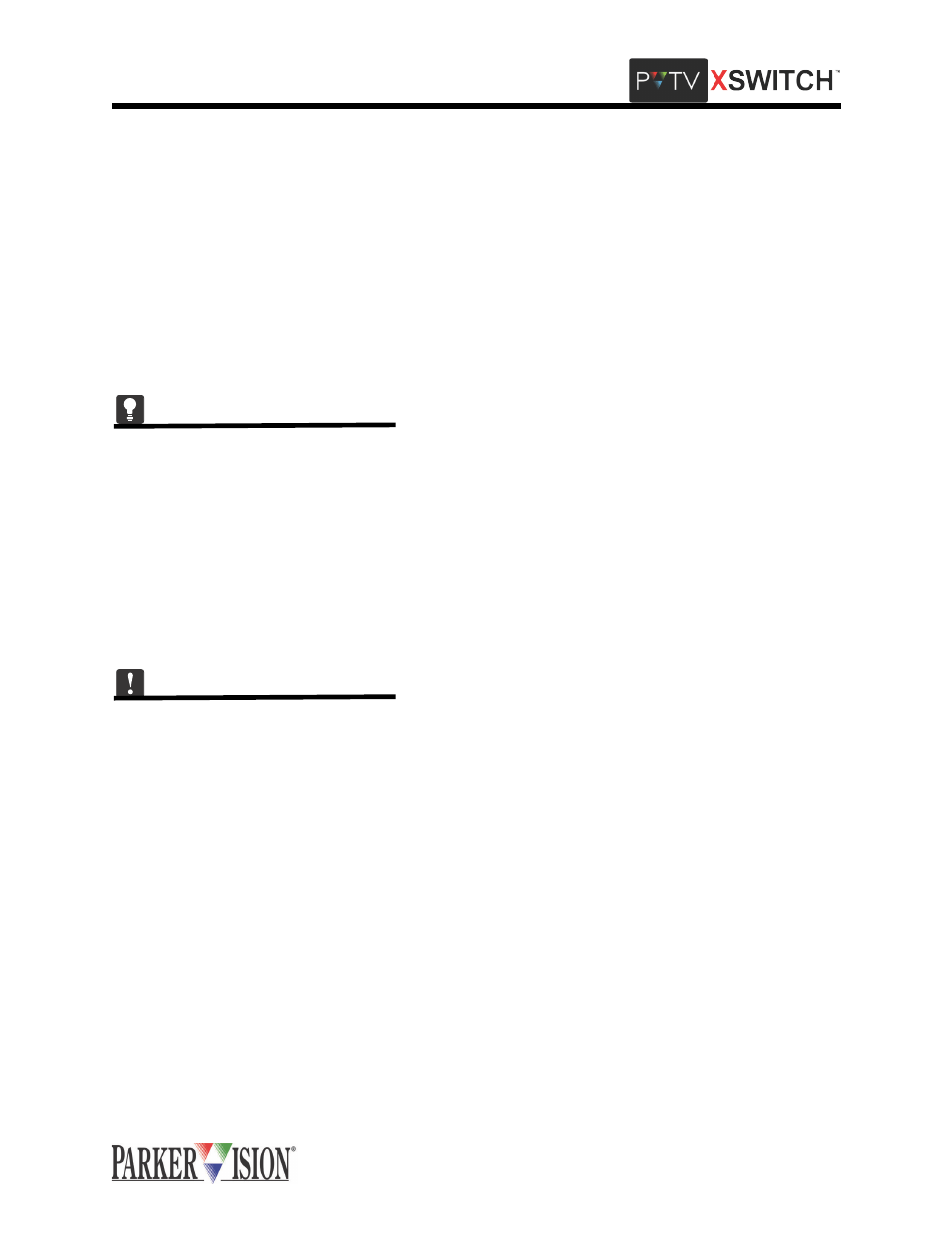
©2001 XSWITCH Installation and Operations Manual 7
+DUGZDUH 6HWXS DQG ,QVWDOODWLRQ
8QSDFNLQJ
The following list indicates the items that should have been shipped with the XSWITCH. If any items are
missing, contact ParkerVision immediately for the missing items.
HARDWARE
DSW-2000 XSWITCH Master Module (With installed Switch Cards)
DSW-2100 XSWITCH Expansion Module (With installed Switch Cards)
DOCUMENTATION
XSWITCH Installation and Operations Manual
0DVWHU 0RGXOH 6ZLWFK &DUG ,QVWDOODWLRQ
The Master Module comes pre-loaded with Switch Cards, however, it is important to note how cards are
installed in case a replacement card or alternate card is ever needed. The information below is for refer-
ence in such cases.
CPU CARD INSTALLATION
The CPU card occupies the slot in the upper right hand corner of the card cage, as viewed form the back.
Before the CPU card is installed, check to be sure the program/run switch is in the RUN position. To install
the CPU card, align the top and bottom edges of the CIRCUIT BOARD (not the metal sheet to which the
board is mounted) with the nylon card guides inside the card cage. Slide the card all the way back until the
DIN connector on the card mates securely with the DIN connector on the backplane. The metal panel
should fit snugly against the mounting bars at the back (the side nearest installer) of the card cage. Install
and tighten the two #4 machine screws to fasten the connector panel to the mounting bars.
There is only one slot in the Master Module for the CPU card.
GENERAL SWITCH CARD INSTALLATION
All other switch cards are installed in the same manner as described for the CPU card. Unlike the CPU
card, these cards can occupy any position in the upper half of the card cage. With the exception of the
Audio switch card, there are no programming jumpers or adjustments to be made on any of these switch
cards.
KVM MODULE INSTALLATION
The KVM Module connects to the backplane via a 34 conductor ribbon cable. The cable is terminated with
keyed 34 pin connectors. One end of the cable plugs into the backplane at J13 and the other end plugs
into the KVM module at J11. The module then fastens to the Master Module chassis using 6 #4 machine
screws.
([SDQVLRQ 0RGXOH 6ZLWFK &DUG ,QVWDOODWLRQ
The Expansion Module basically duplicates the upper half of the Master Module. It can hold up to 10 switch
cards in any order. Switch Cards are installed in exactly the same manor as in the Master Module. An elev-
enth slot, at the far right-hand end, holds the Expansion Card. It is installed in the same manor as the CPU
card in the Master Module. The Expansion Card provides connection points for cabling between the Mas-
ter Module and the Expansion Module. It also provides connection points for cabling between Expansion
Modules. Up to 3 Expansion Modules can be ganged with one Master Module.
