Qwhufrqqhfwlrqv dqg 6zlwfklqj )xqfwlrqv – Grass Valley XSwitch Feb 01 2005 User Manual
Page 17
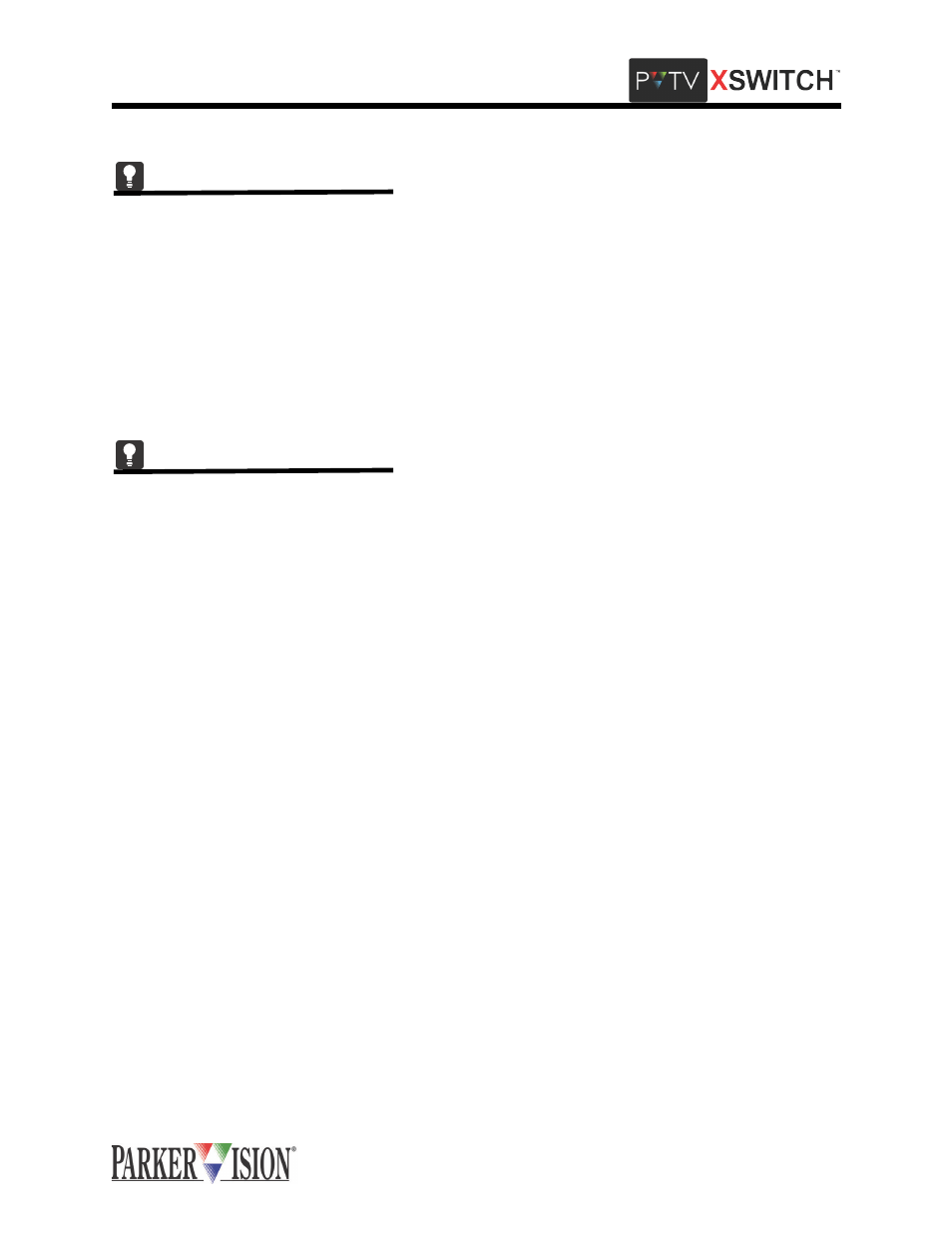
©2001 XSWITCH Installation and Operations Manual 15
,QWHUFRQQHFWLRQV DQG 6ZLWFKLQJ )XQFWLRQV
AUDIO SWITCH CARD GROUNDING SWITCHES
There are three small slide switches on the Audio Switch circuit board, labeled "S1", "S2" and "S3." These
switches allow various grounding schemes to be implemented and will ultimately be set according to
empirically established requirements of a particular installation. "S1" and "S2" provide a means of isolating
the shield ground at the XLR connection to the Audio Switch Card. When these switches are open, the
coaxial shield is NOT connected to circuit ground. This allows for connection of the shield at one end of the
cable only. When open, “S3” switches the cable connector housing of the outputs away from chassis
ground. The requirement for the setting of these 3 switches may vary from one system to the next and is to
be determined empirically. The card leaves the factory with all 3 switches in the closed position. To open
any of the three switches, move the slider away from the connector panel.
KVM MODULE: VGA-SWITCH INTERCONNECTIONS
The KVM Module provides enough switching functionality to handle all VGA, keyboard and mouse connec-
tions from two PVTV NEWS systems and two PVTV SCRIPT Viewer systems. The switching circuitry and
connections for both PVTV NEWS systems occupy one half of the module while the other half is dedicated
to the two PVTV SCRIPT Viewer systems. These two parts of the module can operate independently of
each other. The connector panel graphics extend the division into sections that group the connections for
each individual PVTV NEWS and each individual PVTV SCRIPT Viewer system.
The KVM Module can cross-switch two sets of VGA signal groups. Typically, one set would consist of the
left and right monitors and driving sources from two PVTV NEWS systems. The other set would consist of
monitor and prompter VGA signals and driving sources from two PVTV SCRIPT Viewer systems. The
cable from VGA output source_1 plugs into the connector labeled "STUDIO A IN." The cable from VGA
output source_2 plugs into the connector labeled "STUDIO B IN." The cable to VGA monitor_1 plugs into
the connector labeled "STUDIO A OUT." The cable to VGA monitor_2 plugs into the connector labeled
"STUDIO B OUT." All four of these connectors are located at the left hand end of the connector panel, in
the group labeled "VGA LEFT." All the VGA cabling from the second PVTV NEWS system connects to the
KVM Module using the connectors in the group labeled "VGA RIGHT," in the same manor as described for
STUDIO A.
On the PVTV SCRIPT Viewer side of the module, the VGA cables connect to the KVM Module in the same
manor as described above for the PVTV NEWS side. VGA output sources connect to "S.V.A IN" and
"S.V.B IN" on the module. "S.V.A OUT" and "S.V.B OUT" on the module connect to the PVTV SCRIPT
Viewer monitor and VGA DA respectively. These four connections are made in the connector labeled "EDI-
TOR" The second PVTV SCRIPT Viewer system connects in the same manor at the four VGA connectors
in the group labeled "PROMPTER."
All VGA connections are made using standard VGA cables terminated with 15 pin, high density "D" con-
nectors. KVM Module VGA inputs are male, outputs are female. The VGA switching circuitry is composed
of both passive and active elements. Therefore, power must be on in order to pass all VGA signals through
the XSWITCH.
