6riwzduh 6hwxs dqg 2shudwlrq, Settings, Diagnostics – Grass Valley XSwitch Feb 01 2005 User Manual
Page 23
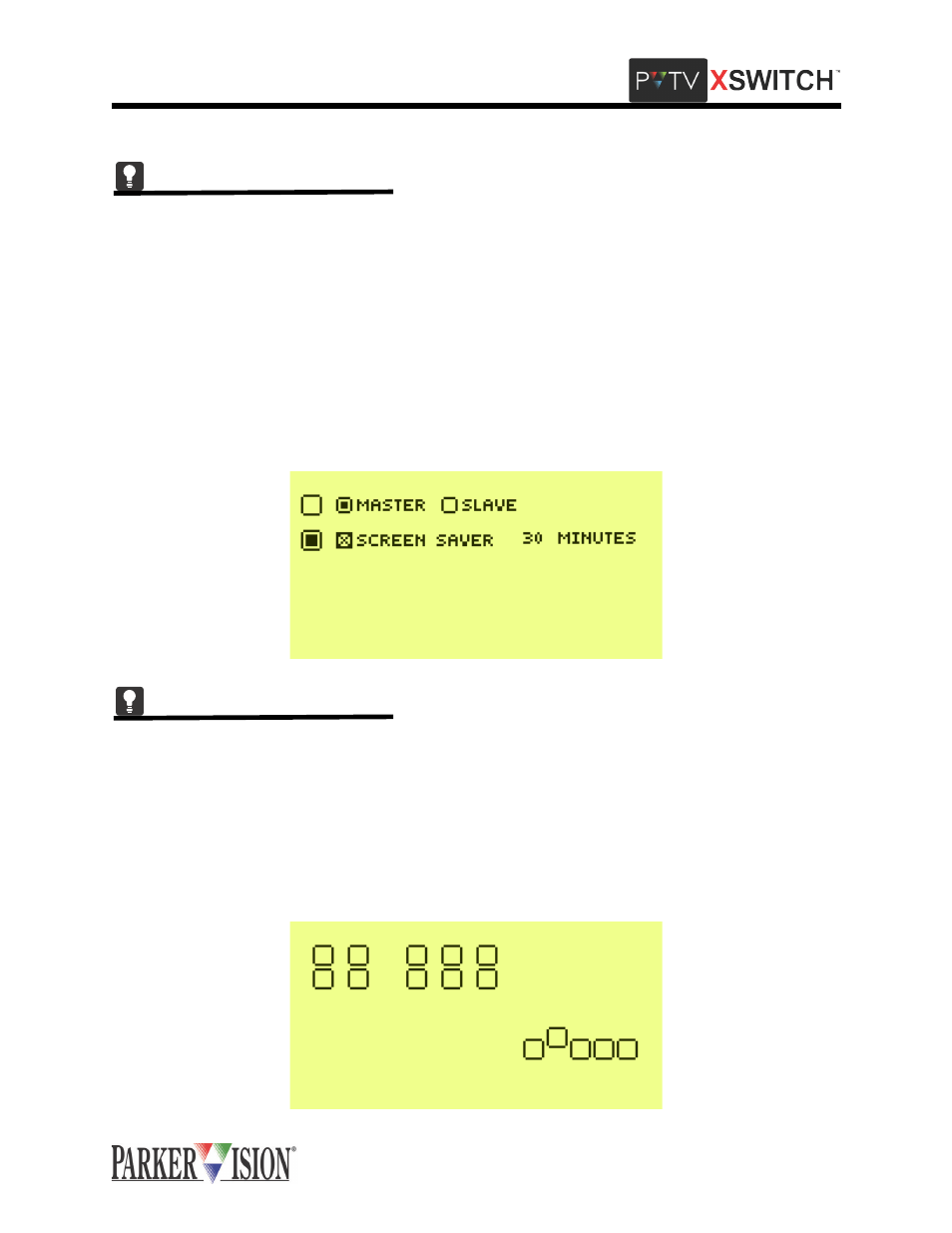
©2001 XSWITCH Installation and Operations Manual 21
6RIWZDUH 6HWXS DQG 2SHUDWLRQ
Use the Function Up and Function Down buttons to select a new card to configure, Use the Data Up and
Data Down buttons to select a new mode configuration selection for that card.
Settings
The Settings Screen is displayed when selected from the XSWITCH Menu.
Master/Slave: If Master is selected, the XSWITCH mode will be determined by the A,B,C,D,E buttons on
the front panel. If Slave is selected, the XSWITCH mode will be determined by another Master device con-
nected to the serial port on the CPU card. The A,B,C,D,E buttons on the front panel will NOT change the
mode while Slave is selected.
Screen Saver: Use the SEL button to enable/disable the screen saver. User the Data Up and Data Down
buttons to determine the length of inactivity before the screen saver becomes active.
Use the Function Up and Function Down buttons to select a setting.
Use the Data Up, Data Down, and SEL buttons to change the selected setting.
Diagnostics
The Diagnostics Screen is displayed when selected from the XSWITCH Menu.
A square is displayed representing each button on the front panel.
Pressing a button on the front panel will Fill-in the corresponding button representation on the LCD,
verifying the operation of the button pressed.
