6riwzduh 6hwxs dqg 2shudwlrq – Grass Valley XSwitch Feb 01 2005 User Manual
Page 25
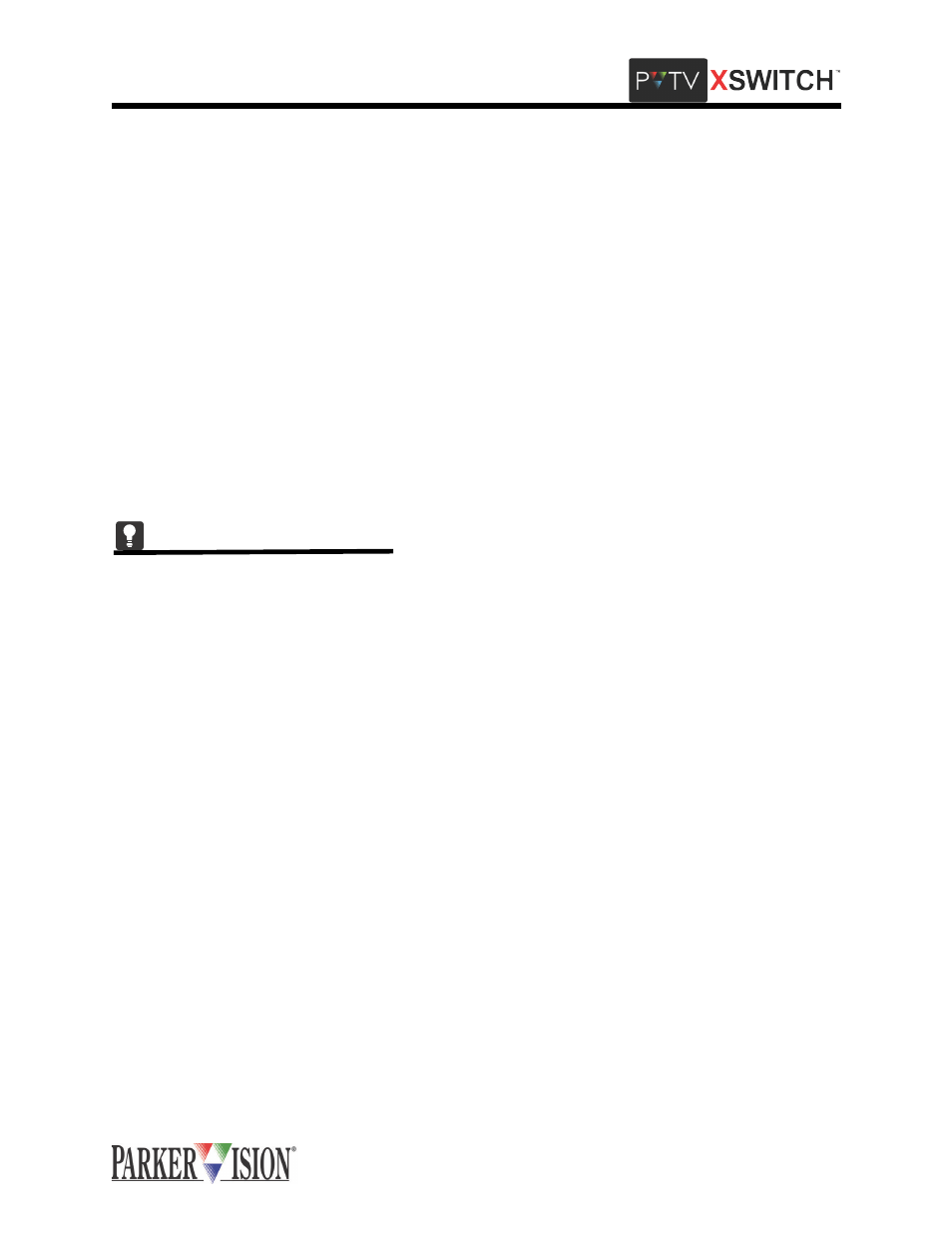
©2001 XSWITCH Installation and Operations Manual 23
6RIWZDUH 6HWXS DQG 2SHUDWLRQ
5. Ensure the 'Card Setup' Option is highlighted using the 'Function Up' and 'Function Down'
buttons.
6. Press the 'SEL' button.
7. The current rack being displayed should be flashing in the bottom right corner.
8. Ensure Rack 0 is selected using the 'Data Up' and 'Data Down' buttons.
9. Press the 'SEL' button.
10. The 'A' icon for Slot 1 should now be flashing.
11. Press the 'Function Down' button twice to move the flashing cursor to the Slot 3 mode array
icons.
12. Press the 'Data Down' button twice to move the flashing cursor to the 'C' icon.
13. Press the 'SEL' button to change this icon from a hollow fill to a solid fill.
14. The solid fill for Slot 3 icon array 'C' indicates this card will be on when mode 'C' is selected.
15. ‘C' icons for all other cards should already be hollow indicating they are off when mode 'C' is
selected.
16. Press 'ESC' twice to return to the 'Main Page'.
RESULTS: Pressing the Mode 'C' button will now cause the SDI card in slot 3 to be on while all other cards
are off.
Card State - 'Off' is used to mean the card is in its normal or unswitched state (inputs marked A will be
routed to outputs marked A, inputs marked B, if available, will be routed to outputs marked B). 'On' is used
to describe a card in its active or switched state (inputs marked A will be routed to outputs marked B, inputs
marked B, if available, will be routed to outputs marked A).
