Grass Valley RS-422 Interface Board User Manual
Page 33
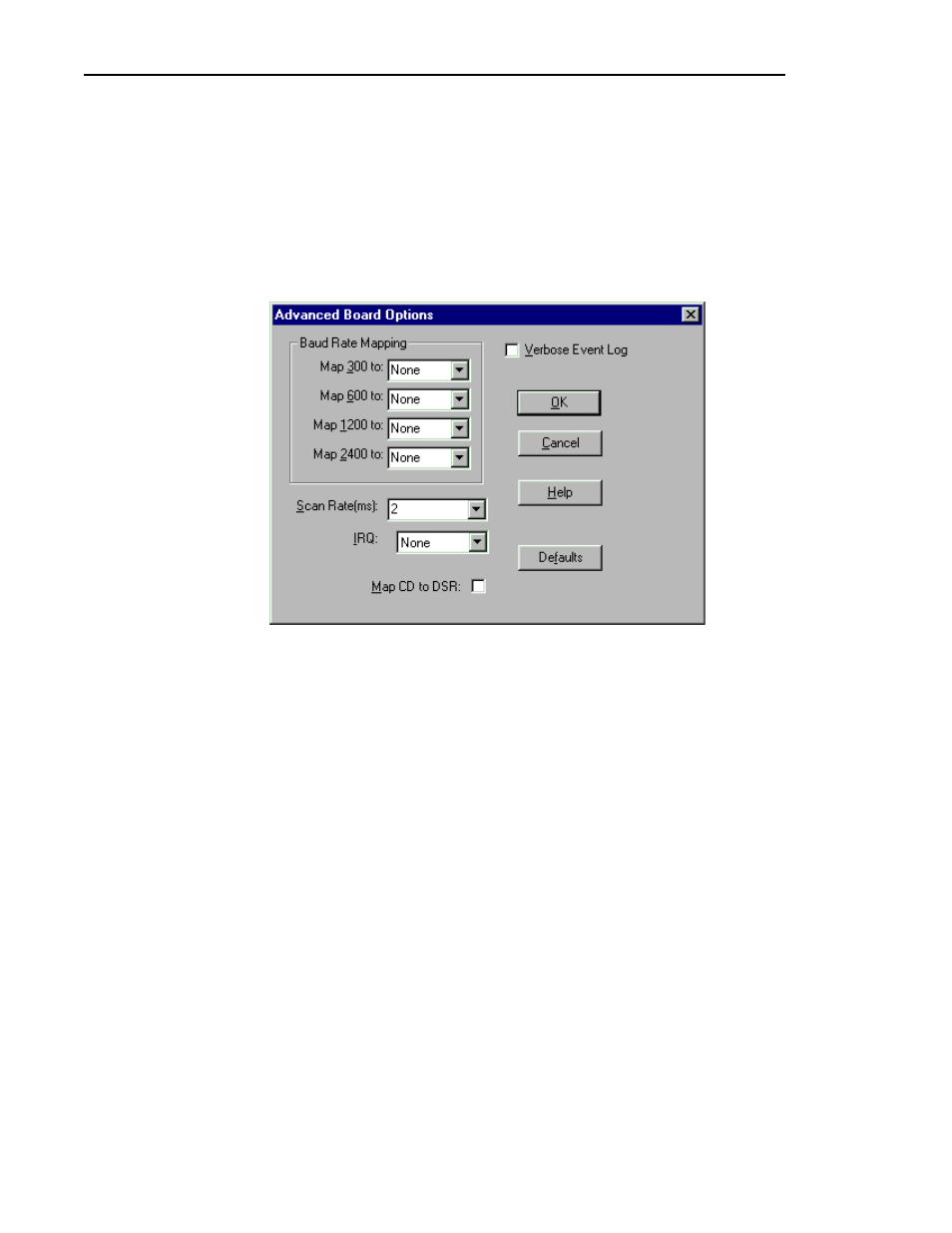
Installing the RS-422 Interface Board Device Driver
RS-422 Interface Board Installation
33
9. From the
Advanced
menu (see Figure 14), select
Options
to open the
Advanced Board Options dialog box as shown in Figure 15.
a. Set the
Scan Rate(ms)
to 2ms by selecting the text in the text box and
entering 2. Note that 2 is not in the drop down list, you must enter it using
the keyboard.
b. Click
OK
to close the Advanced Board Options dialog box.
Figure 15. The Advanced Board Options dialog box settings
10. In the RocketPort/RocketModem NT Setup window, select
OK
to accept
your changes, and then
OK
again to make a new program group.
NOTE: If necessary, close the Explorer window showing the new program
folder contents in order to see the remaining dialog boxes.
11. Chose
OK
to make changes to the modem.inf file.
12. Chose
OK
to save new configuration settings.
13. Click
Close
in the Network dialog box.
14. Remove the floppy disk from the drive and, when prompted, restart the
system. Logon as Profile. The factory default password for the Profile user
account is profile.
