Replacing the profile chassis covers – Grass Valley RS-422 Interface Board User Manual
Page 27
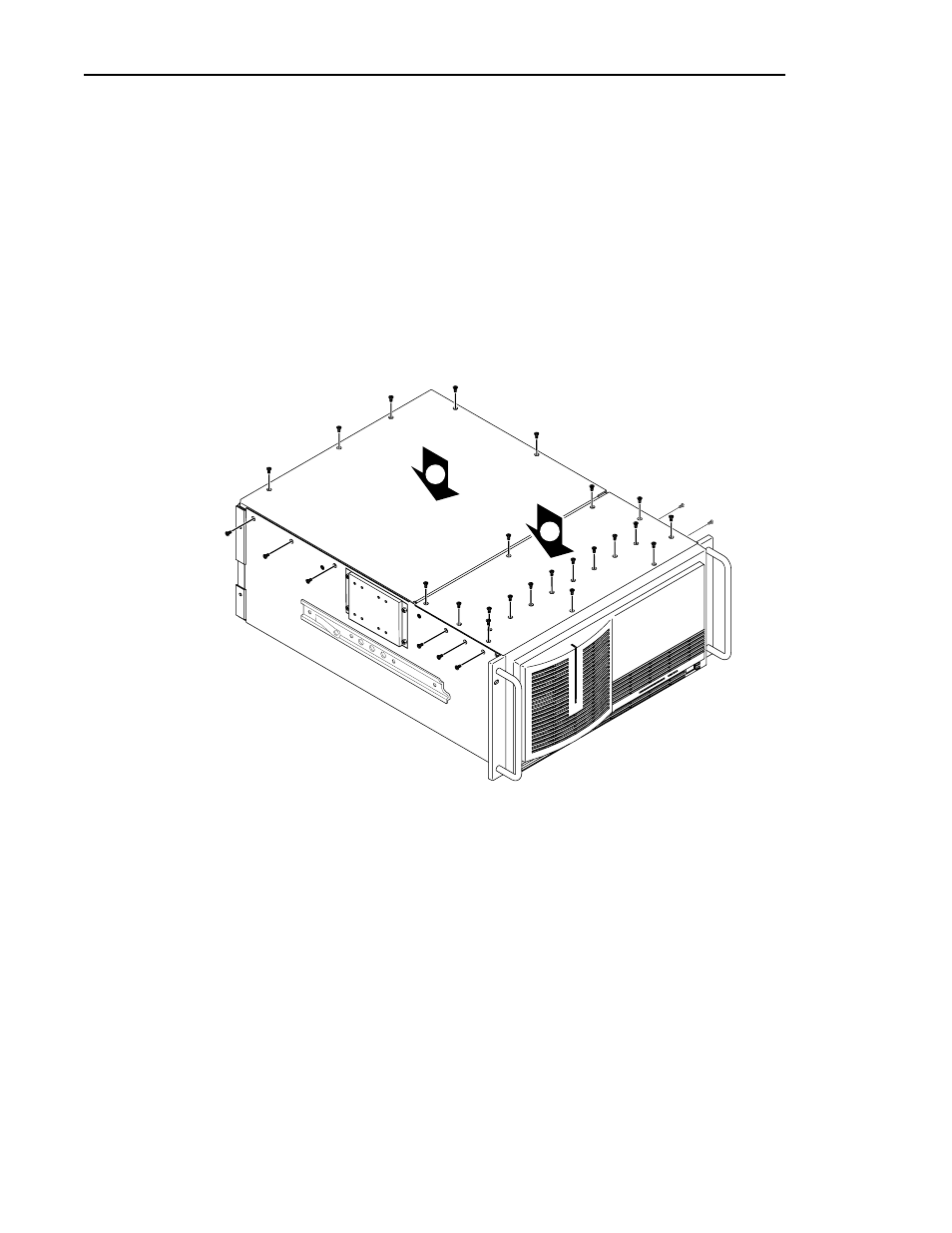
Replacing the Profile Chassis Covers
RS-422 Interface Board Installation
27
Replacing the Profile Chassis Covers
To replace the Profile chassis covers:
1. Set the rear chassis cover in place (
Ê
in Figure 10) and use the Torx tool with
the T10 bit to secure the cover to the chassis with the screws previously
removed.
NOTE: When reinstalling chassis covers, start all the screws before
tightening them. This ensures that the screw threads are properly aligned,
and will help avoid stripping threads or breaking screws.
Figure 10. Replacing the Profile chassis covers
2. Set the front chassis cover in place (
Ë
in Figure 10) and use the Torx tool
with the T10 bit to install the screws which secure the cover to the top of the
chassis. Use the T15 tip to install the screws which secure the cover to the
side of the chassis.
0033-6
1
2
- LDK 5302 (24 pages)
- SFP Optical Converters (18 pages)
- 2000GEN (22 pages)
- 2011RDA (28 pages)
- 2010RDA-16 (28 pages)
- 2000NET v3.2.2 (72 pages)
- 2000NET v3.1 (68 pages)
- 2020DAC D-To-A (30 pages)
- 2000NET v4.0.0 (92 pages)
- 2020ADC A-To-D (32 pages)
- 2030RDA (36 pages)
- 2031RDA-SM (38 pages)
- 2041EDA (20 pages)
- 2040RDA (24 pages)
- 2041RDA (24 pages)
- 2042EDA (26 pages)
- 2090MDC (30 pages)
- 2040RDA-FR (52 pages)
- LDK 4021 (22 pages)
- 3DX-3901 (38 pages)
- LDK 4420 (82 pages)
- LDK 5307 (40 pages)
- Maestro Master Control Installation v.1.5.1 (455 pages)
- Maestro Master Control Installation v.1.5.1 (428 pages)
- 7600REF Installation (16 pages)
- 7600REF (84 pages)
- 8900FSS (18 pages)
- 8900GEN-SM (50 pages)
- 8900NET v.4.3.0 (108 pages)
- Safety Summary (17 pages)
- 8900NET v.4.0.0 (94 pages)
- 8906 (34 pages)
- 8911 (16 pages)
- 8900NET v.3.2.2 (78 pages)
- 8914 (18 pages)
- 8912RDA-D (20 pages)
- 8916 (26 pages)
- 8910ADA-SR (58 pages)
- 8920ADC v.2.0 (28 pages)
- 8920ADC v.2.0.1A (40 pages)
- 8920DAC (28 pages)
- 8920DMX (30 pages)
- 8920ADT (36 pages)
- 8920MUX (50 pages)
- 8921ADT (58 pages)
