Select the video standard – Grass Valley Kayak HD Installation v.6.9.4 Jun 02 2011 User Manual
Page 77
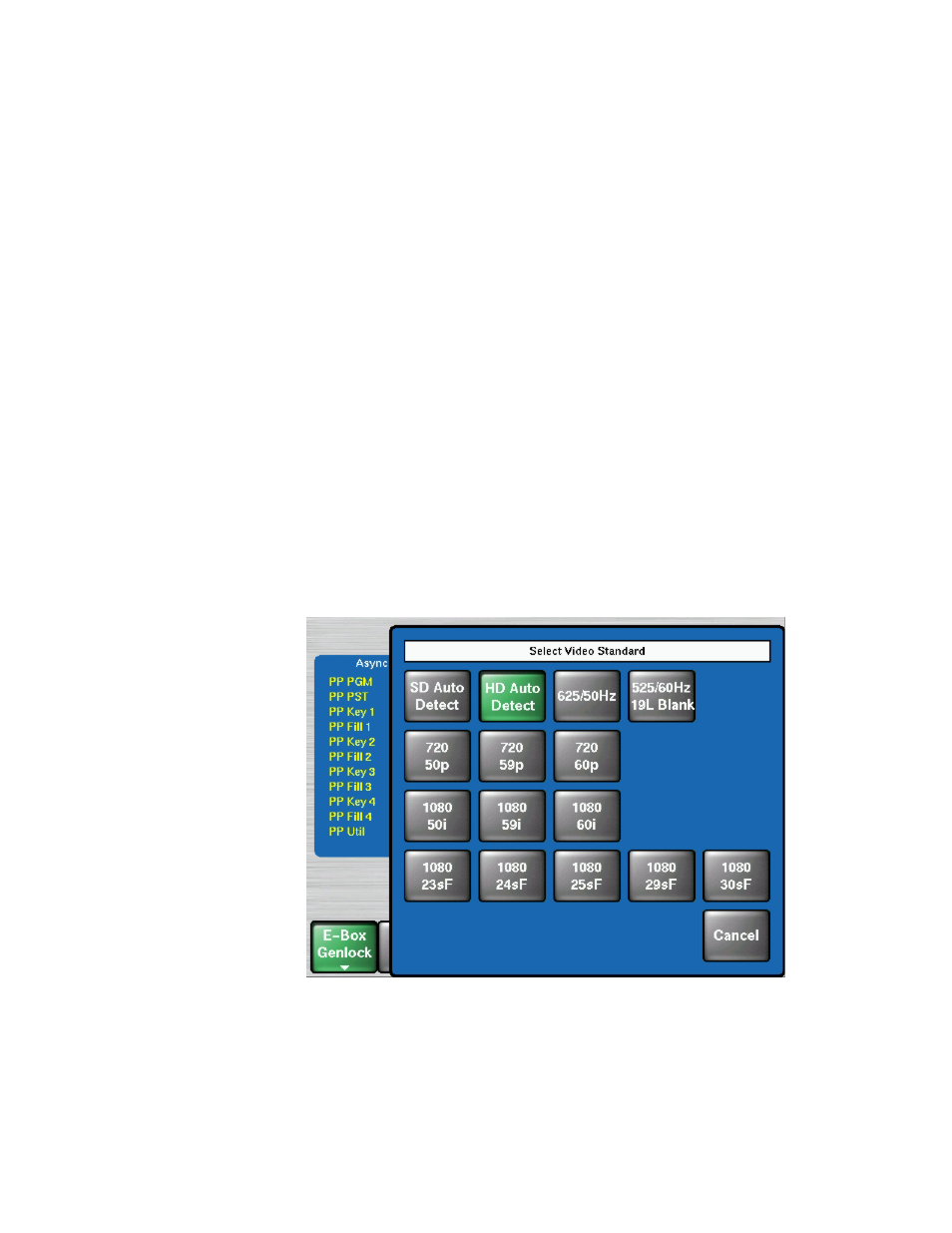
Kayak HD — Installation and Service Manual
77
Kayak HD Video Timing
The Asynchronous buses window in the upper left of the
Genlock
menu
shows an overview of the buses for the entire switcher:
•
PP
•
ME1
•
ME2
•
ME3
•
AUX
If any bus is displayed in the
Asynchronous buses
window that means that the
bus input is not in sync and the timing for its video sources must be re-
adjusted.
Select the Video Standard
1.
At the top of the
Genlock
menu press the button shown in the
Video Std.
data pad. The
Select Video Standard
menu displays.
Note
the button is displayed as HD Auto Detect, but a different video
standard may be selected on your switcher.)
Figure 41. Select Video Standard Menu
2.
Press to select the video standard you wish to use for the Kayak HD
switcher. If you select either
SD Auto Detect
or
HD Auto Detect
the Kayak HD
system will automatically determine the appropriate video standard to
apply for your switcher based on the external reference.
