Motherboard removal, Chapter 4 removing and replacing frus – Grass Valley K2 Dyno Replay Controller User Manual
Page 66
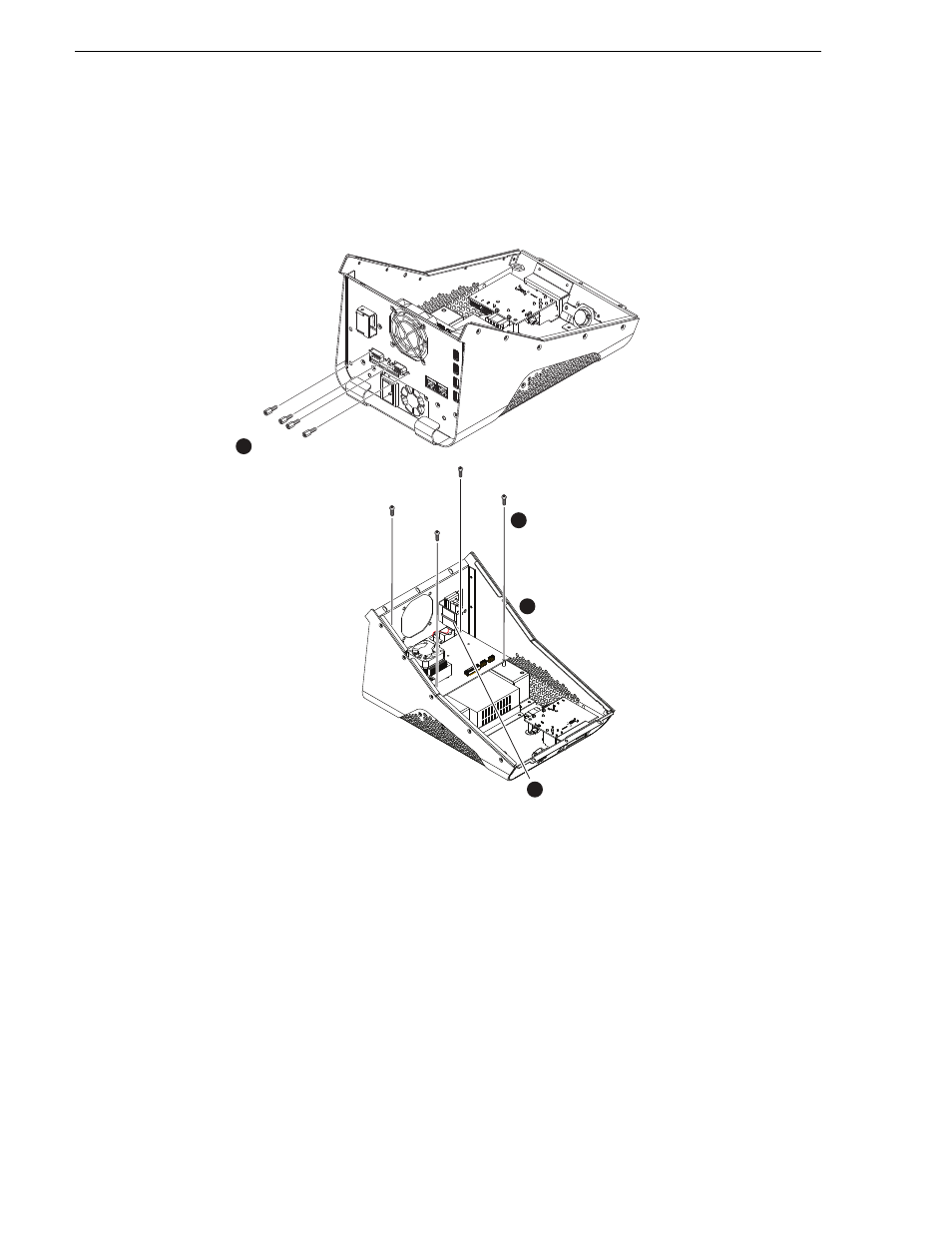
66
K2 Dyno Replay Controller Service Manual
June 16, 2009
Chapter 4 Removing and replacing FRUs
Motherboard removal
To remove the motherboard, first remove the top and the fan, then proceed as
illustrated.
When installing the replacement motherboard, use the battery that comes with the
replacement motherboard. Do not use the battery that was connected to the faulty
motherboard.
2
Cut zip tie and
relea
s
e battery.
3
Di
s
connect 7 cable
s
from
motherboard. Refer to
cablin
g
dia
g
ram.
Remove 4
s
crew
s
.
U
s
e Phillip
s
P1.
4
Remove 4
s
crew
s
.
U
s
e
3
/16” nutdriver.
1
See also other documents in the category Grass Valley Equipment:
- LDK 5302 (24 pages)
- SFP Optical Converters (18 pages)
- 2000GEN (22 pages)
- 2011RDA (28 pages)
- 2010RDA-16 (28 pages)
- 2000NET v3.2.2 (72 pages)
- 2000NET v3.1 (68 pages)
- 2020DAC D-To-A (30 pages)
- 2000NET v4.0.0 (92 pages)
- 2020ADC A-To-D (32 pages)
- 2030RDA (36 pages)
- 2031RDA-SM (38 pages)
- 2041EDA (20 pages)
- 2040RDA (24 pages)
- 2041RDA (24 pages)
- 2042EDA (26 pages)
- 2090MDC (30 pages)
- 2040RDA-FR (52 pages)
- LDK 4021 (22 pages)
- 3DX-3901 (38 pages)
- LDK 4420 (82 pages)
- LDK 5307 (40 pages)
- Maestro Master Control Installation v.1.5.1 (455 pages)
- Maestro Master Control Installation v.1.5.1 (428 pages)
- 7600REF Installation (16 pages)
- 7600REF (84 pages)
- 8900FSS (18 pages)
- 8900GEN-SM (50 pages)
- 8900NET v.4.3.0 (108 pages)
- Safety Summary (17 pages)
- 8900NET v.4.0.0 (94 pages)
- 8906 (34 pages)
- 8911 (16 pages)
- 8900NET v.3.2.2 (78 pages)
- 8914 (18 pages)
- 8912RDA-D (20 pages)
- 8916 (26 pages)
- 8910ADA-SR (58 pages)
- 8920ADC v.2.0 (28 pages)
- 8920ADC v.2.0.1A (40 pages)
- 8920DAC (28 pages)
- 8920DMX (30 pages)
- 8920ADT (36 pages)
- 8920MUX (50 pages)
- 8921ADT (58 pages)
