Status indicators, Rear panel indicators, Power led – Grass Valley K2 Dyno Replay Controller User Manual
Page 31: Drive access led, Lan connector indicator codes
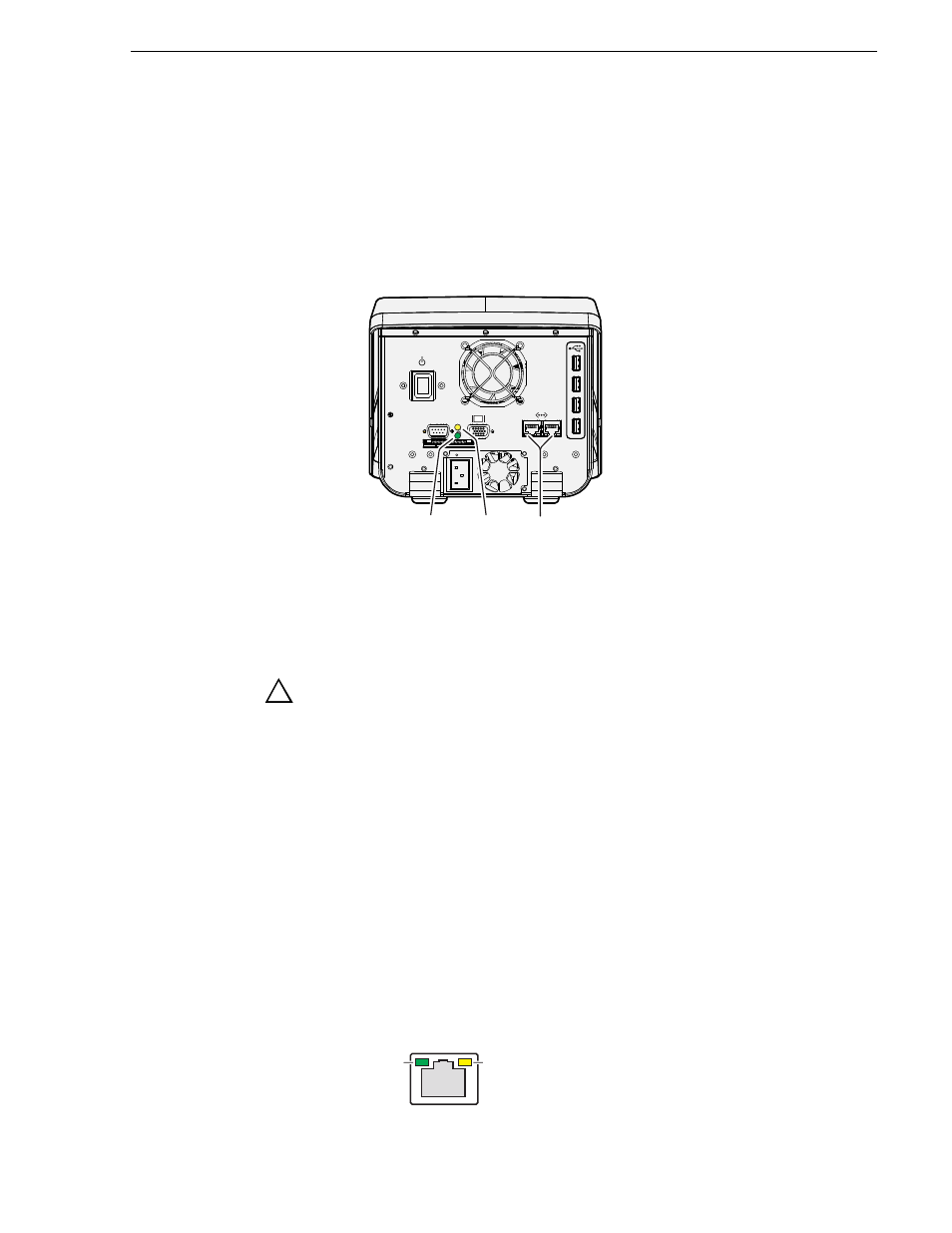
June 16, 2009
K2 Dyno Replay Controller Service Manual
31
Status indicators
Status indicators
The following sections describe the visual and audible indicators that communicate
the current operating status and system health of the Dyno controller.
Rear panel indicators
Power LED
This LED indicates status as follows:
Off: The standby switch is set to Off and the Dyno controller is not operational.
WARNING: The power standby switch does not turn off power to the
system. To turn power off the system must be disconnected from the
power source.
Steady on (green): The standby switch is set to On and the Dyno controller is either
in the startup process or has competed the startup process and is operational.
Drive access LED
This LED indicates status as follows:
Flickering (amber): The system drive is being accessed by data read/write
operations.
Off: No drive access is occurring.
LAN connector indicator codes
The motherboard has two RJ-45 LAN connectors that include integrated status LEDs.
The LEDs are oriented as follows:
100-240 V~
4A 50-60Hz
RS-232
Power
LED
Drive
access
LED
LAN
connector
indicators
!
Green/Yellow/Orange
Green
