Checking external equipment, Vga display problems, Keyboard and mouse problems – Grass Valley K2 Dyno Replay Controller User Manual
Page 45: Bios startup, Bios post error messages, Vga display problems keyboard and mouse problems, Bios startup bios post error messages
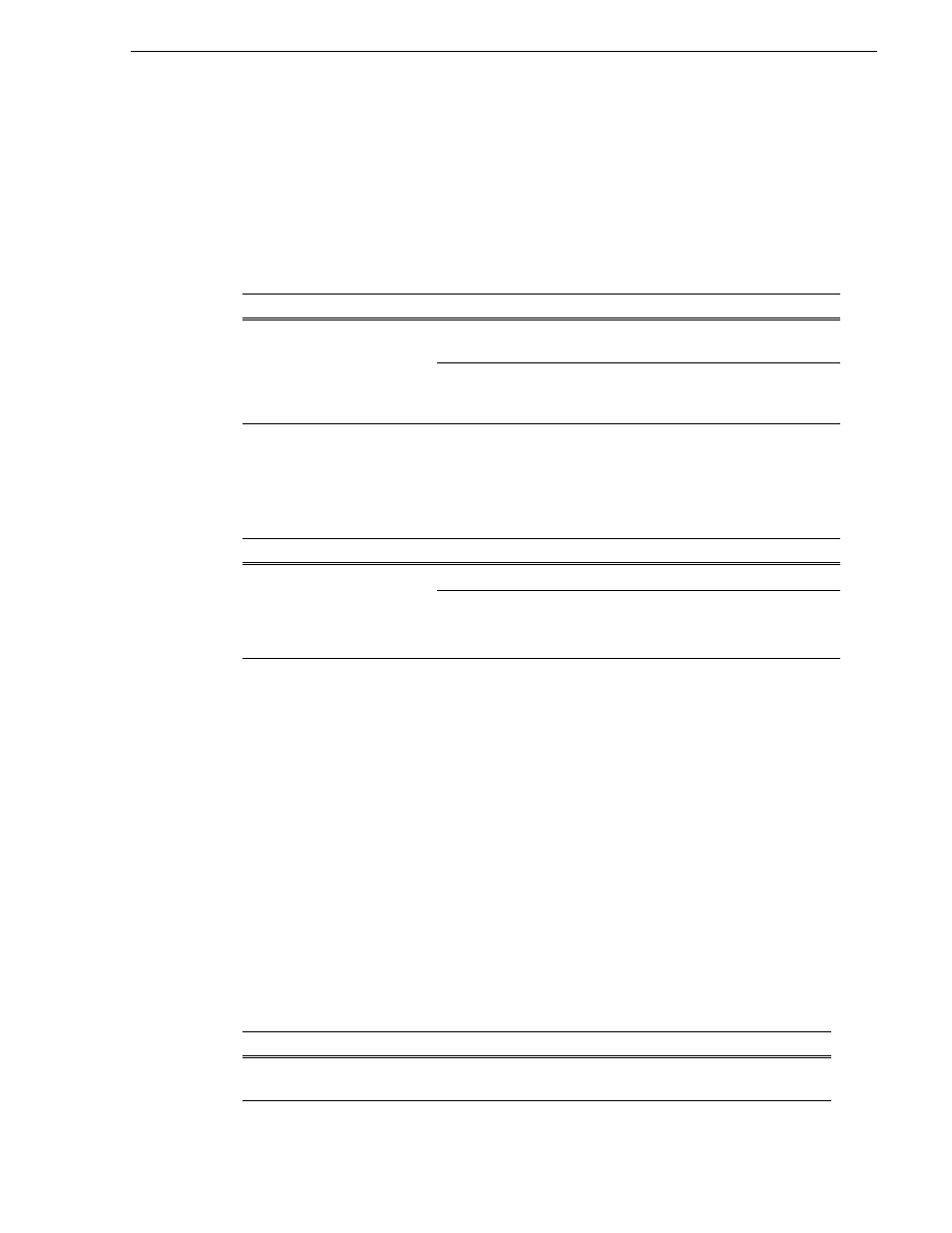
June 16, 2009
K2 Dyno Replay Controller Service Manual
45
Checking external equipment
Checking external equipment
This section provides troubleshooting procedures for external devices that connect to
the Dyno controller. Before using these procedures, first check connections, as in
“Step 2: Check connections and external equipment” on page 42
VGA display problems
Keyboard and mouse problems
The keyboard and mouse are detected during BIOS startup. There should be a very
brief message displayed indicating detection of input devices connected to USB ports
BIOS startup
A few seconds after startup, a screen is displayed with system information messages.
This is the BIOS Power On Self Test (POST). When the BIOS POST completes the
Windows operating system begins to load.
BIOS POST error messages
During the Power On Self-Test (POST), if the BIOS detects an error requiring your
action, it will either sound a beep code or display a message. If a message is displayed,
it will be accompanied by the following:
PRESS F1 TO CONTINUE, CTRL-ALT-ESC OR DEL TO ENTER SETUP
To correct problems of this nature, contact Grass Valley Support.
The following is a list of BIOS POST error messages.
Problem
Possible Causes
Corrective Actions
Screen turns on, but nothing
from Dyno controller is
displayed
VGA connector or cable is
faulty.
Replace VGA monitor.
Dyno controller system settings
have been tampered with.
Restore default settings by
restoring the system drive image
from a recent backup image.
Problem
Possible Causes
Corrective Actions
The Dyno controller does not
respond correctly when one or
more of the keys on the
keyboard are pressed or the
mouse is used.
The keyboard or mouse is faulty.
Replace the keyboard or mouse.
Dyno controller system settings
have been tampered with.
Restore default settings by
restoring the system drive image
from a recent backup image.
BIOS Message
Description
CMOS BATTERY HAS FAILED
CMOS battery is no longer functional. It should be
replaced.
