About configuring a k2 san with k2 dyno pa – Grass Valley K2 Dyno PA Configuration Manual v.2.0 User Manual
Page 22
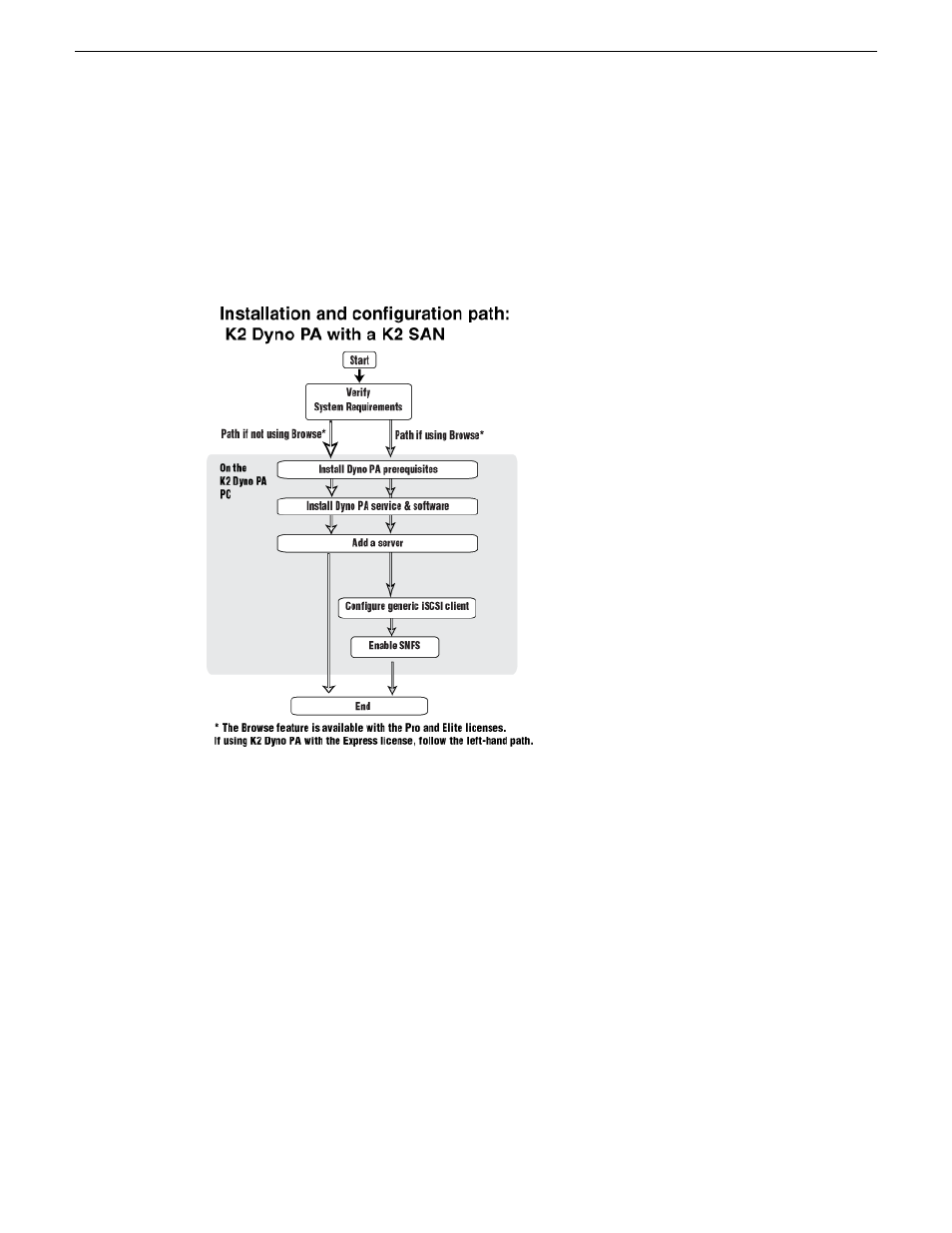
About configuring a K2 SAN with K2 Dyno PA
The following diagram shows the two paths you can follow when installing and configuring a K2
SAN with K2 Dyno PA. If you are using Dyno PA with a Pro or Elite license, you can follow the
right-hand path. If you are using Dyno PA with an Express license, follow the left-hand path.
Each step in the installation and configuration paths is explained in detail in the following topics.
Related Links
Configuring the K2 Summit SAN and K2 Dyno PA
on page 21
About the FsNameServers file in a K2 Summit SAN system
on page 22
About the FsNameServers file in a K2 Summit SAN system
In a K2 Summit SAN system, the IP address is already in the FsNameServers file on the K2 Media
Server (FSM) that acts as the host name server. The FsNameServers file contains the Control network
port IP addresses for each host name server in the system (up to a total of three host name servers).
If using the Browse feature on a K2 Dyno PA PC that accesses a K2 Summit SAN system, you need
to run the K2 Config application to configure the Dyno PA PC as an iSCSI client. K2 Config creates
the FsNameServers file on the Dyno PA PC.
22
K2 Dyno Production Assistant Configuration Manual version 2.0
22 June 2011
Configuring the K2 Summit SAN and K2 Dyno PA
