Understanding the scheduler list colors – Grass Valley FeedClip v.4.5 User Manual
Page 35
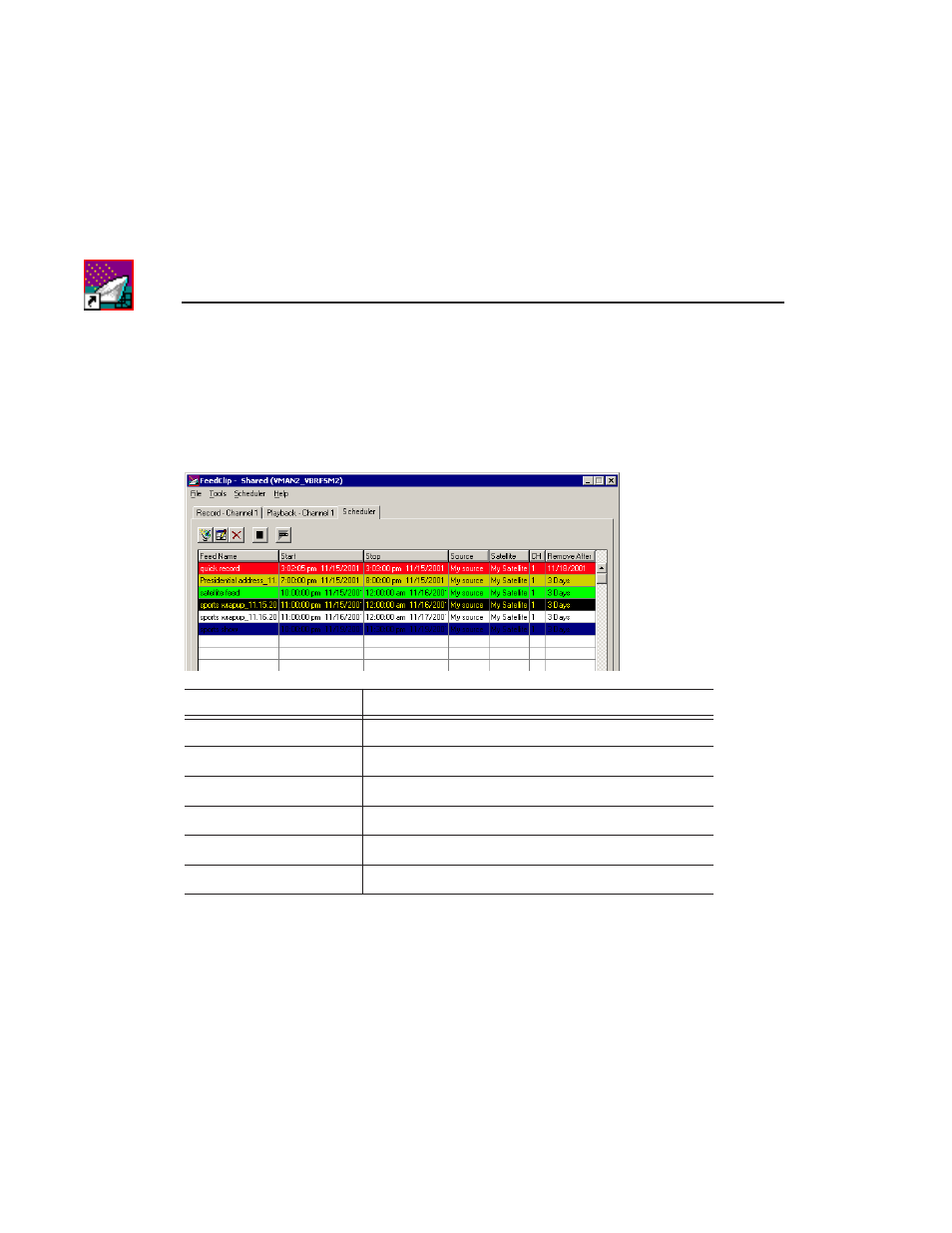
Chapter 2
Scheduling Feeds For Recording
34
Digital News Production
Understanding the Scheduler List Colors
Each entry in the Scheduler displays a certain color according to its status in
FeedClip. The colors are:
Row Background Color
Description
Red
The entry is recording.
Gold
The entry is waiting to record and is next to record.
Green
The entry has recorded.
Blue
The entry is selected.
Gray
The entry is disabled and will not record.
Black
The scheduled entry overlaps another recording.
This manual is related to the following products:
