Genlock settings – Grass Valley FeedClip v.4.5 User Manual
Page 110
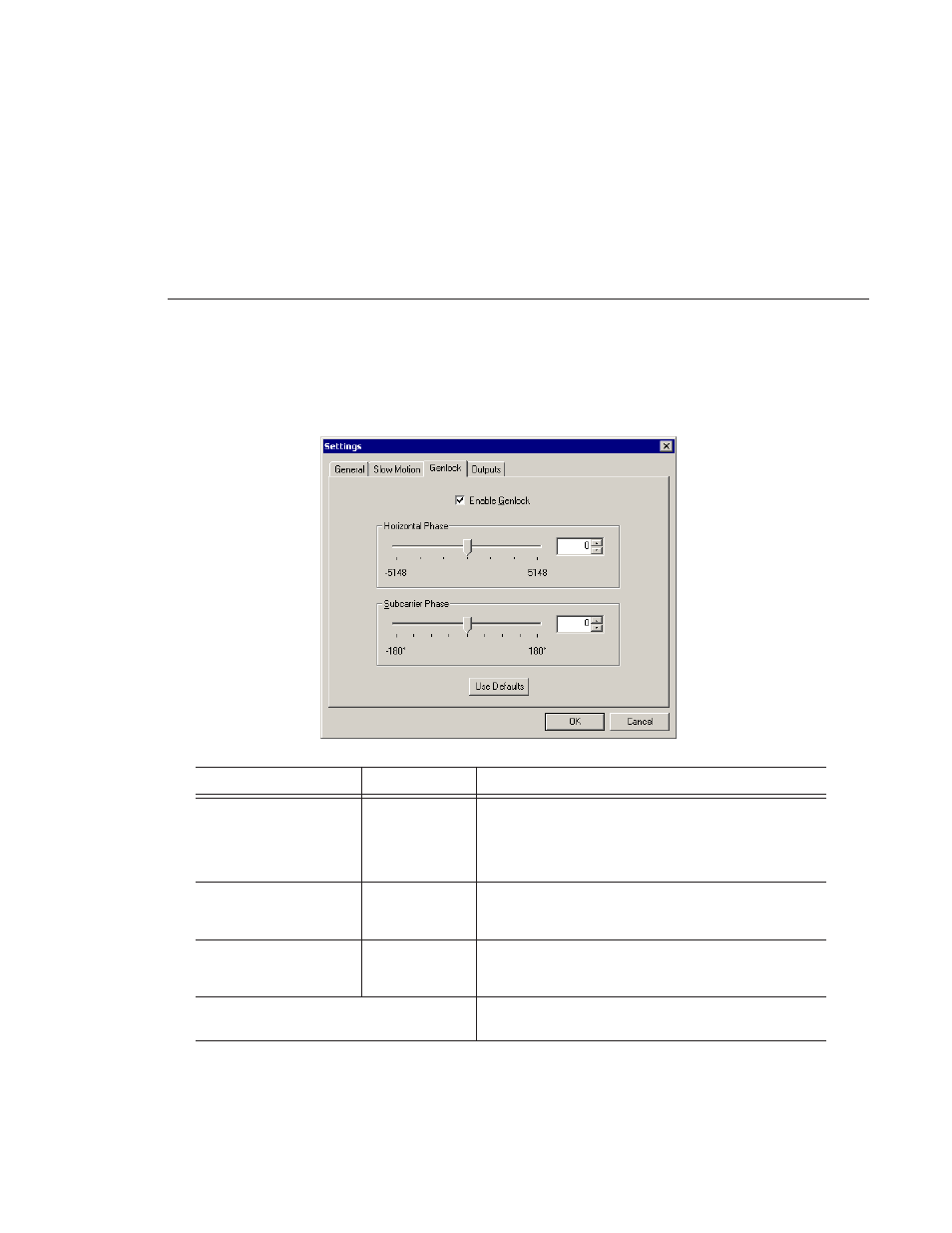
Digital News Production
109
Genlock Settings
Setting
Options
Description
Enable Genlock
On
Off
Check this option to use Genlock with FeedClip. Genlock is
the synchronization of two television signals at the vertical,
horizontal, and chroma phase levels such that the signals
may be cut, mixed, or cross-faded without noticeable roll,
jump, or chroma shift.
Horizontal Phase
-5148 to +5148
Select the appropriate Horizontal Phase by moving the
sliders, typing the number, or using the up and down
arrows.
Subcarrier Phase
-180 to +180
Select the appropriate Subcarrier Phase by moving the
sliders, typing the number, or using the up and down
arrows.
Use Defaults
Click this button to return Genlock settings to their default
positions.
This manual is related to the following products:
