Tour of the scheduler tab – Grass Valley FeedClip v.4.5 User Manual
Page 33
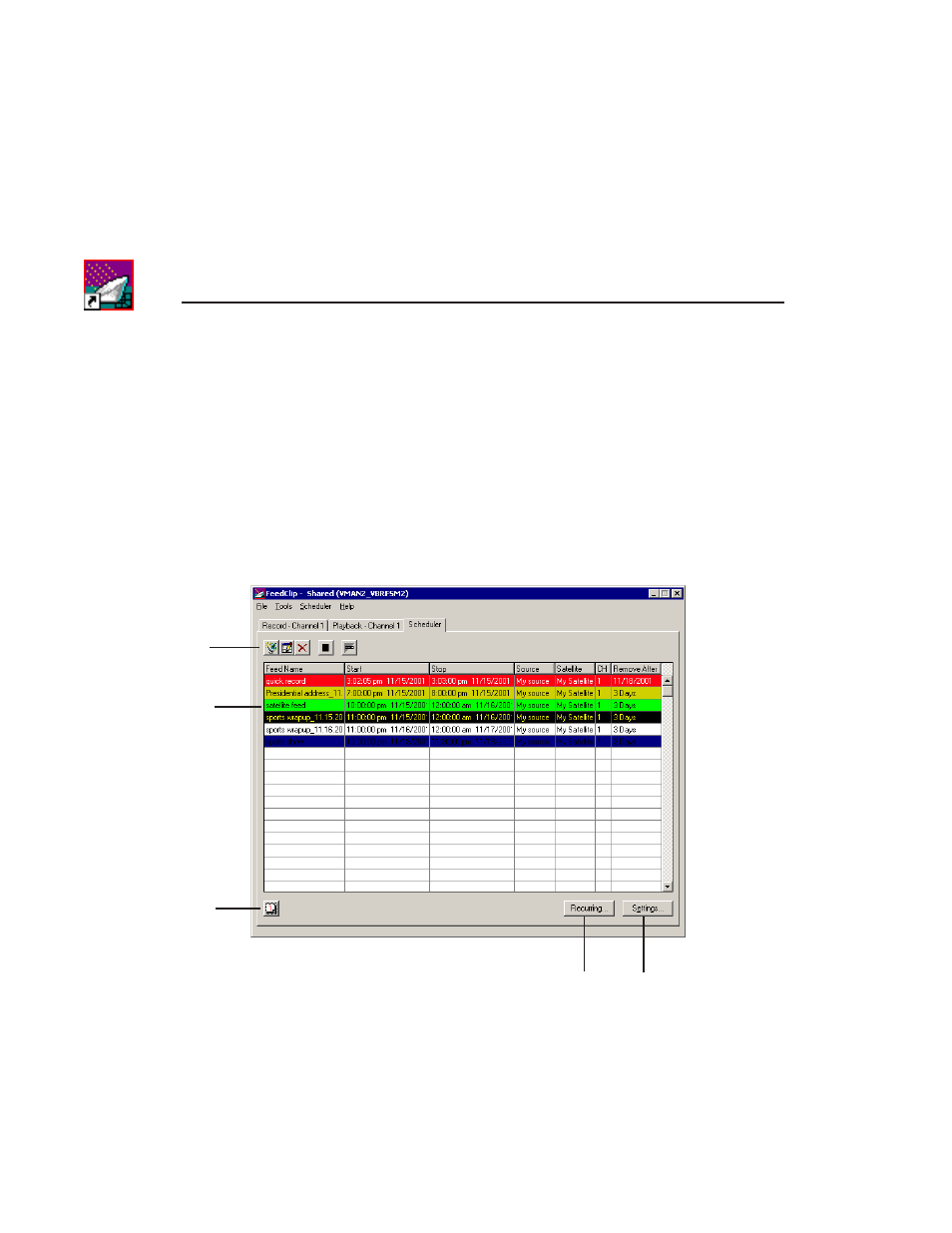
Chapter 2
Scheduling Feeds For Recording
32
Digital News Production
Tour of the Scheduler Tab
To schedule feeds for recording, you use the FeedClip Scheduler. The
Scheduler is a good way to ensure that feeds are recorded on-time all the time.
You can set up FeedClip to record at any time of the day or night. You can also
set up feeds to record at the same time every day of the week, or whenever you
record feeds. FeedClip controls the recording so you don’t have to.
To use the Scheduler, click the Scheduler tab to bring it to the front of the
window.
Toolbar
Enable the
Scheduler
Schedule
Recurring
Feeds
Change
Scheduler
Settings
List of
Scheduled
Feeds
This manual is related to the following products:
