Grass Valley DD35 Family v.3.4.5 User Manual
Page 48
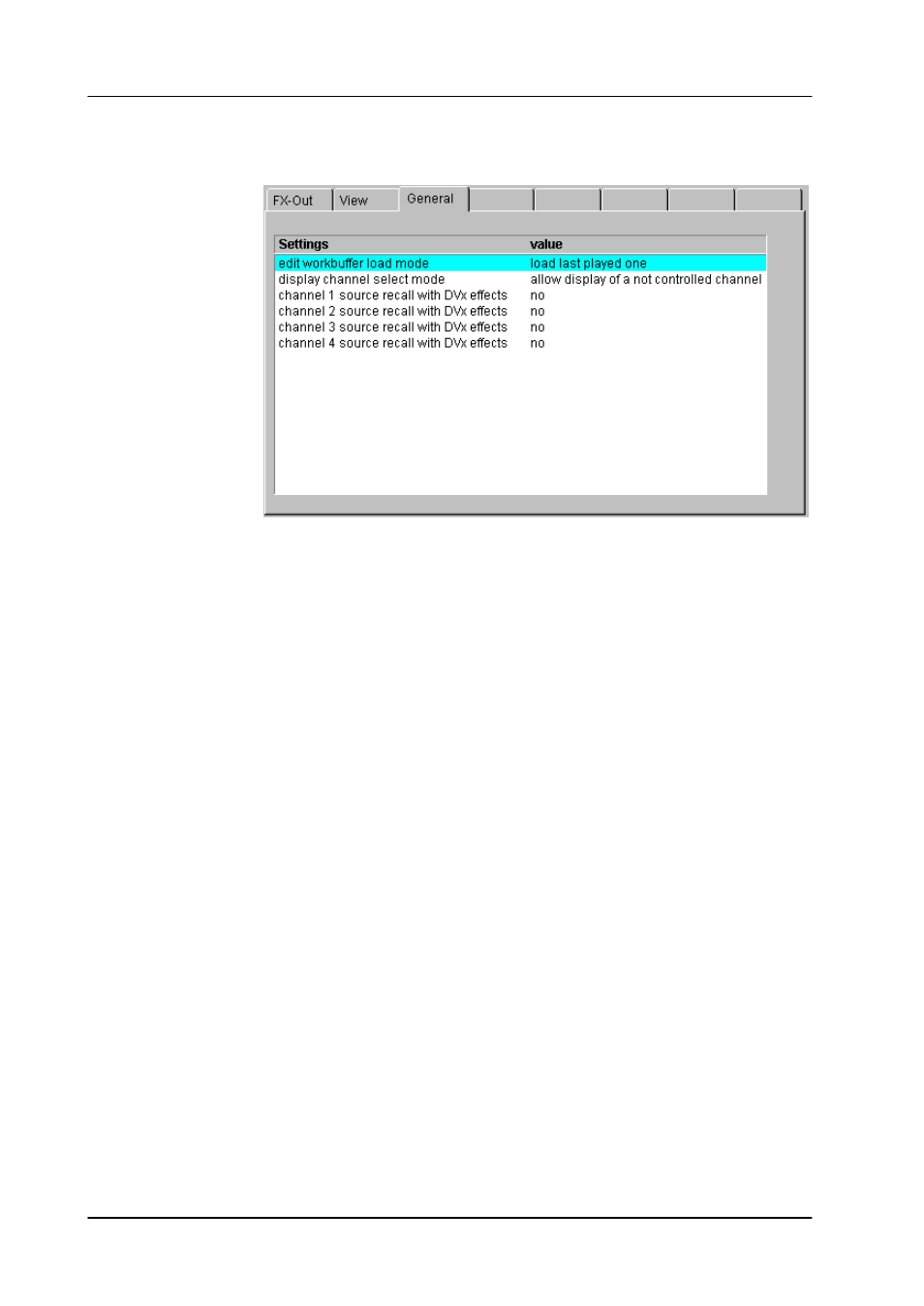
Supplement Software Release V3.4.5
DD35 Production Switcher
44
Operating Instructions – Rev. 0 / 7.2002
2.6.4
GENERAL INDEX CARD
Edit workbuffer loadmode:
In contrary to other DVE’s the DVx can run effects without loading them into the
workbuffer. This allows editing an effect while running another one at the same time
– as long as there is no channel conflict. If you do not need this feature, you should
select ”load last played one” to simplify operation.
In this mode the behaviour is as follows:
When you enter the DVx Edit menu the last recalled effect from the DVx Main menu
will be automatically loaded into the workbuffer, creating a behaviour which is
similar to other DVE’s.
Note:
When you recall other effects e.g. by macros or timelines while you are in the
DVx Edit Menu, you have to confirm the loading into the workbuffer by a
button in the bottom row (”load last played one”) to avoid unneccessary
loading actions.
To allow editing e.g. an effect using channel 3+4 while running another effect using
channel 1+2 you have to select ”load manually”
In this mode the behaviour is as follows:
When you enter the DVx Edit menu that contents of the workbuffer remains
untouched. You can go on editing the current effect in the workbuffer. If there is a
architecture conflict, that means the last recalled effect on the DVx Main page uses
channels which are also used by the workbuffer, a window is displayed, describing
this conflict situation.
Example:
You are editing with a ”Triple” in the workbuffer and in the DVx Main page you have
recalled en effect with a ”Pair 3 / 4”. According to the ”last one wins” philosophy the
”Pair 3 / 4” has stolen channel 3 from your ”Triple” architecture.
