Grass Valley DD35 Family v.3.4.5 User Manual
Page 12
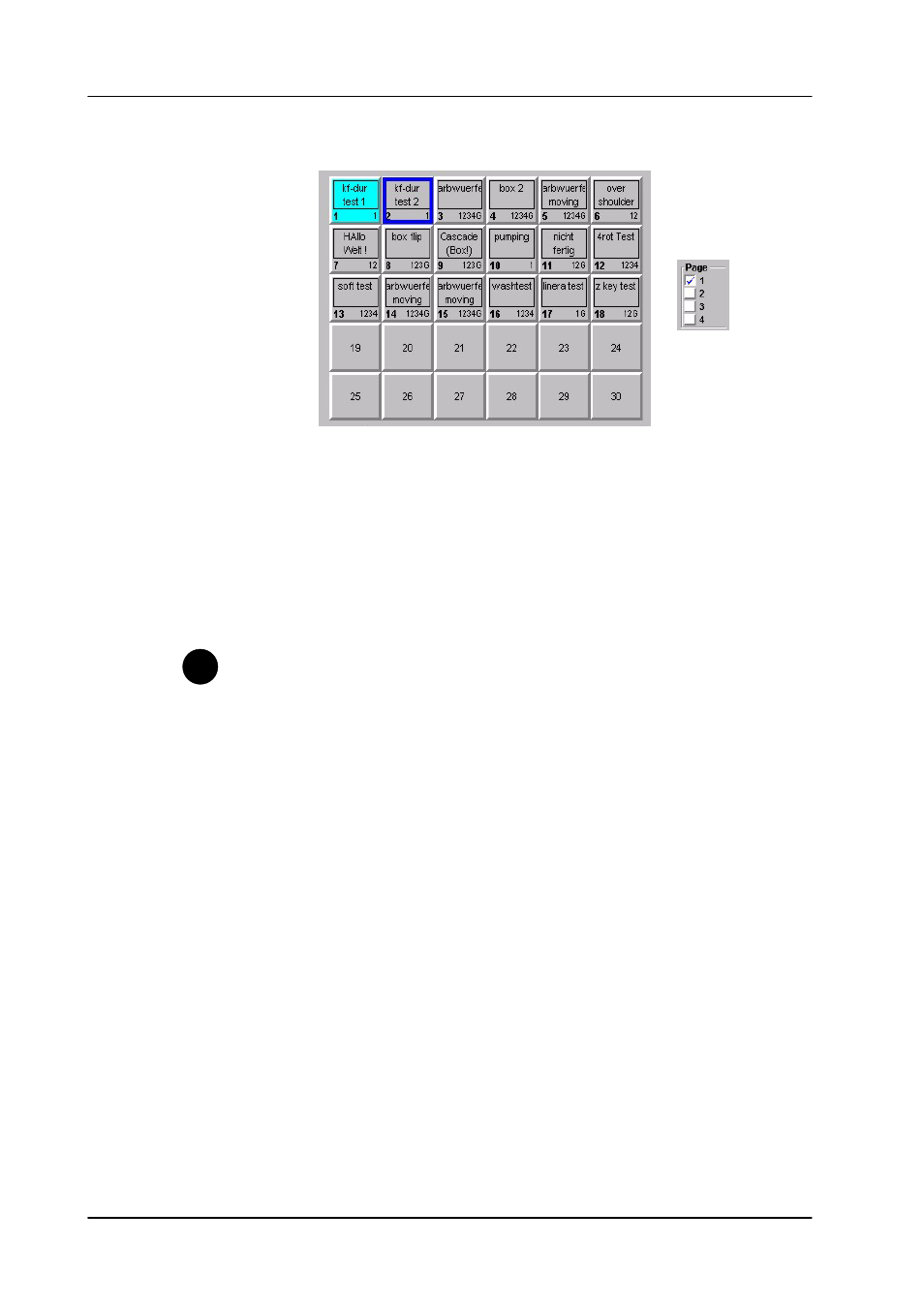
Supplement Software Release V3.4.5
DD35 Production Switcher
8
Operating Instructions – Rev. 0 / 7.2002
Effect Selection
30 buttons for DVx effect selection (in total 120 effects on 4 pages).
In the bottom part per button you find an indication of the channels used in the ac-
cording effect.
To select an effect, first pre–select it (dark blue border) then press OK – or double
click an effect directly.
The selected effect (light blue background) can be controlled by the motion control
buttons or by the DVx digipot on the right side.
The effect selection can be learned in a macro.
Since you can run up to 4 DVx effects simultaneously, learning motion con-
trol commands in macros have to be done carefully.
Pressing the “Play” button while learning a macro, this macro will record a
play command for the first channel in the selected effect.
Example: the effect contains channel 2,3,4 – the macro will record the play
command for channel 2. This macro can be used to play any effect containing
at least channel 2, because a play command for one of the used channels will
play all used channels. So 4 macros is enough to play all effects.
Current Effect Nr.
In this section you find an indication of the selected effect per channel. This can
differ from the last recalled effect, since an effect recall only loads the channels in-
cluded in the DVx effect.
”WB” (workbuffer) means this channel is currently in editmode. This section is only
interesting for users using the DVx as a multi DVE. If you use the DVx channels only
in a single DVE mode, you probably will hide this section.
Tip
