Grass Valley DD35 Family v.3.4.5 User Manual
Page 10
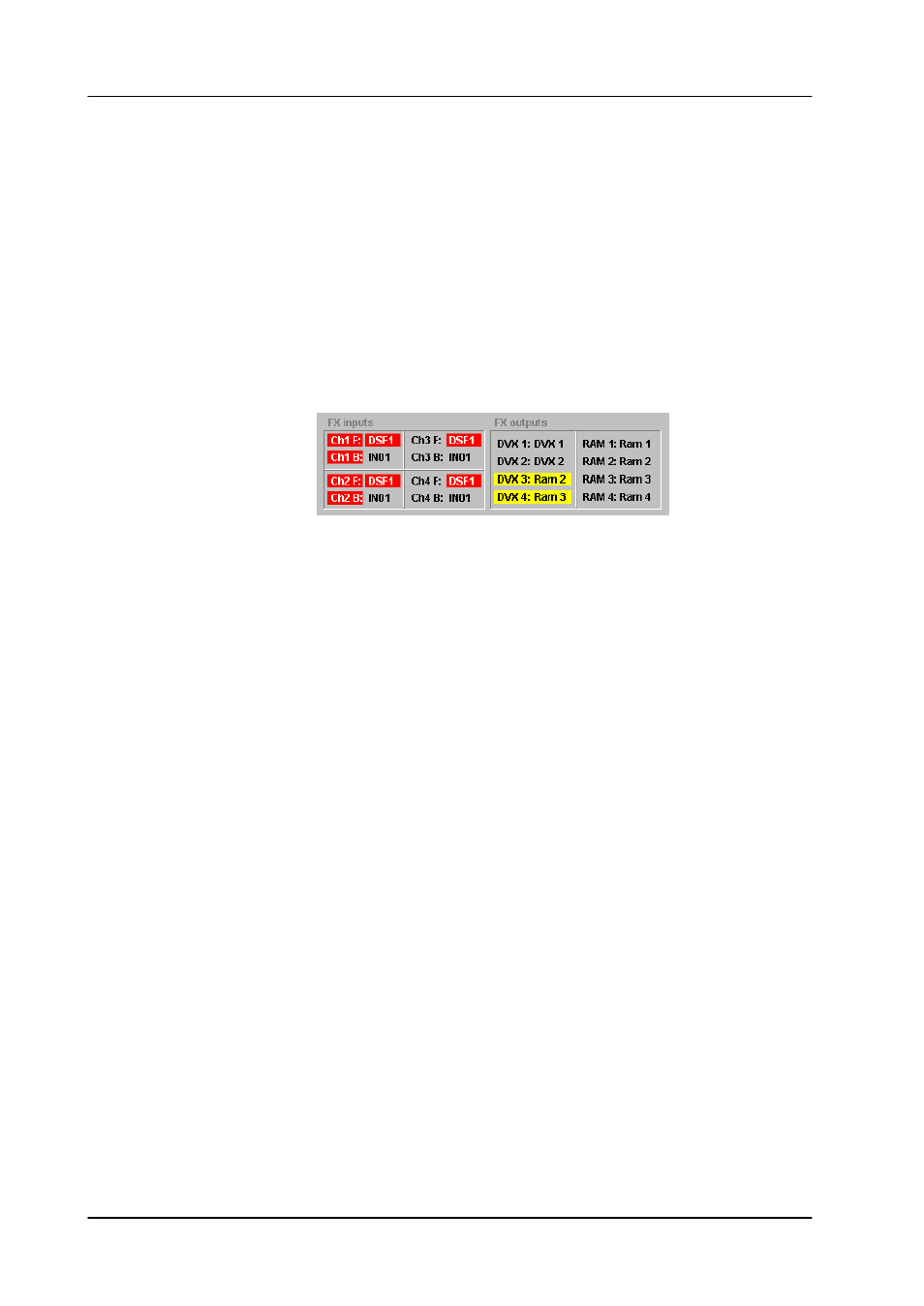
Supplement Software Release V3.4.5
DD35 Production Switcher
6
Operating Instructions – Rev. 0 / 7.2002
2.3.2
INNER WINDOW
The inner window consists of several sections:
D
FX inputs
D
FX outputs
can be hidded via DVx Settings
D
Effect selection
(6 x 5 buttons)
D
Current effect no.
can be hidden via DVx Settings
Input Selection
Input selection for the 4 FX processor channels, click on the according fields for
source selection:
Each channel has a separate source for front and back side, which is automatically
selected, depending on the rotation angle of the channel.
Note:
Keep in mind that the inputs of the DD35’s DVx are also used for the accord-
ing RAM recoder (DVx1 for RAM recorder1 etc.).
Depending whether the front or the backside of the DVx channel is active,
this source is used for the RAM recorder.
Output Selection
Since a fully equipped FX processor can provide 8 signals in parallel (4x a single
channel DVE plus 4 RAM recorder channels) depending on your configuration, you
can run short in available outputs.
On the main crossbar of the DD35 there are only 4 returns available from the
FX processor, named “DVX1” ... “DVX4”.
For the large (standard) mainframe you can buy a “FX direct RAM Output option”
which gives you 4 more FX processor outputs at the rear panel of the mainframe.
These outputs can be re–entered into free inputs by short looping cables.
DVX1 ... DVX4:
click on the according fields to change to another
signal (DVx or RAM recorder)
RAM1 ... RAM4:
click on the according fields to change to another
signal (DVx or RAM recorder)
