Grass Valley 3-CCD CameraMan Rev.B User Manual
Page 7
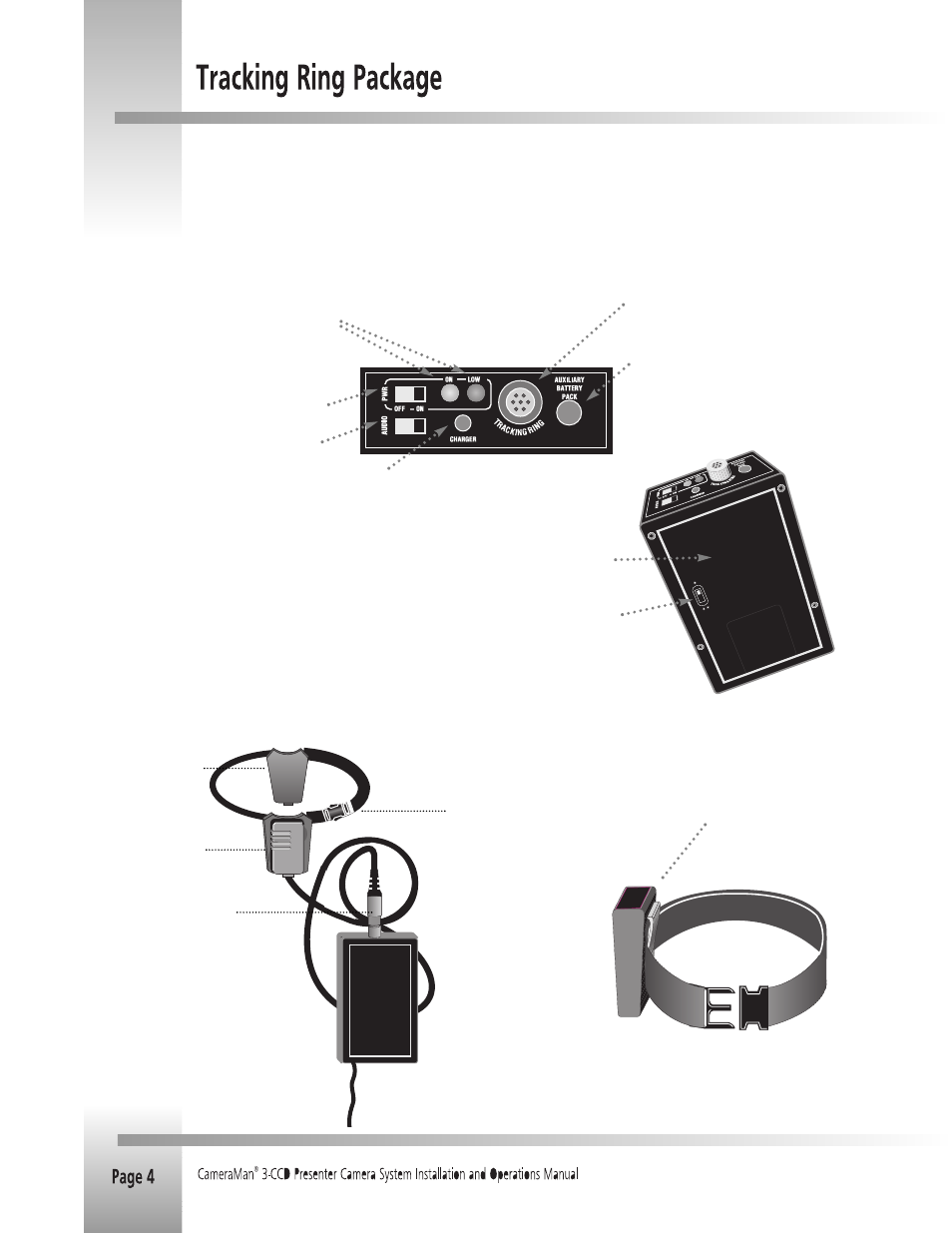
Before connecting, or using your Tracking Ring package, take a moment to learn what the various buttons, switches and jacks are for.
▼
POWER INDICATOR LIGHTS - Lets you know
when power is ON (red) and when batteries are
LOW (yellow).
▼
POWER SWITCH - Used to turn power pack and
Tracking Ring on and off.
▼
AUDIO SWITCH - Used to turn Tracking Rings
microphone on and off.
▼
TRACKING RING PORT - Used to connect
Tracking Ring to power pack (see page 13).
▼
AUXILIARY BATTERY PACK PORT - Used
to connect the optional auxiliary battery
pack for extended use (see page 14).
Front Sensor
Back Sensor
Clip
Tracking Ring Port
Connector
Tracking Ring Assembly
Belt Assembly
Clip power
pack on belt as
shown
▼
CHARGER PORT - Used to connect battery charger
to power pack.
▼
POWER PACK BELT CLIP - Used to connect battery
charger to the power pack belt (or other belt).
▼
RF CHANNEL SWITCH - Used to select the RF
channel the power pack will use to communicate
with the Docking Station (they should be the same).
Power Pack
top view of power pack
