Maximum pan/tilt travel – Grass Valley 3-CCD CameraMan Rev.B User Manual
Page 15
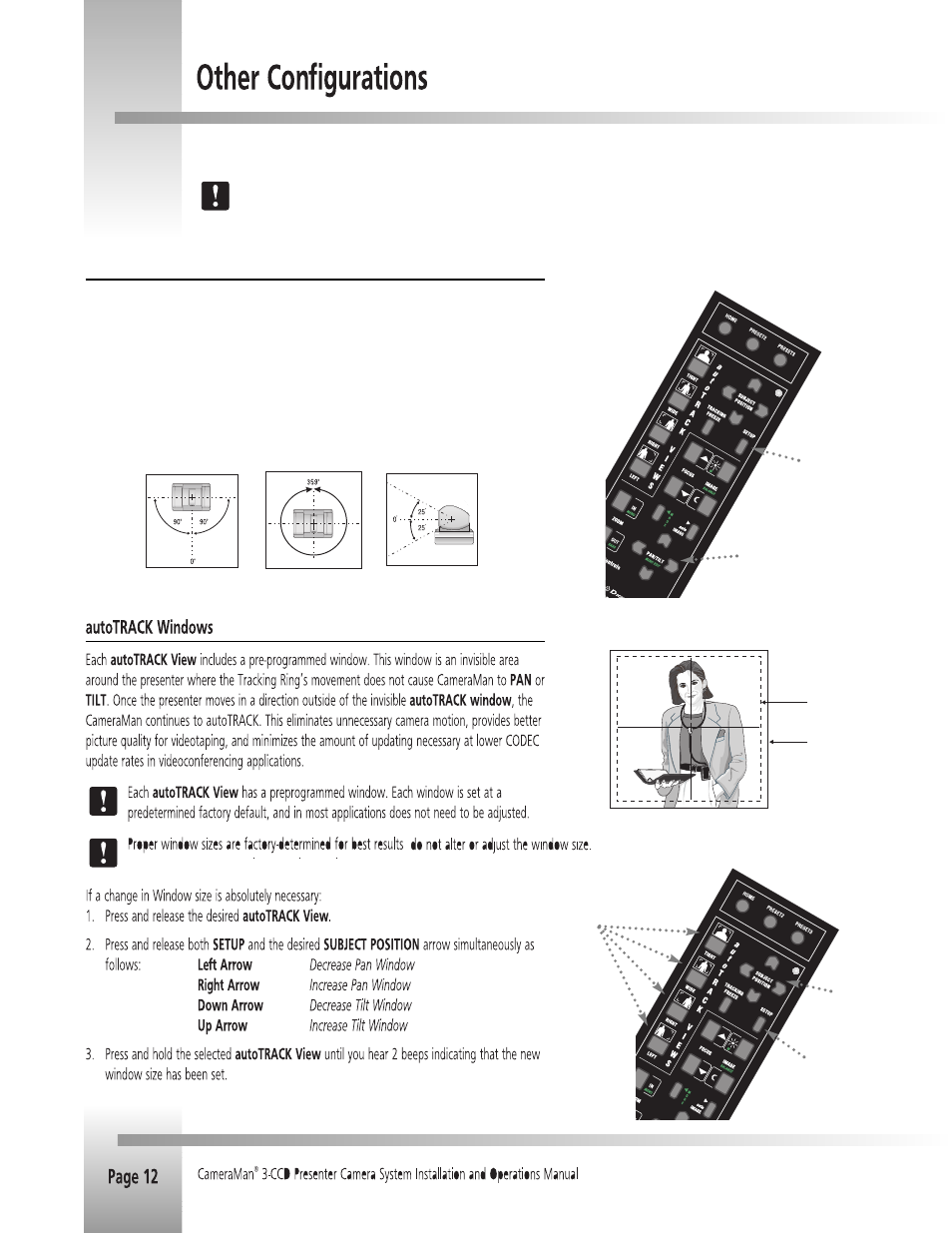
The following configurations, like the panning orientation, would apply to your specific application need.
Before changing the autoTRACK Window size, you will need to power up the tracking ring package. Refer to page 13.
Setup Button
Pan/TIlt
Arrows
Setup Button
Subject Position
Arrows
autoTRACK
View Buttons
Invisible autoTRACK Window
Video Frame
Maximum Pan/Tilt Travel
Once the CameraMan camera is installed, you can configure the maximum PAN/TILT settings to
the application. The camera has a maximum PAN range of 359°, but comes programmed with
factory default settings of ±90° of PAN and ±25° of TILT. If desired, use the following procedure
to change the maximum position settings:
,
180° Default Pan Settings
50° Default Tilt Settings
359° Maximum Pan Settings
1. Press and hold SETUP.
2. Press and hold one of the PAN/TILT arrows until achieving the desired maximum position.
3. Release SETUP.
4. Listen for two beeps to indicate that the maximum position for that direction has been set.
