Using the conformmanager, Viewing the job list, Viewing edl history – Grass Valley Aurora Edit LD v.6.3 User Manual
Page 90: Viewing the job list viewing edl history, Viewing edl, For more information
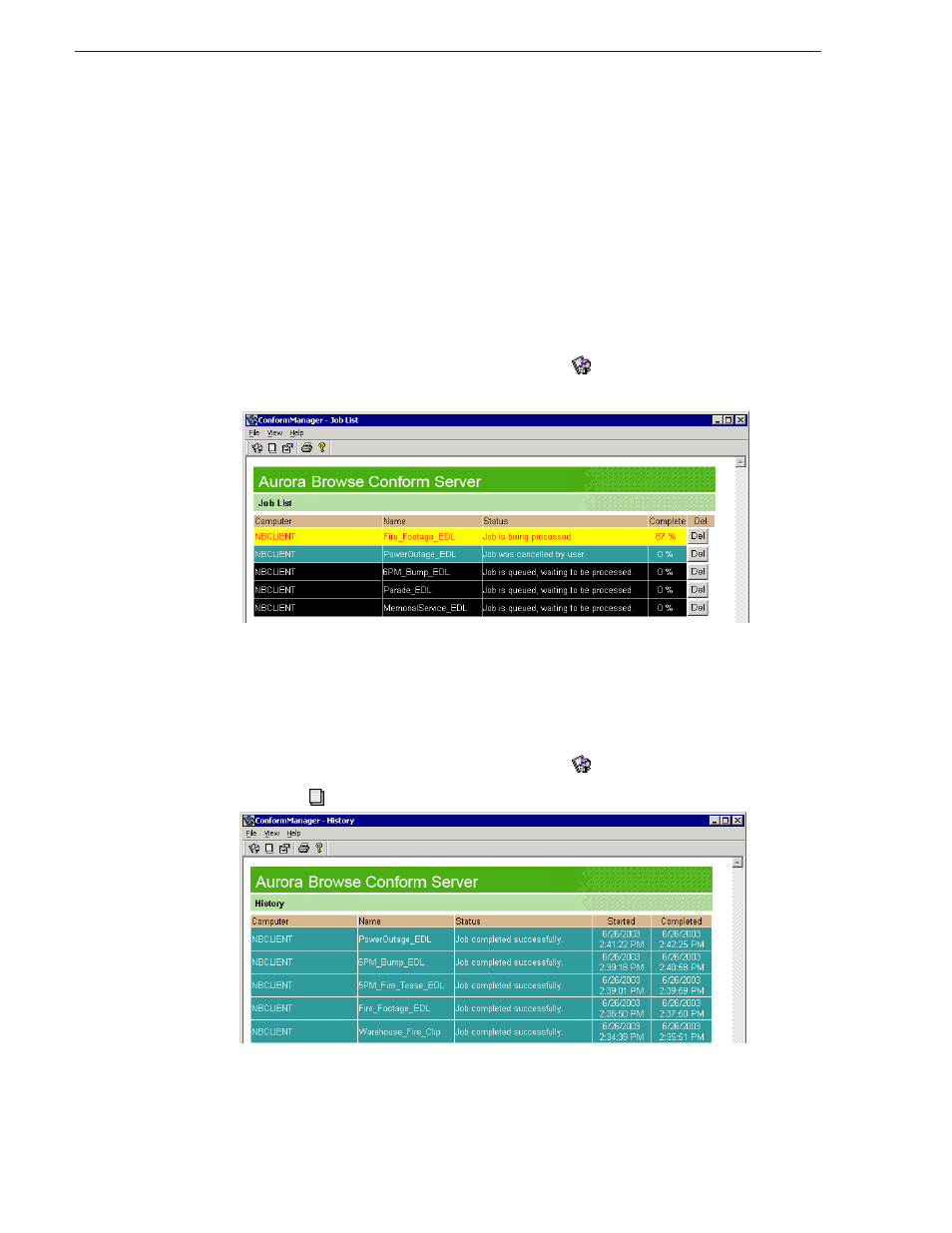
90
Aurora Edit LD User Guide
September 14, 2007
Chapter 9 Saving and Sending Clips
Using the ConformManager
The Aurora Edit LD ConformManager tracks the EDLs sent from a specified XRE
Conformance Server. To configure the ConformManager, see
ConformManager Properties” on page 32
.
Viewing the Job List
The ConformManager Job List displays each active and scheduled job or export.
Once a job is complete, the listing moves to the History window.
To view the Job List:
• From the Aurora Edit LD main menu bar, click
ConformManager
.
The Aurora Browse Conform Server opens displaying the Job List.
Viewing EDL History
The History window displays each of the EDLs that have been sent and their status,
whether the transfer was successful or not.
To view EDL export history:
1. From the Aurora Edit LD main menu bar, click
ConformManager
.
2. Click the
History
button on the toolbar.
Transfers that complete successfully display with a blue background. If a send could
not be completed for some reason, the job displays with a red background.
