Using custom fields, Viewing related information, Using custom fields viewing related information – Grass Valley Aurora Edit LD v.6.3 User Manual
Page 41
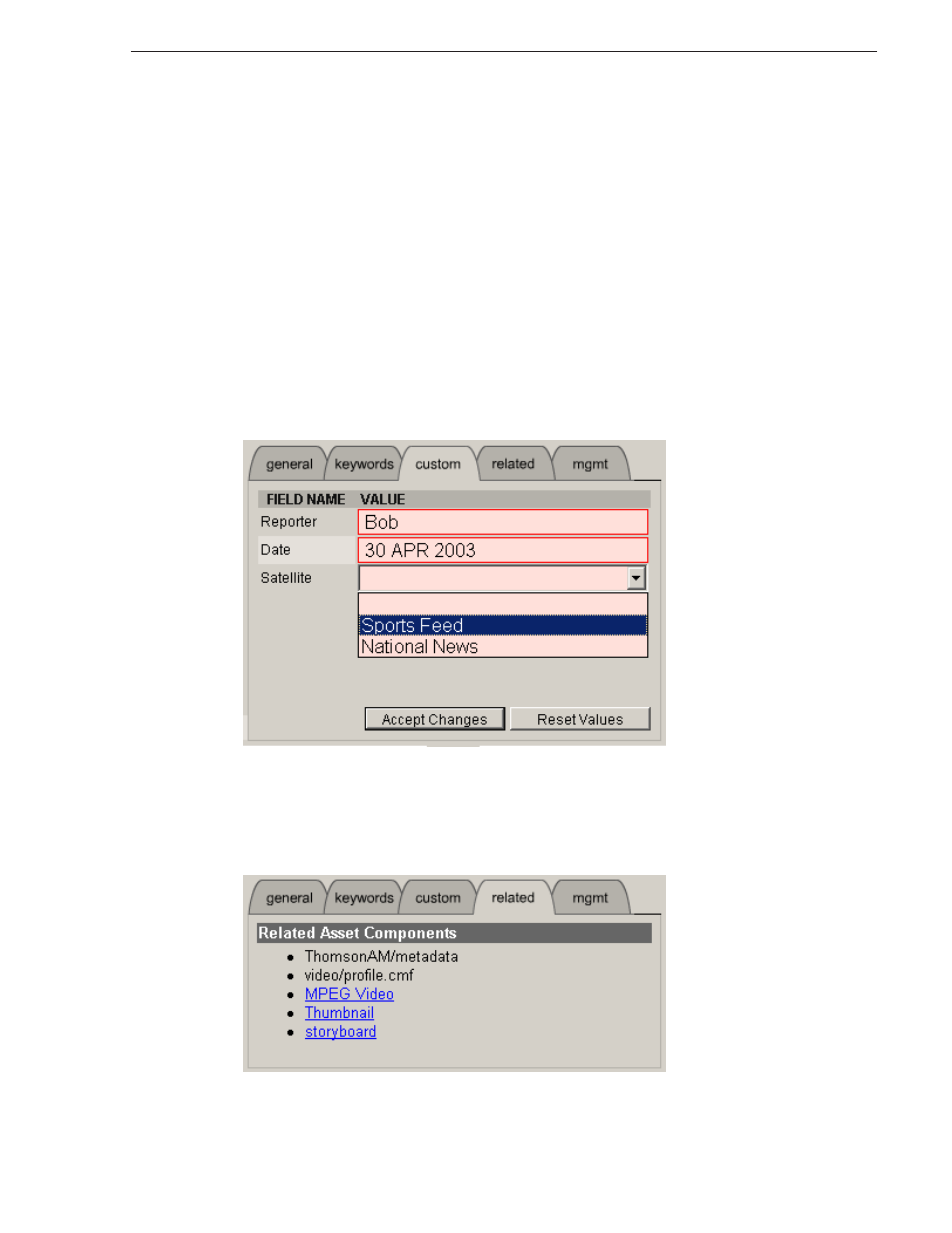
September 14, 2007
Aurora Edit LD User Guide
41
Using Custom Fields
Using Custom Fields
Custom fields let you further search for assets. These fields are set up by your
Administrator and let you select which are appropriate for a particular asset.
Examples of custom fields include reporter names, air dates, and source locations.
To add values to the custom fields:
1. Select a choice from a pull-down list or type the data into the field.
If the custom field is a date field, click in the date area, and then pick the correct
date on the calendar.
2. Click
Accept Changes
.
Changed fields have a pink background until you click Accept Changes or Reset
Values.
The field data is associated with the clip.
Viewing Related Information
Each Aurora Edit LD asset has additional information you can view; this information
is primarily used for diagnostic purposes.
Click on an underlined component to view it; the asset opens in another window.
