Grass Valley Aurora Browse v.7.0 User Manual
Page 10
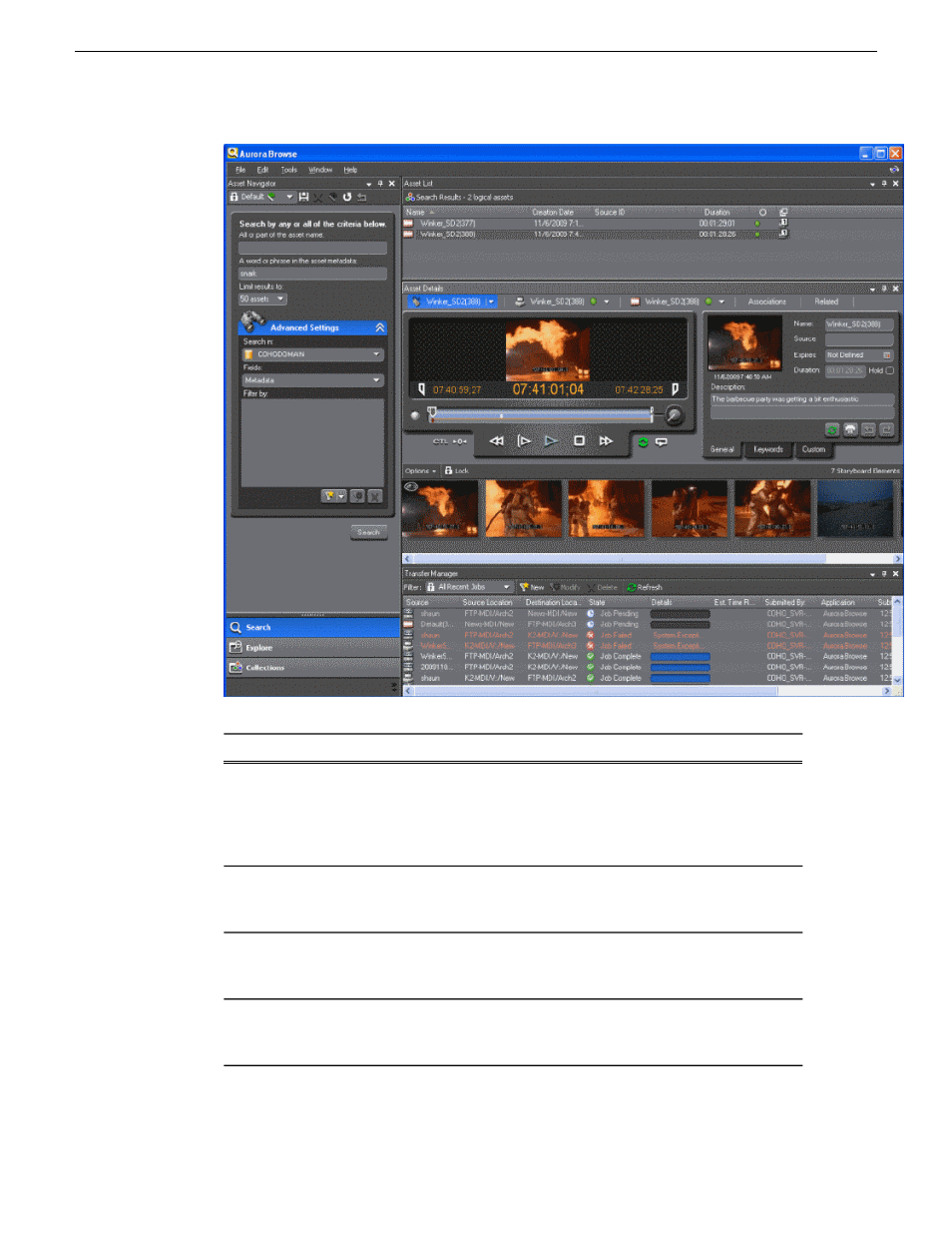
Description
View
Contains the Search, Explore, and Collections tab. Use
the Search tab to browse logical or physical assets, the
Asset Navigator view
Explore tab to navigate the MDIs and their folders for
physical assets, and the Collections tab to group assets
together.
Lists all the assets found as a result of a search. The
default limit is 50 assets, but you can increase the limit
up to 500 assets returned from a search.
Asset List view
Describes the selected asset in detail, including the
metadata, associations, and -- if the pane is full size --
all the clip player controls and the storyboard.
Asset Details view
(Not included in the default workspace) Lists transfer
jobs. You can create filters to show only transfer jobs
that meet specified conditions.
Transfer Manager
10
Aurora Browse User Guide
10 March 2010
Aurora Browse Overview
- LDK 5302 (24 pages)
- SFP Optical Converters (18 pages)
- 2000GEN (22 pages)
- 2011RDA (28 pages)
- 2010RDA-16 (28 pages)
- 2000NET v3.2.2 (72 pages)
- 2000NET v3.1 (68 pages)
- 2020DAC D-To-A (30 pages)
- 2000NET v4.0.0 (92 pages)
- 2020ADC A-To-D (32 pages)
- 2030RDA (36 pages)
- 2031RDA-SM (38 pages)
- 2041EDA (20 pages)
- 2040RDA (24 pages)
- 2041RDA (24 pages)
- 2042EDA (26 pages)
- 2090MDC (30 pages)
- 2040RDA-FR (52 pages)
- LDK 4021 (22 pages)
- 3DX-3901 (38 pages)
- LDK 4420 (82 pages)
- LDK 5307 (40 pages)
- Maestro Master Control Installation v.1.5.1 (455 pages)
- Maestro Master Control Installation v.1.5.1 (428 pages)
- 7600REF Installation (16 pages)
- 7600REF (84 pages)
- 8900FSS (18 pages)
- 8900GEN-SM (50 pages)
- 8900NET v.4.3.0 (108 pages)
- Safety Summary (17 pages)
- 8900NET v.4.0.0 (94 pages)
- 8906 (34 pages)
- 8911 (16 pages)
- 8900NET v.3.2.2 (78 pages)
- 8914 (18 pages)
- 8912RDA-D (20 pages)
- 8916 (26 pages)
- 8910ADA-SR (58 pages)
- 8920ADC v.2.0 (28 pages)
- 8920ADC v.2.0.1A (40 pages)
- 8920DAC (28 pages)
- 8920DMX (30 pages)
- 8920ADT (36 pages)
- 8920MUX (50 pages)
- 8921ADT (58 pages)
