Grass Valley 8943FC User Manual
Page 43
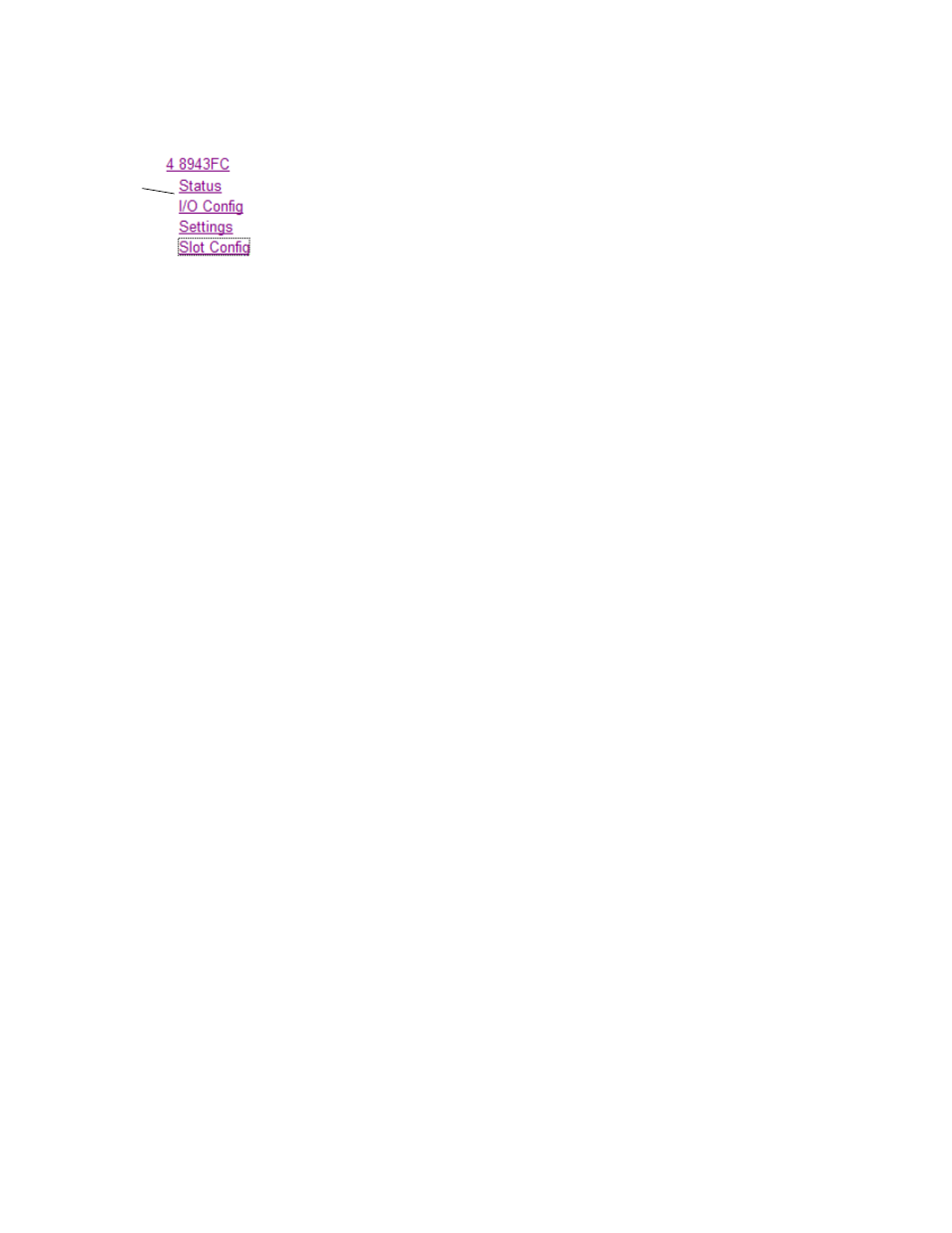
8943FC — Instruction Manual
43
Configuration and Monitoring
Status Web Page
Use
this
link
The Status web page reports the status of the input signal for each of the
optical video inputs (Channel 1-4), front and rear module information and
status, and information and status on the top and bottom fiber optic SFP
devices.
GeckoFlex Module Physical Structure
This graphic reports the status for each of the following items:
•
Fiber Input 1-4 – indicates the status of the video input to the module
from the fiber transmitters. Refer to the
for
information on disabling the input status reporting.
•
2 BNC Out 1-4 – not monitored.
•
Frame Bus – indicates the status of the communication bus to the
8900NET module.
•
Rear Module – indicates status of the 8943FC-R module.
•
Front Processing Module – indicates status of the 8943FC front module.
•
Fiber Module 1 – indicates the status of the optional fiber optic SFP
device installed in connector J6 on the top side of the module.
•
Fiber Module 2 – indicates the status of the fiber optic SFP device
installed in connector J4 on the top side of the module.
Color coding of the display and the Status LED indicate status. Refer to
for a complete explanation of the color coding.
Fiber Modules
The Fiber Modules read-only section reports the type (RX-RX), the wave-
lengths, if the SFP Device handles 3G signals (Y or N), and the part number,
when an optional SFP transmitter device is installed in Fiber Module 1
(connector J6) or Fiber Module 2 (connector J4) on the top side of the front
module circuit board.
Warning Messages
When the module detects a fiber optic error, a warning message will appear
in the Fiber Modules table. Other errors will be displayed based on color
coding of the graphics as described in
Other Status Reporting
A read-only section at the bottom of the Status web page gives information
about the module, such as part number, serial number, hardware revision
and software and firmware versions, and asset tag number (assigned on the
Slot Config web page described on
