H3C Technologies H3C SecPath F1000-E User Manual
Page 6
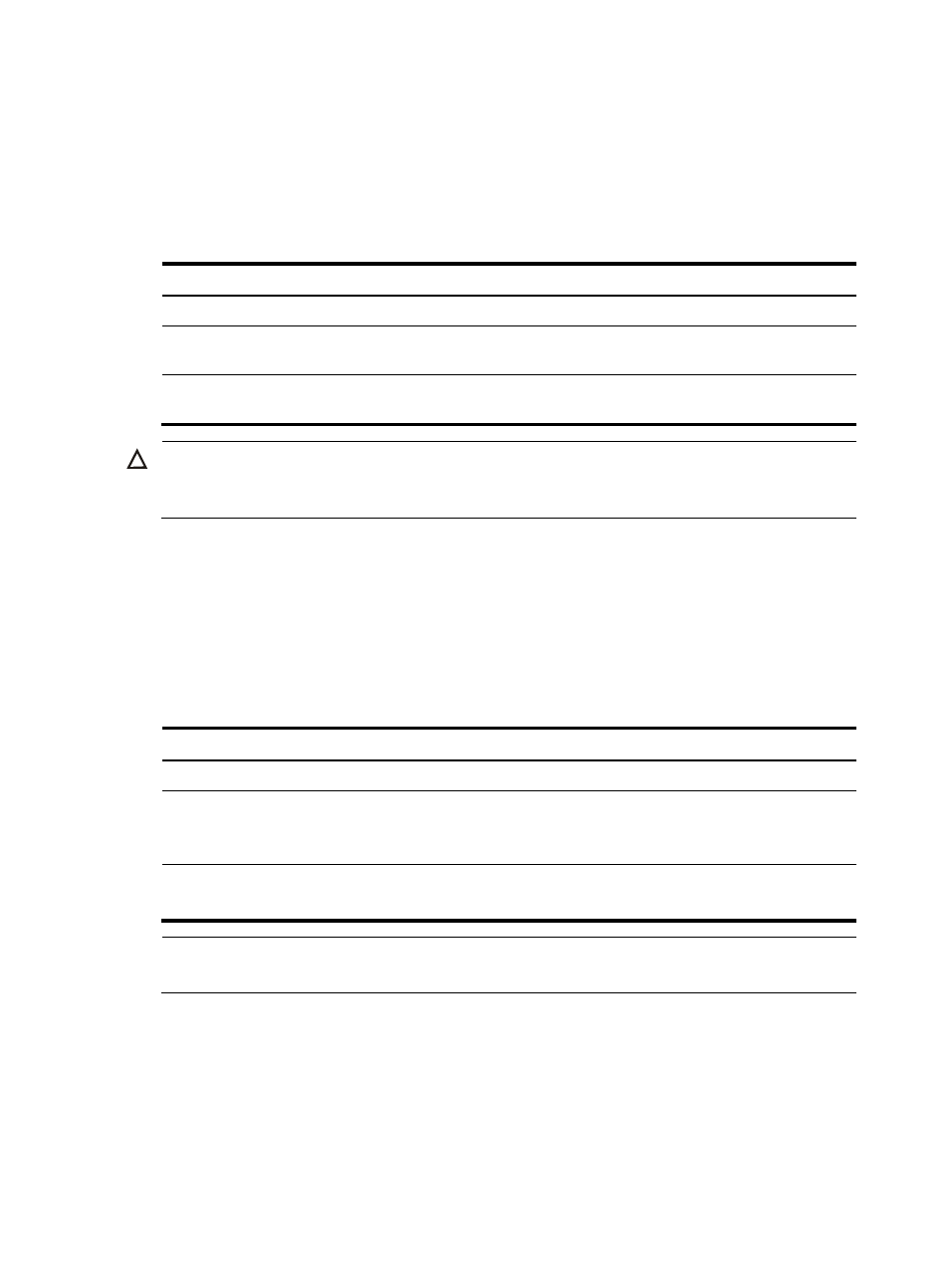
5
Configuring the Operating Mode of an Ethernet Interface
Depending on the hardware structure of interface cards, for a device, some interfaces can operate only
as Layer 2 Ethernet interfaces (in bridge mode), some can operate only as Layer 3 Ethernet interfaces (in
route mode), while others can operate either as Layer 2 or Layer 3 Ethernet interfaces (you can use
commands to set the operating mode to bridge or route).
Follow these steps to change the operating mode of an Ethernet interface:
To do…
Use the command…
Remarks
Enter system view
system-view
—
Enter Ethernet interface view
interface interface-type
interface-number
—
Change the operating mode of the
Ethernet interface
port link-mode { bridge | route } Required
CAUTION:
After you change the operating mode of an Ethernet interface, all the settings of the Ethernet interface are
restored to their defaults under the new operating mode.
Enabling Subinterface Rate Statistics Collection on an Ethernet
Interface
After enabling subinterface rate statistics collection on an Ethernet interface, the device periodically
refreshes the rate statistics on the subinterfaces of this Ethernet interface. You can use the display
interface command to view the rate statistics.
Follow these steps to enable subinterface rate statistics collection on an Ethernet subinterface:
To do…
Use the command…
Remarks
Enter system view
system-view
—
Enter Ethernet interface view
interface interface-type
interface-number
—
Enable subinterface rate statistics
collection on the Ethernet interface sub-interface rate-statistic
Optional
Disabled by default
NOTE:
Use this function with caution, because it may consume a large amount of system resources.
