H3C Technologies H3C SecPath F1000-E User Manual
Page 50
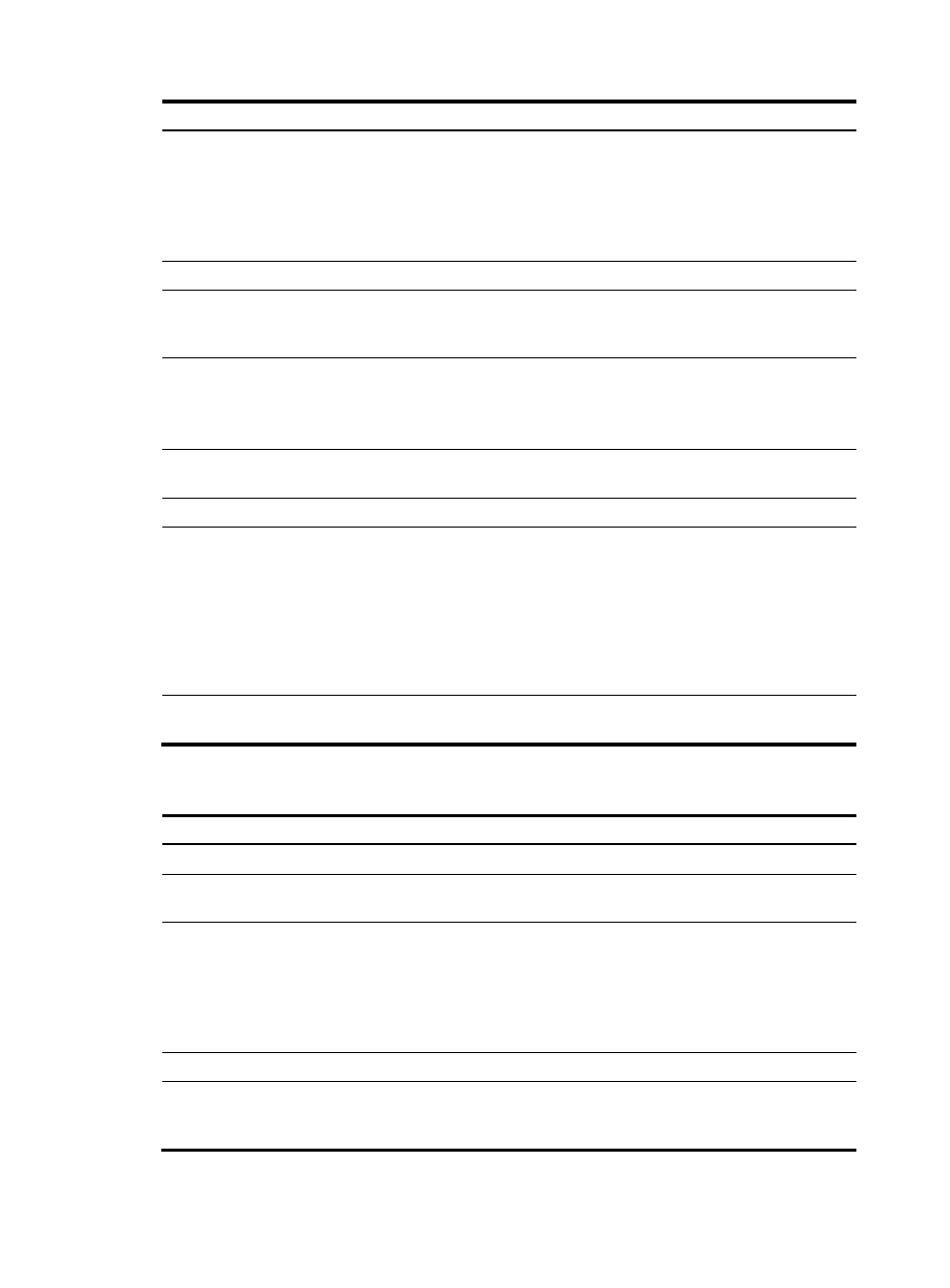
6
To do…
Use the command…
Remarks
Assign a username to the CHAP
authenticator
ppp chap user username
Required
The username you assign to the
authenticator must be the same as
the local username you assign to
the authenticator on the
authenticatee.
Return to system view
quit
—
Create a local user account for the
authenticatee and enter local user
view
local-user username Required
Set the password for the local user
password { cipher | simple }
password
Required
The password of the authenticator
user must be the same as that of the
authenticatee user.
Configure the service type of the
local user as PPP
service-type ppp
Required
Return to system view
quit
—
Create an ISP domain, or enter an
existing ISP domain view
domain isp-name
Optional
To configure the ppp
authentication-mode command
with an ISP domain specified
which is not the default domain
system, configure this command
before configuring the ppp
authentication-mode command.
Configure local authentication for
the PPP users
authentication ppp local
Optional
2.
Configuring the authenticatee
Follow these steps to configure the authenticatee:
To do…
Use the command…
Remarks
Enter system view
system-view
—
Create a VT interface and enter
VT interface view
interface virtual-template number —
Assign a username to the CHAP
authenticatee
ppp chap user username
Required
The username you assign to the
authenticatee here must be the
same as the local username you
assign to the authenticatee on the
authenticator.
Return to system view
quit
—
Create a local user account for the
authenticator and enter local user
view
local-user username
Required
