Configuring an ap group, Applying the ap group in a user profile – H3C Technologies H3C MSR 50 User Manual
Page 24
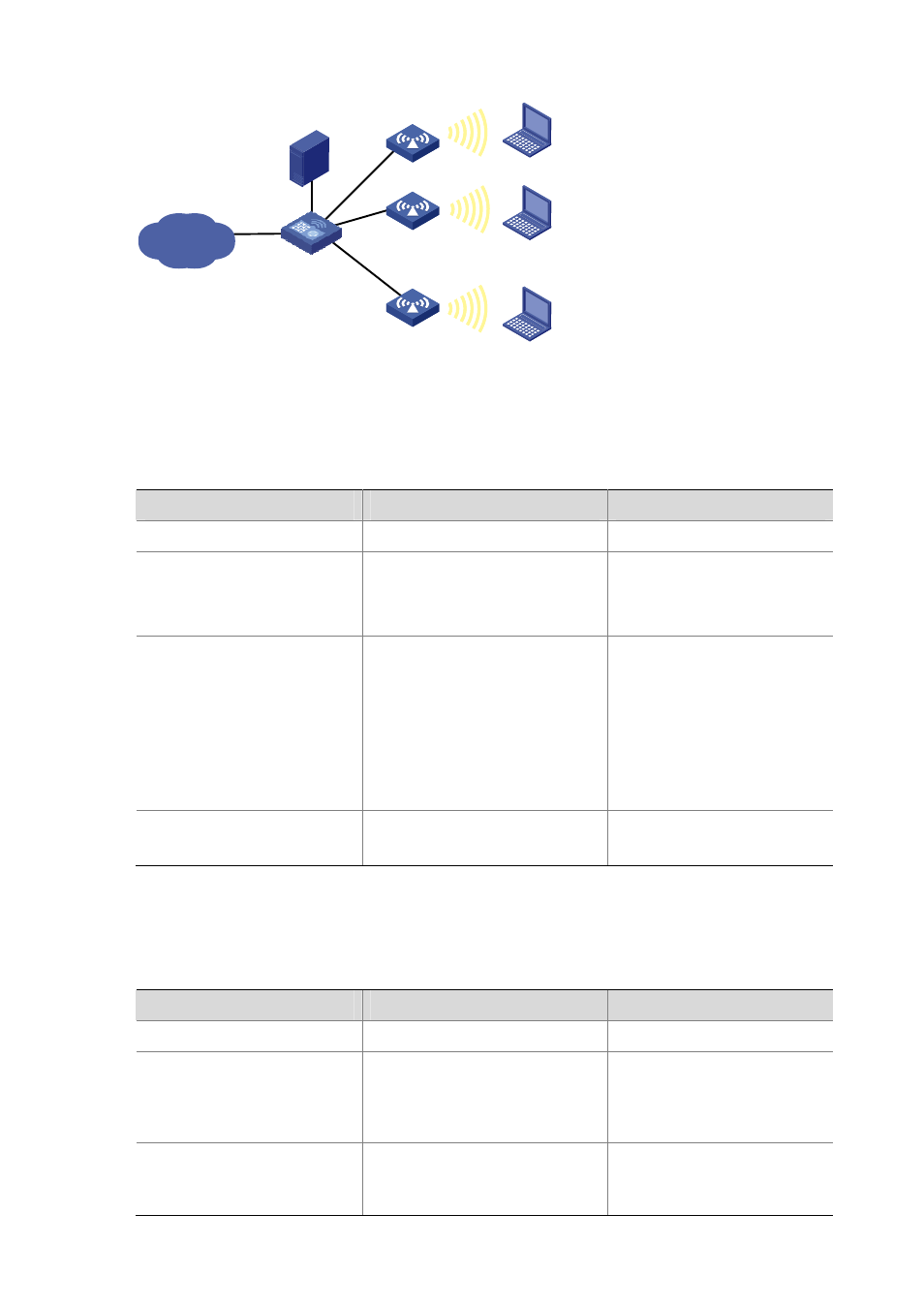
1-23
l
Figure 1-16 Client access contro
AC
AP 1
RADIUS server
Internet
AP 2
Client 1
Client 2
Client 3
Configuring an AP Group
Follow these steps to configure an AP group:
To do…
Use the command…
Remarks
Enter system view
system-view
—
Create an AP group and enter
AP group view
wlan ap-group value
—
Add specified APs into the AP
group
ap template-name-list
Required
No AP is added by default.
You can use this command
repeatedly to add multiple
APs, or add up to 10 APs in
one command line.
A nonexistent AP can be
added.
Configure a description for the
AP group
description text
Optional
Not configured by default.
Applying the AP Group in a User Profile
Follow these steps to apply the AP group in a user profile:
To do…
Use the command…
Remarks
Enter system view
system-view
—
Enter user profile view
user-profile profile-name
Required
If the user profile does not
exist, you need to create it
first.
Apply the AP group in the user
profile
wlan permit-ap-group value
Required
No AP group is applied in the
user profile by default.
- H3C S12500X-AF Series Switches (3 pages)
- H3C S12500X-AF Series Switches (3 pages)
- H3C S12500X-AF Series Switches (53 pages)
- H3C S12500 Series Switches (19 pages)
- H3C MSV 50 (8 pages)
- H3C S12500 Series Switches (21 pages)
- H3C S9500E Series Switches (4 pages)
- H3C S7500E Series Switches (3 pages)
- H3C WA2200 Series WLAN Access Points (42 pages)
- H3C S12500-X Series Switches (8 pages)
- H3C SR6600 (64 pages)
- H3C S9500E Series Switches (36 pages)
- H3C WA3600 Series Access Points (237 pages)
- H3C S9500E Series Switches (270 pages)
- H3C MSR 900 (249 pages)
- H3C S12500 Series Switches (163 pages)
- H3C S12500 Series Switches (170 pages)
- H3C MSR 900 (96 pages)
- H3C MSR 900 (443 pages)
- H3C MSR 900 (468 pages)
- H3C S9500E Series Switches (32 pages)
- H3C S9500E Series Switches (241 pages)
- H3C S12500 Series Switches (39 pages)
- H3C S6800 Series Switches (59 pages)
- H3C LSBM1WCM2A0 Access Controller Module (197 pages)
- H3C S10500 Series Switches (27 pages)
- H3C LSBM1WCM2A0 Access Controller Module (226 pages)
- H3C S6300 Series Switches (188 pages)
- H3C MSR 900 (410 pages)
- H3C MSR 900 (239 pages)
- H3C WA3600 Series Access Points (394 pages)
- H3C S10500 Series Switches (2 pages)
- H3C S10500 Series Switches (2 pages)
- H3C S10500 Series Switches (2 pages)
- H3C S10500 Series Switches (2 pages)
- H3C S10500 Series Switches (2 pages)
- H3C S10500 Series Switches (2 pages)
- H3C S10500 Series Switches (2 pages)
- H3C S10500 Series Switches (1 page)
- H3C S7500E Series Switches (19 pages)
- H3C S7500E Series Switches (115 pages)
- H3C S6300 Series Switches (58 pages)
- H3C S6300 Series Switches (208 pages)
- H3C S6300 Series Switches (251 pages)
- H3C S10500 Series Switches (140 pages)
