Configuring the radio of an ap – H3C Technologies H3C MSR 50 User Manual
Page 19
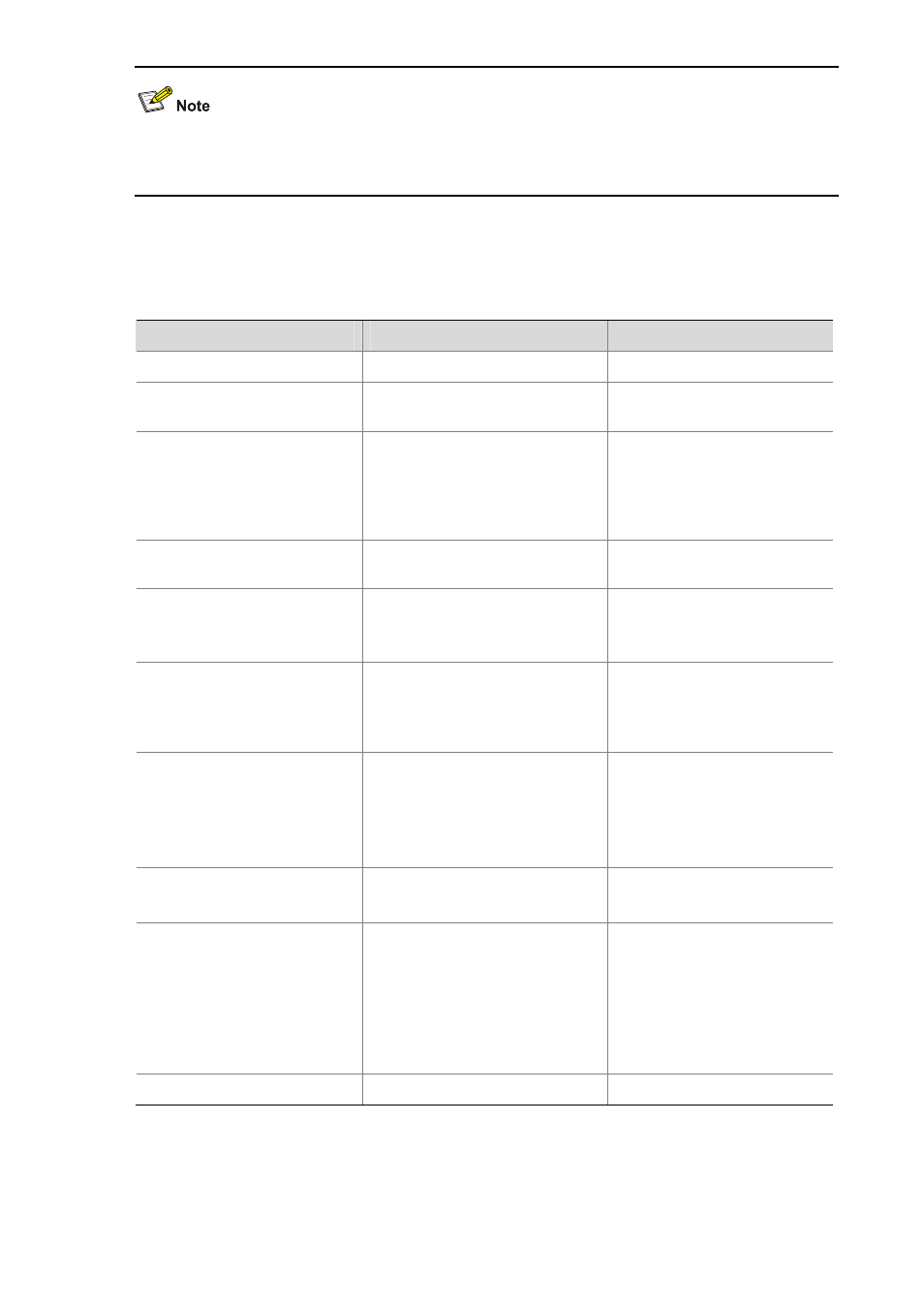
1-18
You must ensure that the two ACs have the same AP configurations. Otherwise, a switchover between
master and slave ACs will fail.
Configuring the Radio of an AP
Follow these steps to configure the radio of an AP (on an AC):
To do…
Use the command…
Remarks
Enter system view
system-view
—
Enter AP template view
wlan ap ap-name model
model-number
—
Specify a radio type for the
radio and enter radio view
radio radio-number [ type
{ dot11a | dot11b | dot11g } ]
Required
The default varies by device.
WLAN supports customizing
the default radio type for AP
models.
Map a service template to the
current radio
service-template
service-template-number
Required
Specify a channel number for
the radio
channel { channel-number |
auto }
Optional.
By default, auto mode is
enabled.
Specify the maximum radio
power
max-power max-power
Optional.
By default, the maximum radio
power varies with radio types
and country codes
Specify the type of preamble
preamble { long | short }
Optional.
By default, the short preamble
is supported.
Note that this command does
not apply to 802.11a radios.
Enable Adaptive Noise
Immunity (ANI) function
ani enable
Optional.
By default, ANI is enabled.
Bind a radio policy to the
current radio
radio-policy radio-policy-name
Optional.
By default, the default_rp
radio policy is bound to a
radio.
The radio policy must have
been configured with the wlan
radio-policy command.
Enable the radio
radio enable
Required
Follow these steps to configure the radio of a fat AP:
