Connecting the –48 vdc power cord, Figure 37 – H3C Technologies H3C S5500 Series Switches User Manual
Page 48
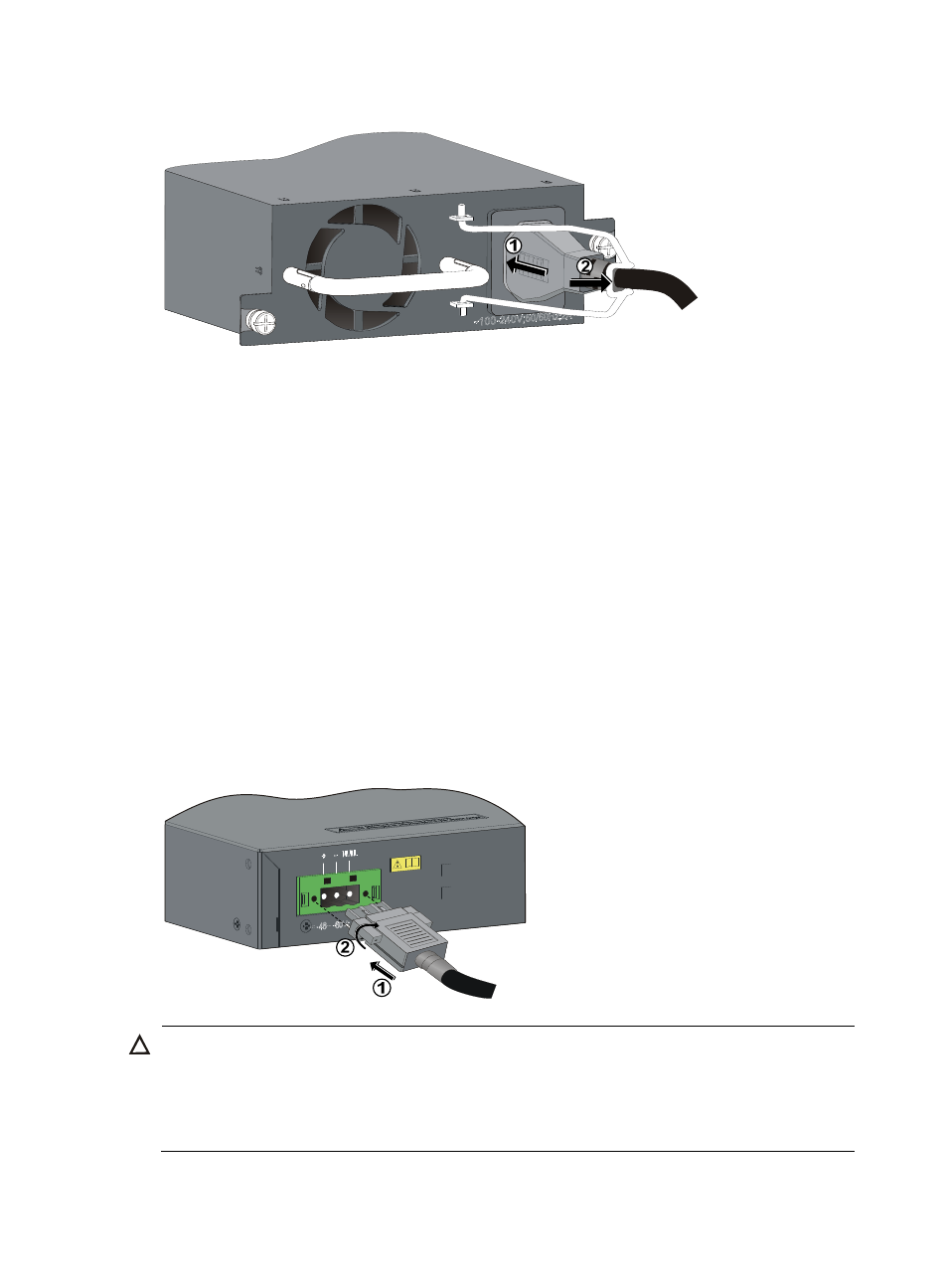
40
Figure 37 Connect an AC power cord to AC power socket of PRS150-A (2)
Connecting the –48 VDC power cord
Both the S5500-28C-EI-DC and PSR150-D/PSR150-D1 of the S5500-28F-EI have a –48 VDC power
receptacle, allowing the use of the –48 VDC power supply in the equipment room.
To connect a –48V DC power cord to the switch:
1.
Wear an ESD-preventive wrist strap, and make sure it makes good skin contact and is well
grounded.
2.
Keep the upside of the DC plug shipped with the device on top and plug it in the DC receptacle
(see callout 1 in
). (If you plug it with the upside down, the insertion is not smooth
because of the specific structure design of the DC receptacle and the plug.)
3.
Use a flat-blade screwdriver to attach the two screws on the DC plug clockwise to secure the plug
to the DC receptacle (see callout 2 in
).
4.
Connect the other end of the DC power cord to the –48 VDC equipment-room power source.
5.
Verify that the system status LED (PWR/SYS) on the front panel of the switch is ON. If yes, the
power is correctly connected.
Figure 38 Connecting a –48V DC power cord
CAUTION:
•
Pay attention to the positive (+) and negative (-) marks on the power cord to avoid connection mistakes.
•
You can also use an external RPS power supply unit to connect to the –48 VDC power receptacle. For
how to connect the power cord to the RPS power supply unit, see "
Connecting the RPS power cord of
the S5500-28C-PWR-EI and S5500-52C-PWR-EI
