H3C Technologies H3C S7500E Series Switches User Manual
Page 42
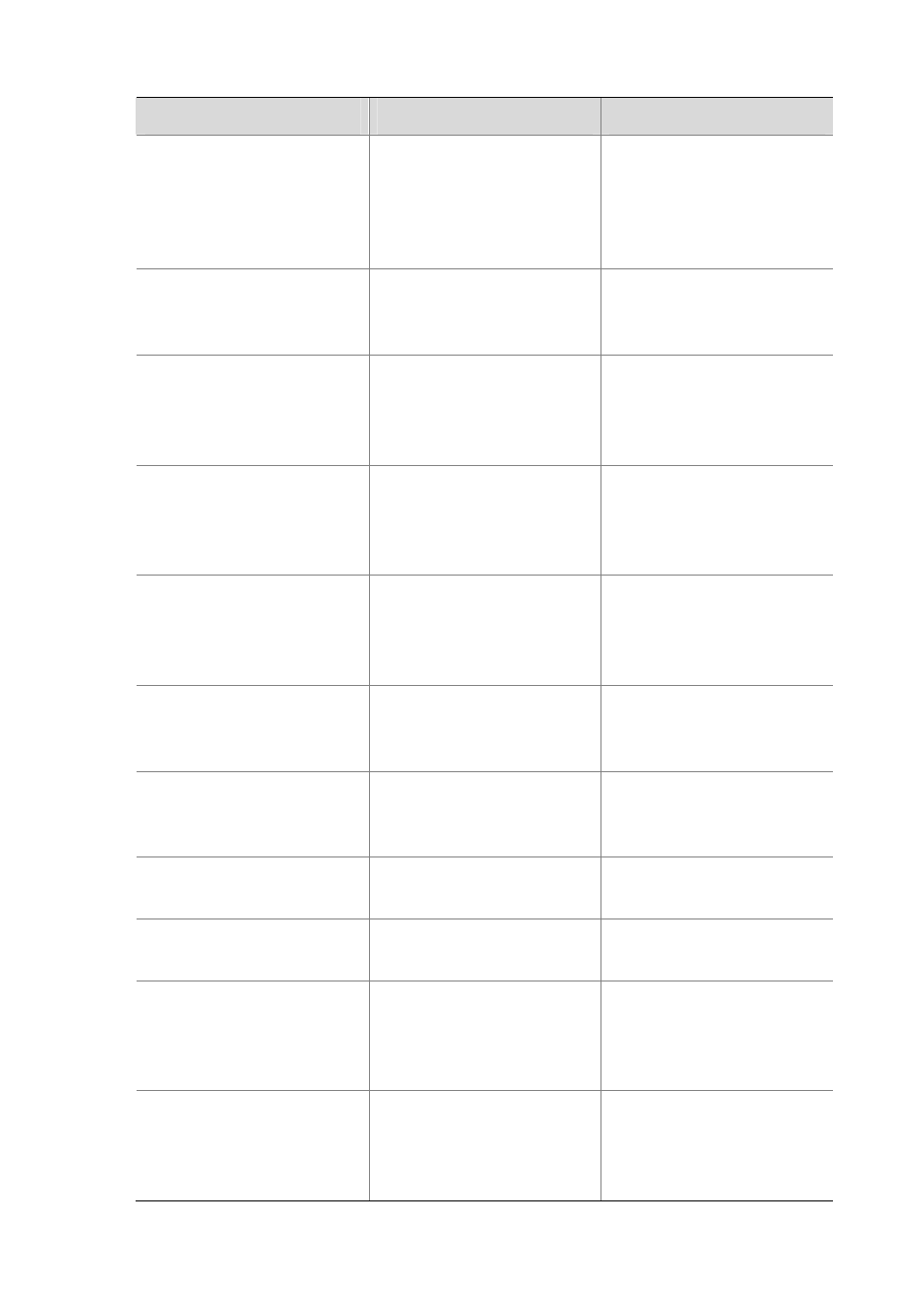
3-11
To do…
Use the command…
Remarks
Display VLAN QoS policy
configuration on a distributed IRF
device
display qos vlan-policy { name
policy-name | vlan [ vlan-id ] }
[ chassis chassis-number slot
slot-number ] [ inbound |
outbound ]
Available in any view
Display information about QoS
policies applied globally on a
distributed device
display qos policy global [ slot
slot-number ] [ inbound |
outbound ]
Available in any view
Display information about QoS
policies applied globally on a
distributed IRF device
display qos policy global
[ chassis chassis-number slot
slot-number ] [ inbound |
outbound ]
Available in any view
Display information about control
plane QoS policies on a distributed
device
display qos policy
control-plane
[
slot
slot-number
] [
inbound
|
outbound
]
Available in any view
Display information about control
plane QoS policies on a distributed
IRF device
display qos policy control-plane
[ chassis chassis-number slot
slot-number ] [ inbound |
outbound ]
Available in any view
Display information about
pre-defined control plane QoS
policies on a distributed device
display qos policy
control-plane
pre-defined
[
slot slot-number
]
Available in any view
Display information about
pre-defined control plane QoS
policies on a distributed IRF device
display qos policy control-plane
pre-defined [ chassis
chassis-number slot slot-number ]
Available in any view
Clear VLAN QoS policy statistics
reset qos vlan-policy [ vlan
vlan-id ] [ inbound | outbound ]
Available in user view
Clear the statistics for a QoS policy
applied globally
reset qos policy global
[ inbound | outbound ]
Available in user view
Clear the statistics for the QoS
policy applied to a control plane on
a distributed device
reset qos policy
control-plane
[
slot
slot-number
] [
inbound
|
outbound
]
Available in user view
Clear the statistics for the QoS
policy applied to a control plane on
a distributed IRF device
reset qos policy control-plane
[ chassis chassis-number slot
slot-number ] [ inbound |
outbound ]
Available in user view
