Bed in – H3C Technologies H3C S12500 Series Switches User Manual
Page 46
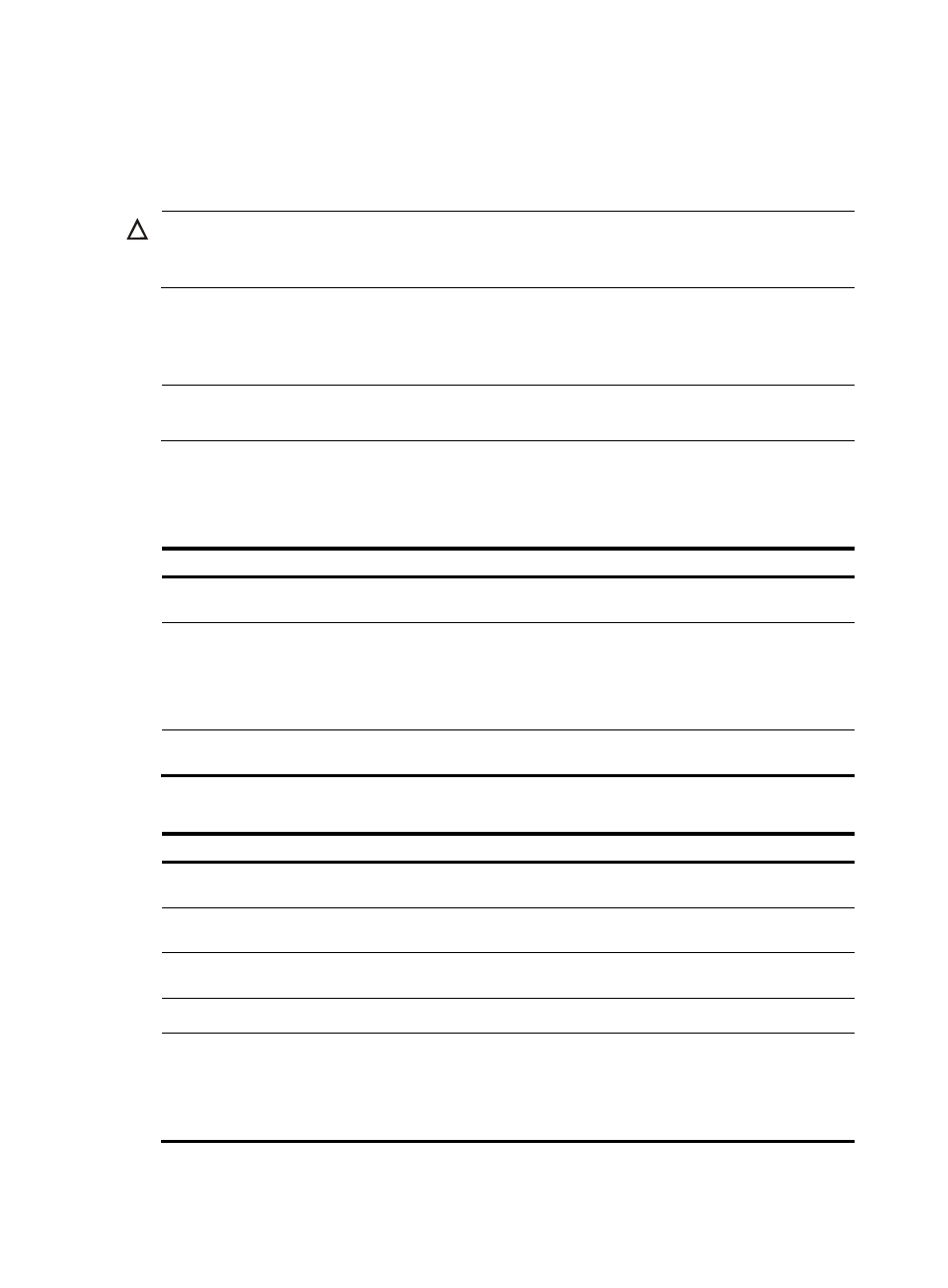
38
Fast-restoring IRF configuration for a one-MPU
member
CAUTION:
Use the set irf commands only for fast-restoring IRF configuration. This command might cause unknown
errors in other application scenarios.
If a member device has only one MPU, you must reconfigure the basic IRF settings for the device after its
MPU is damaged. This section describes a fast method for restoring IRF configuration for one-MPU
member devices.
NOTE:
H3C recommends performing fast IRF configuration restoration in IRF mode.
The recovery procedure differs depends on whether a two-chassis device is available. This section
assumes that the failed member device is Device A.
If a two-MPU member device (Device B in this example) is available, use the following procedure:
Step Command
1.
Save the running configuration to the
configuration file used at the next startup.
save [ safely ] [ force ]
2.
Change Device B's member ID on the standby
MPU to be the same as that of Device A.
•
In IRF mode:
set irf chassis chassis-number slot slot-number
member-id member-id
•
In standalone mode:
set irf slot slot-number member-id member-id
3.
Remove the damaged MPU from Device A, and
insert Device B's standby MPU into Device A.
N/A
If each member device has only one MPU, use the following procedure:
Step Command
1.
Save the running configuration to the
configuration file used at the next startup.
save [ safely ] [ force ]
2.
Insert a new MPU into the member device
working correctly, for example, Device B.
N/A
3.
Copy the configuration file on Device B's
active MPU to the standby MPU.
copy fileurl-source fileurl-dest
4.
Set the configuration file for next startup.
startup saved-configuration cfgfile
5.
Change Device B's member ID on the standby
MPU to be the same as that of Device A.
•
In IRF mode:
set irf chassis chassis-number slot slot-number
member-id member-id
•
In standalone mode:
set irf slot slot-number member-id member-id
