Planning the irf fabric setup – H3C Technologies H3C S12500 Series Switches User Manual
Page 24
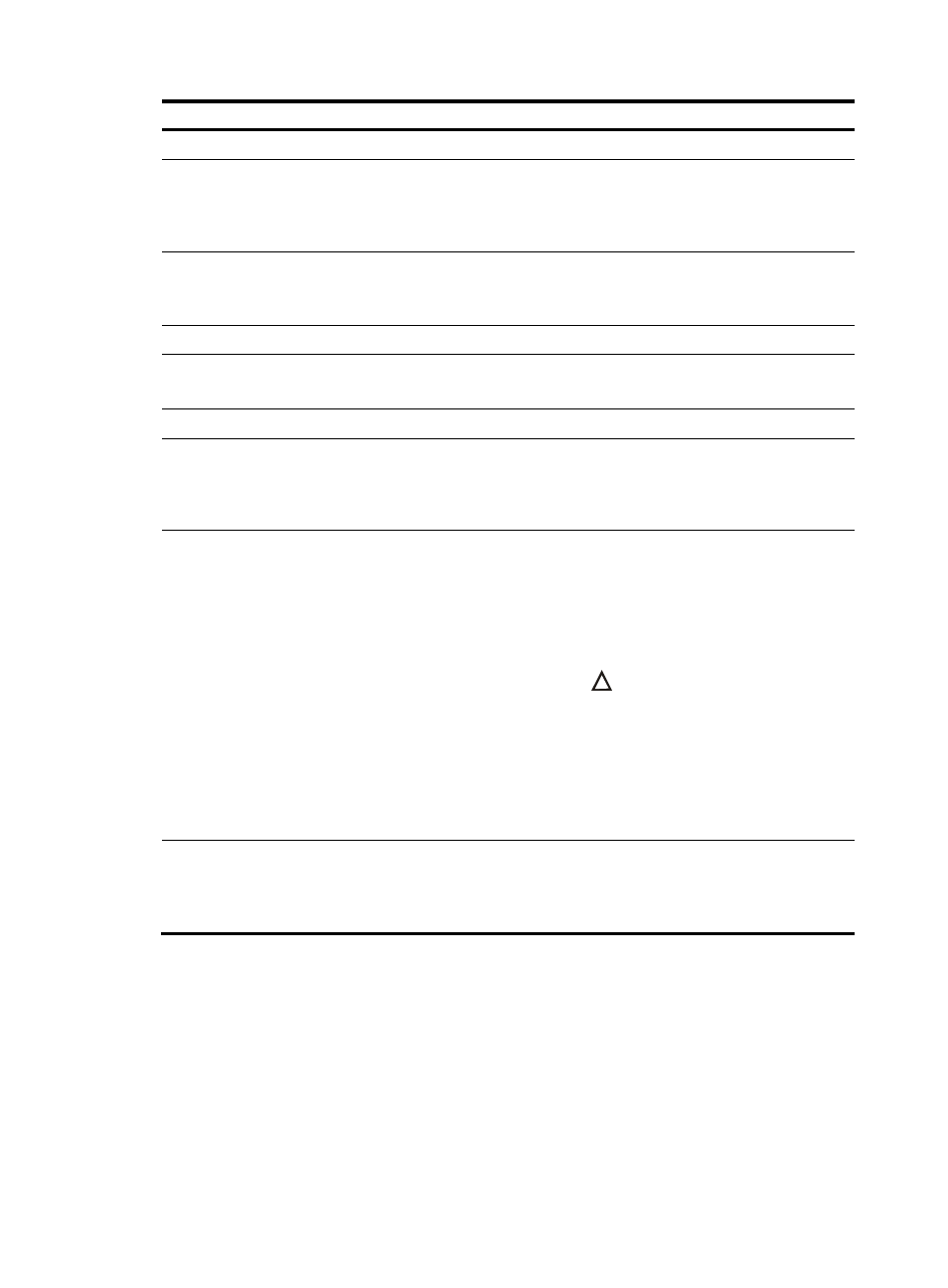
16
Task Remarks
1. Planning the IRF fabric setup
Required.
2. Preconfiguring IRF member devices in standalone mode
:
{
Assigning a member ID to each IRF member device
{
Specifying a priority for each member device
{
Binding physical ports to IRF ports
Required.
3. Enabling enhanced IRF mode in standalone mode
Optional.
If more than two devices are used to form
one IRF fabric, this step is required.
4. Saving configuration to the next-startup configuration file
Required.
5. Connecting physical IRF ports
Required.
Make sure that they are interoperable.
6. Setting the operating mode to IRF mode
Required.
{
Accessing the global active MPU of the IRF fabric
{
Accessing a standby MPU in the IRF fabric
Login to the global active MPU is required.
From the active MPU, you can log in to a
standby MPU to execute a limited set of
maintenance commands.
8. Configuring IRF member devices in IRF mode
:
{
Assigning an IRF domain ID to the IRF fabric
{
Changing the member ID of a device
{
Changing the priority of a member device
{
Adding physical ports to an IRF port
{
Enabling enhanced IRF mode in IRF mode
{
Enabling auto reboot for IRF fabric merge
{
Configuring a member device description
{
Configuring IRF bridge MAC persistence
{
Enabling software auto-update for system software image
{
Setting the IRF link down report delay
{
Enabling IRF link failure detection and auto-recovery
{
All these tasks are optional.
Adding physical ports to an IRF port is
required if you did not configure IRF port
bindings in standalone mode.
CAUTION:
Changing member IDs in an IRF fabric can
void member ID-related configuration and
cause unexpected problems. Before doing
that, make sure you understand the impact
on your live network.
9. Fast-restoring IRF configuration for a one-MPU member
Optional.
This task helps you fast-restore IRF
configuration for one-MPU members
before an MPU replacement.
Planning the IRF fabric setup
Consider the following items when you plan an IRF fabric:
•
Hardware compatibility and restrictions
•
IRF fabric size
•
Master device
•
IRF physical ports
•
Member ID and priority assignment scheme
