Configuring lacp mad – H3C Technologies H3C S12500 Series Switches User Manual
Page 40
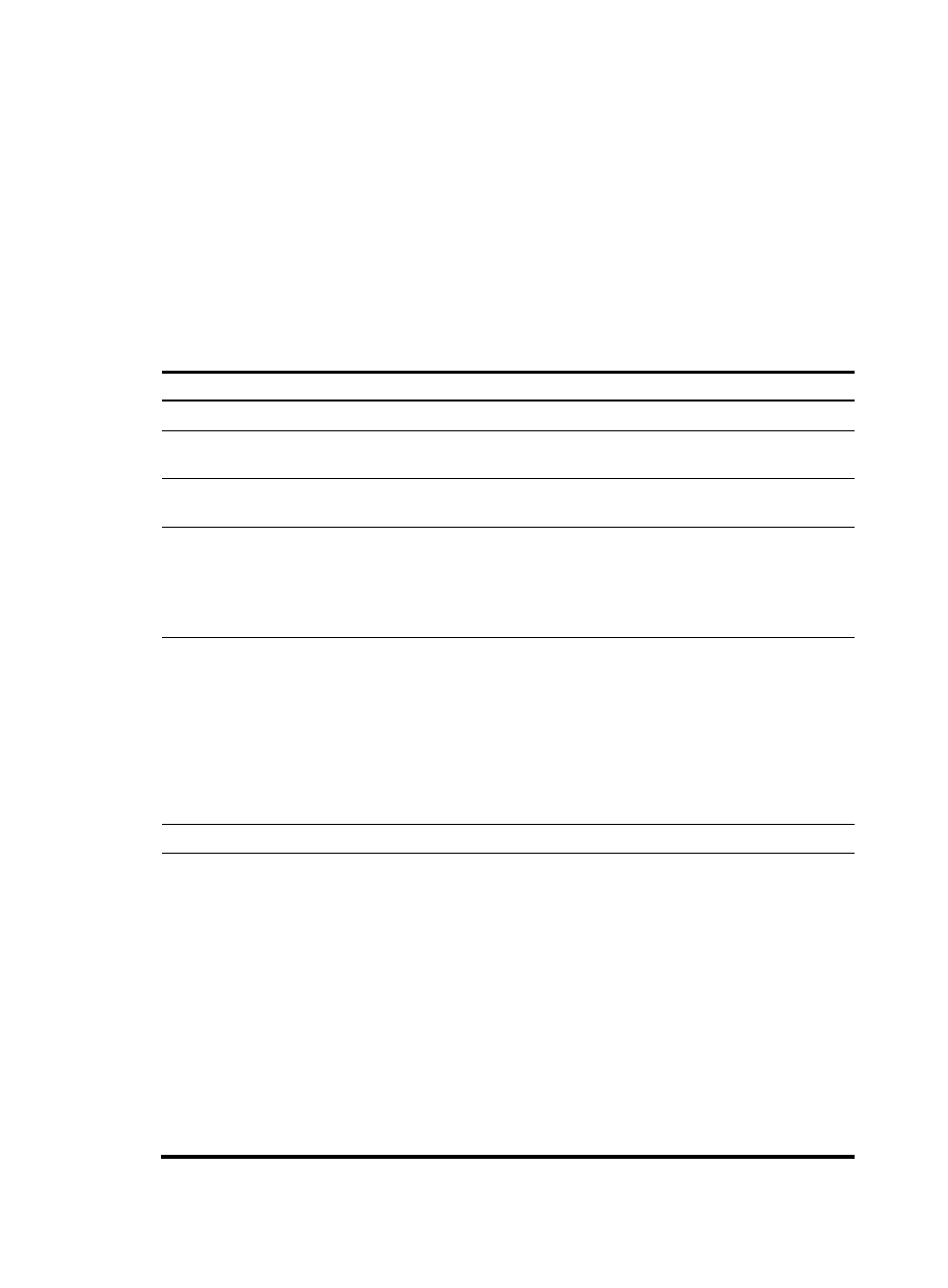
32
Configuring LACP MAD
When you use LACP MAD, follow these guidelines:
•
The intermediate device must be an H3C device that support extended LACP for MAD.
•
If the intermediate device is an IRF fabric, assign the two IRF fabrics different domain IDs for correct
split detection. False split detection causes IRF splits.
•
Use dynamic link aggregation mode. MAD is LACP dependent. Even though LACP MAD can be
configured on both static and dynamic aggregate interfaces, it takes effect only on dynamic
aggregate interfaces.
•
Configure link aggregation settings also on the intermediate device.
To configure LACP MAD:
Step Command
Remarks
1.
Enter system view.
system-view
N/A
2.
Assign a domain ID to the
IRF fabric.
irf domain domain-id
By default, the domain ID of an
IRF fabric is 0.
3.
Create an aggregate
interface.
interface bridge-aggregation
interface-number
Perform this step also on the
intermediate device.
4.
Configure the aggregation
group to operate in dynamic
aggregation mode.
link-aggregation mode dynamic
By default, the aggregation
group operates in static
aggregation mode.
Perform this step also on the
intermediate device.
5.
Enable LACP MAD
detection.
mad enable
By default, LACP MAD is
disabled.
This command can be
configured on both static and
dynamic aggregate interfaces,
but it takes effect only on
dynamic aggregate interfaces.
This is because this detection
method depends on LACP.
6.
Return to system view.
quit
N/A
7.
Enter Ethernet interface view
or interface range view.
•
Enter interface range view:
{
Method 1:
interface range { interface-type
interface-number [ to
interface-type
interface-number ] } &<1-5>
{
Method 2:
interface range name name
[ interface { interface-type
interface-number [ to
interface-type
interface-number ] } &<1-5> ]
•
Enter Ethernet interface view:
interface interface-type
interface-number
To assign a range of ports to the
aggregation group, enter
interface range view.
To assign one port to the
aggregation group, enter
Ethernet interface view.
