Configuring bfd mad – H3C Technologies H3C S12500 Series Switches User Manual
Page 41
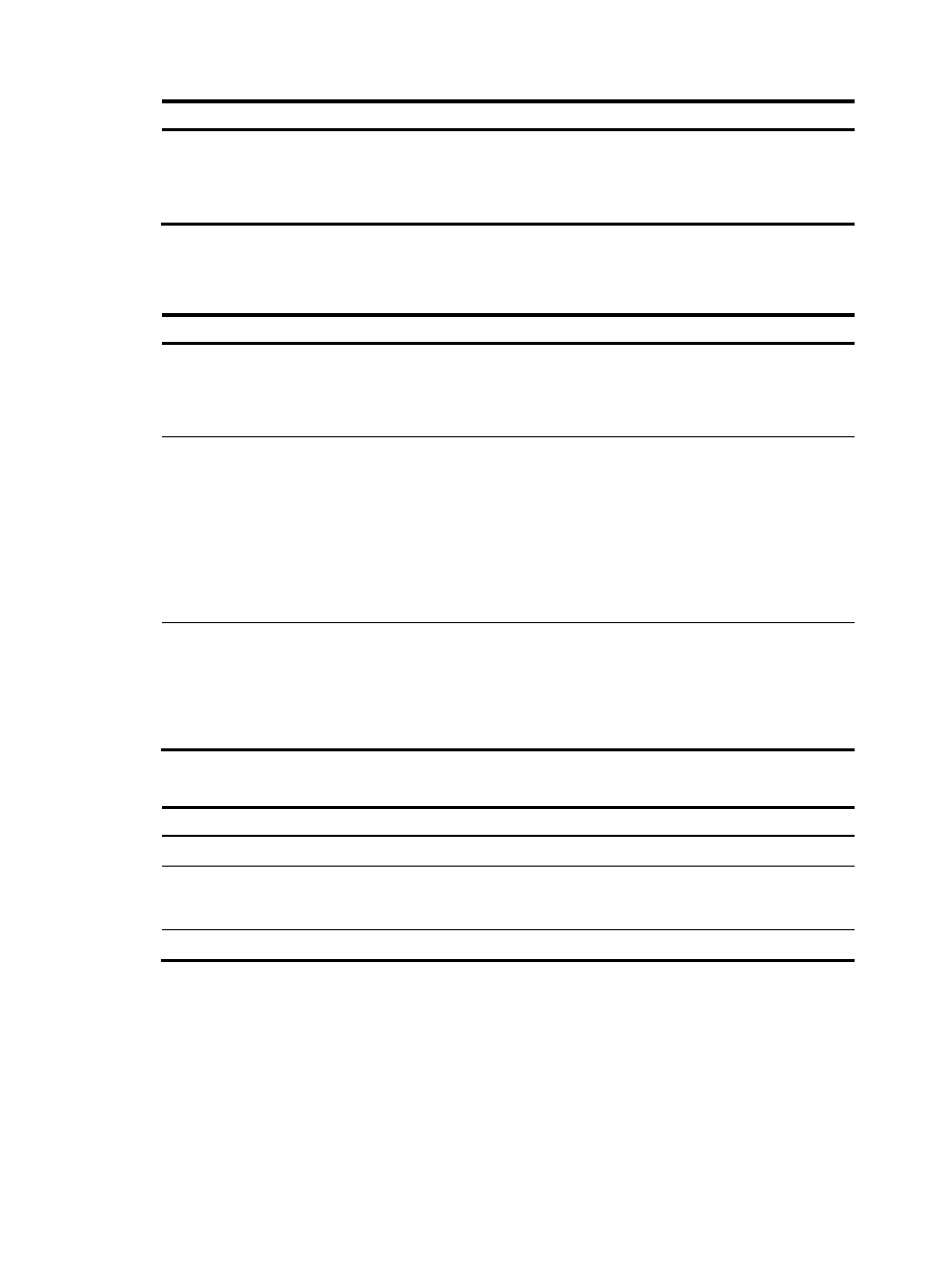
33
Step Command
Remarks
8.
Assign the port or port range
to the specified aggregation
group.
port link-aggregation group number
Multichassis link aggregation is
allowed.
Perform this step on the
intermediate device as well.
Configuring BFD MAD
When you configure BFD MAD, follow these guidelines:
Category Restrictions
and
guidelines
BFD MAD VLAN
•
Do not enable BFD MAD on VLAN-interface 1.
•
If you are using an intermediate device, assign the ports of BFD MAD links to
the BFD MAD VLAN on the device.
•
The IRF fabrics in a network must use different BFD MAD VLANs.
BFD MAD VLAN and feature
compatibility
•
Do not use the BFD MAD VLAN for any purpose other than configuring BFD
MAD. Layer 2 or Layer 3 features, including ARP and LACP, cannot work on
the BFD MAD-enabled VLAN interface or any port in the VLAN. If you
configure any other feature on the VLAN, neither the configured feature nor
the BFD MAD function will work correctly.
•
Disable the spanning tree feature on any port in the BFD MAD VLAN. The
MAD function is mutually exclusive with the spanning tree feature.
•
Do not bind a BFD MAD-enabled VLAN interface to any VPN instance. The
MAD function is mutually exclusive with VPN.
MAD IP address
•
To avoid problems, only use the mad ip address command to configure IP
addresses on the BFD MAD-enabled VLAN interface. Do not configure an IP
address with the ip address command or configure a VRRP virtual address on
the BFD MAD-enabled VLAN interface.
•
All MAD IP addresses on the BFD MAD-enabled VLAN interface must be on
the same subnet.
To configure BFD MAD:
Step Command
Remarks
1.
Enter system view.
system-view
N/A
2.
Create a new VLAN
dedicated to BFD MAD
detection.
vlan vlan-id
The default VLAN on the device
is VLAN 1.
3.
Return to system view.
quit
N/A
