Installation local setup – Ensemble Designs 5400 Dual Sync Generator and Test Signal Generator with HD Tri-Level Sync User Manual
Page 6
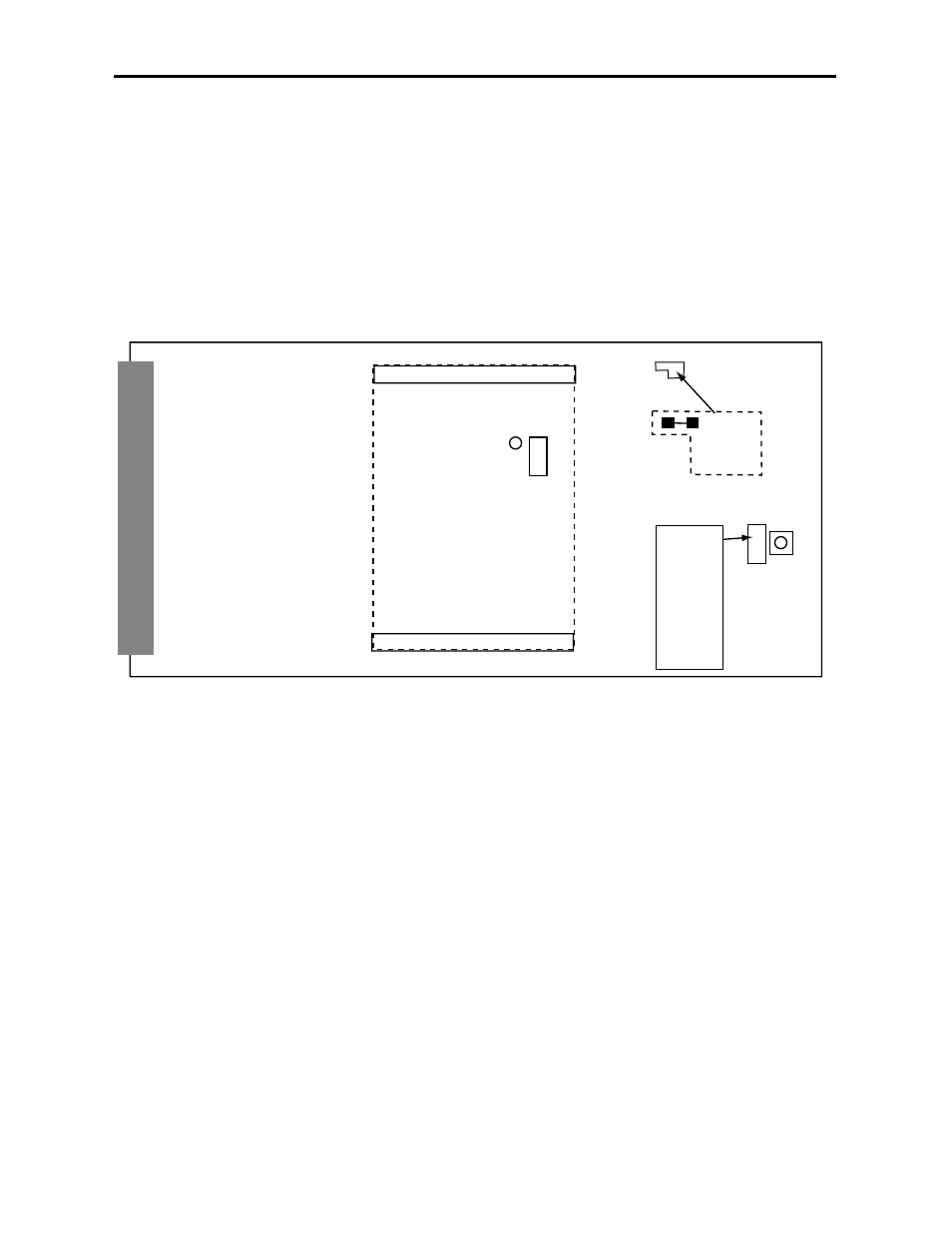
INSTALLATION
Local Setup
If you will be using the module in Local mode, you will need to use the rotary switch
shown in the figure below to select the test pattern. Make your test pattern selection from
the choices shown. Refer to Appendix A for test pattern descriptions. (In older module
versions, the rotary switch is located under the 5410 submodule).
Local Mode Setup Removal: A setup removal jumper is provided for removing setup in
Local mode when operating in 525/60 Hz mode. To remove setup, cut the trace connecting
the two sides of R175 as shown below. In remote mode this is not required.
Model 5400 Dual Sync Gen/Test Signal Generator
5400-6
Test Pattern Select
5410 Submodule
R175
REMOVE
Rotary Switch
NO SETUP
SHORT FOR
Location of rotary switch
in older modules
SW POS
0 — BLK
1 — BARS
2 — BARS
3 — WIND
4 — RAMP
5 — SWEEP
6 — COSITE
7 — PATH
8 — SAFE
9 — MULTI
Local Mode 5400 Setup
