Ericsson LBI-39224 User Manual
Page 224
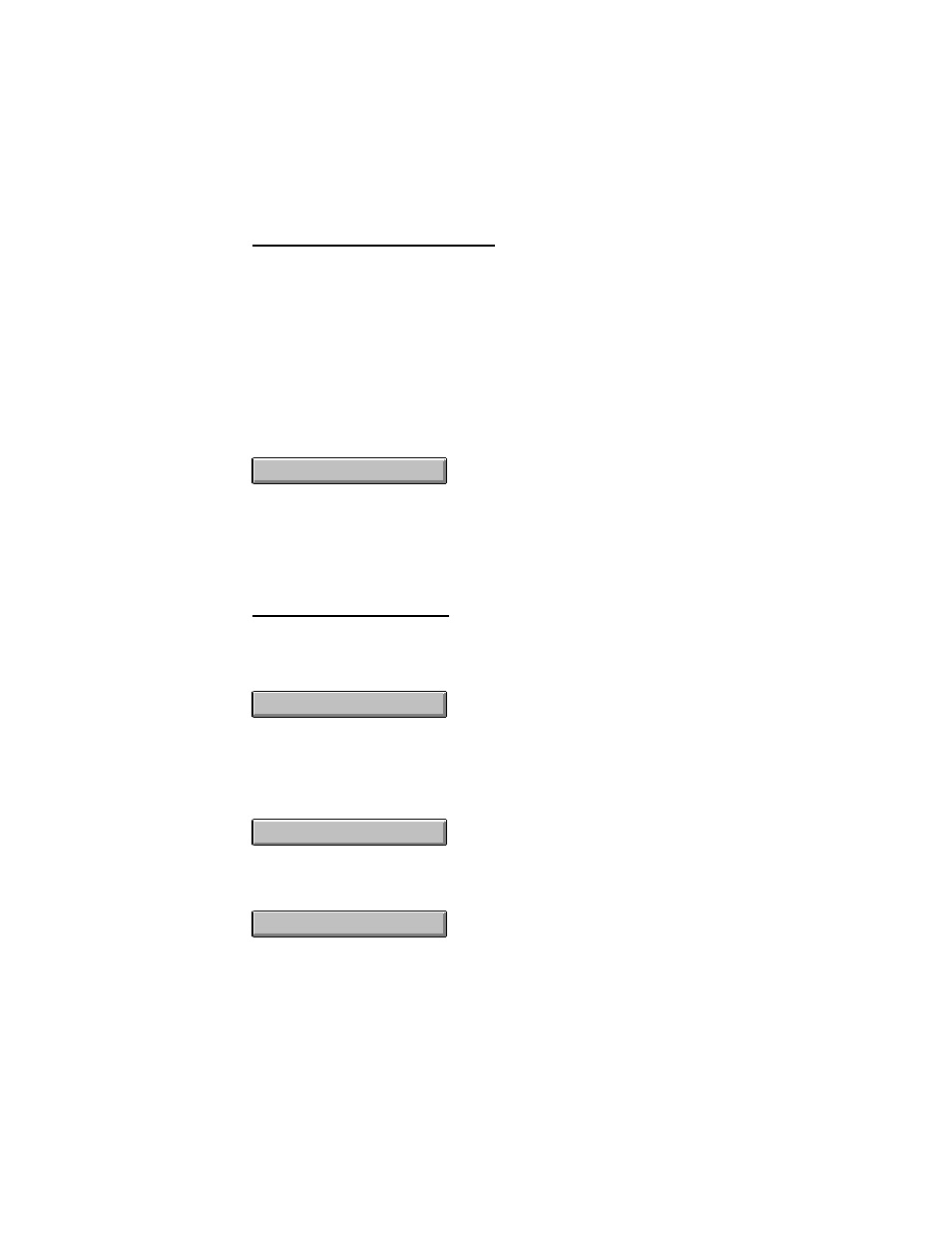
LBI-39224
3-194
3.20.2 Command Unit Logout
The command logout function allows the operator to logoff a specified
unit instantly, without waiting for the inactivity logout. The unit can be
selected from the list box or manually entered (see below). This
procedure can be repeated for as many units as necessary.
Manual Entry
Manual entries also can be made for command unit logout. These allow
the operator to immediately jump to a unit that has a known LID or
ALIAS by typing the LID or ALIAS in the appropriate Manual Entry
text box instead of scrolling through the list of Aliases. Enter either the
Unit Alias or LID and press the Tab key.
Send Command Logout
Choose the
Send Command Logout
button when any unit that must
to be logged off immediately is selected. The selected unit will be
logged off of the CEC/IMC, and the CEC/IMC Manager will update to
show this change in unit location when
Send Command Logout
is
executed.
3.20.3 Location Request
Three location request options are available; unit location, unit location
by site, and group location. The location response from the MOM
Controller Board for these requests is also sent to the System Manager.
Send Location Request
Choose the
Send Location Request
button when the desired unit,
site, and group are selected in their respective list boxes, and the
appropriate location request option button has been selected to update
the unit database window with the location responses from the MOM
Controller Board.
Clear ALL Location Data
Choose the
Clear ALL Location Data
button to clear the list box
display of all location data. This can be done whenever the operator
wishes to remove old data from the list box and display new or no data.
Apply Grp/Site Filter
Choose the
Apply Grp/Site Filter
button to "filter" a location request
through the sites and groups selected in the drop-down list boxes below
this button. This allows the operator to control the group and site
