Assembling and installing a message sign, Before you begin, Parts list – Allmand Brothers MB 6200 User Manual
Page 35
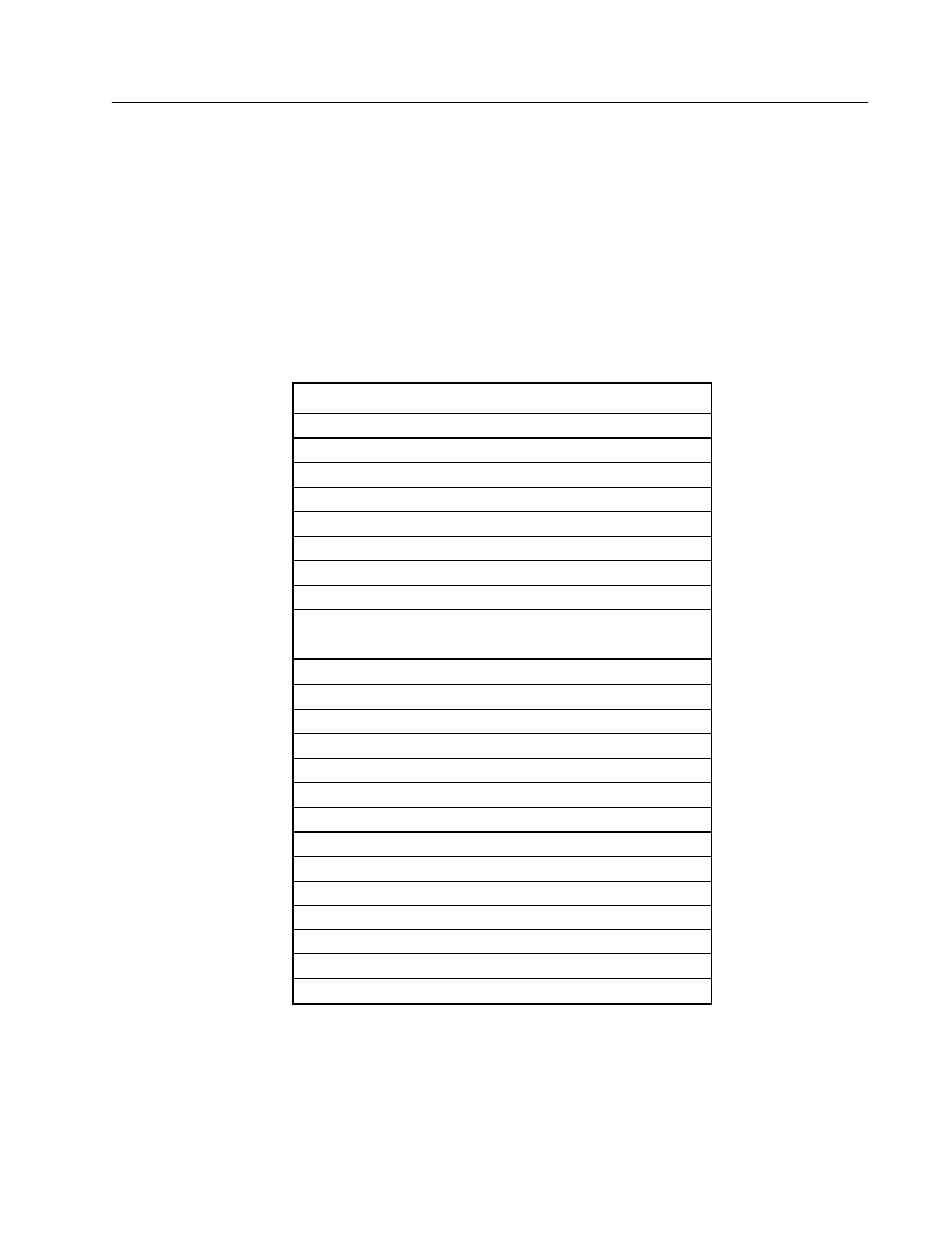
35
Assembling and Installing a Message Sign
This chapter explains how to assemble and install a BRICK® System sign.
Before You Begin
Before you start assembling your BRICK system, make sure you have all the necessary parts and tools to
assemble the system.
Parts List
When you receive your BRICK system, check that you have received all parts on your shipping list. For
overall system information, see System Overview in the
Introduction section (For drawing and part
information about individual components, see
Parts/Wiring section. A BRICK system contains the follow-
ing components:
Part
BRICK—high density or standard density
Single Board Computer (SBC)
Jumper BRICK(s)
Trim BRICK
Hold-down locks
Lock tool
Segmented character spacer (option)
Software application(s)
Batteries (option)
Power supply (option)
Solar regulator (option)
Solar panels (option)
Cable, PC harness (option)
Hand-held terminal
Rail assembly or individual rail assembly components:
-Rail
-Insulator
-Conductor, power and communications
-Conductor, reset
-Conductor spacer, reset
-Conductor sealer
Cable, power
Cable, communication
