Allmand Brothers MB 6200 User Manual
Page 28
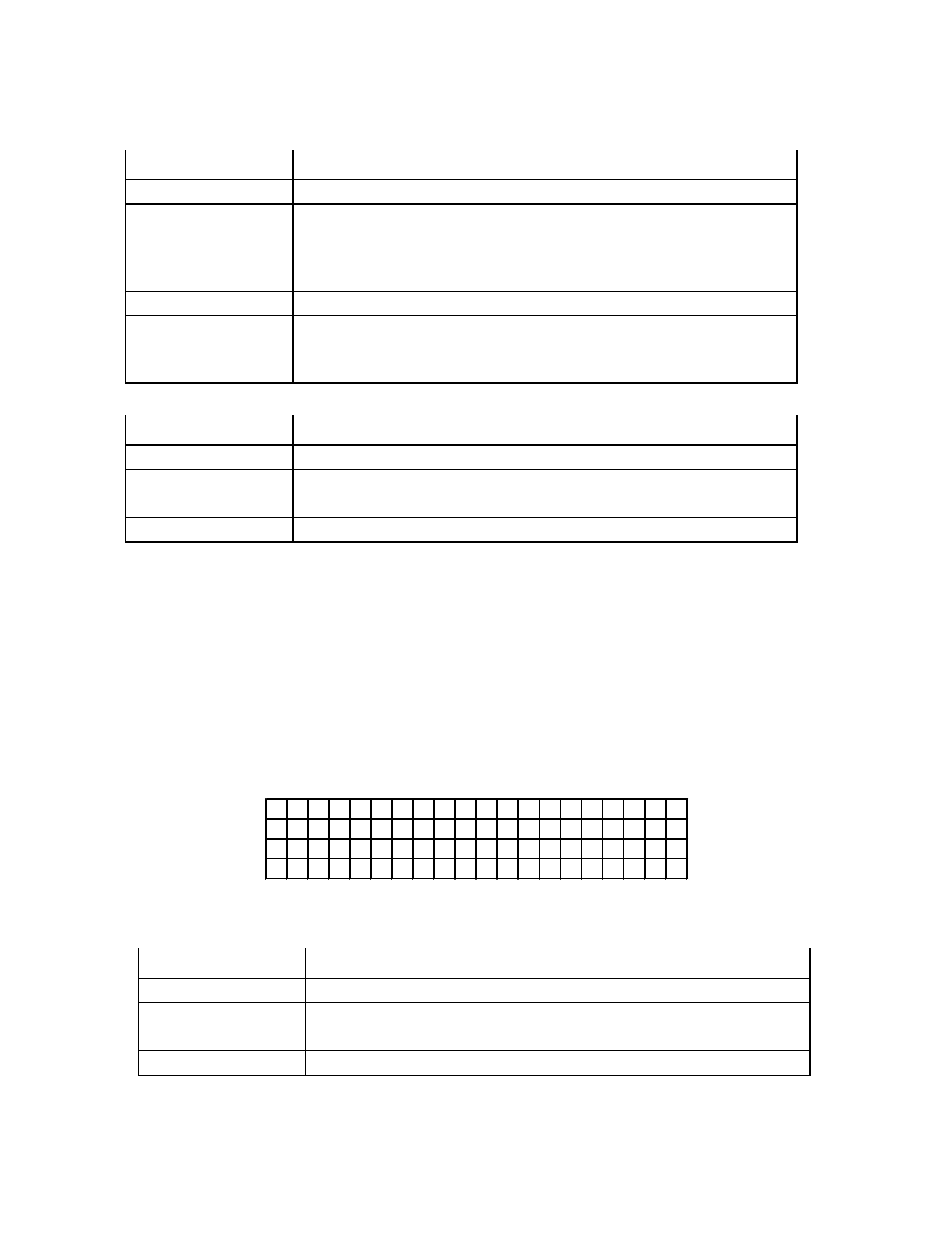
28
Keys:
Key
Action
B
Back to Main menu screen.
↑
↑
Scroll up one sequence. If at the maximum go back to the
beginning.
↓
↓
Scroll down one sequence. If at the minimum go to the maximum
sequence number.
F
Display the individual frames of the sequence shown.
ENTER
Run the sequence you are currently viewing
Numbered
View a sequence by pressing a 1- or 2-digit number, followed by
ENTER.
User Prompts:
Prompt
Description
RUNNING
The viewed sequence is also the sequence displayed on the sign.
ENTER=RUN
Pressing ENTER displays the sequence shown.
TESTING
The test pattern is being exercised.
ENTER=ACPT
Pressing ENTER views the number selected via the numbered keys.
TEST menu
The functions of this screen are for running a predetermined test pattern and to reset the SBC software. If
the display is exercising the test pattern, the word TESTING appears on the screen.
The test pattern turns pixels on and off in order to isolate non-functioning pixels.
The pattern turns on one row at a time, then one column at a time, then all on,
then all off.
Note
&
&
T E S T
M E N U
R = R u n
T e s
t
S = S
t
o p
T e s
t
Z = R E S E T
S B C
Keys:
Key
Action
B
Back to Main menu.
R
Run predefined test pattern.
S
Stop predefined test pattern. Sign will resume previous sequence.
Z
Restart the SBC program.
