Allmand Brothers MB 6200 User Manual
Page 19
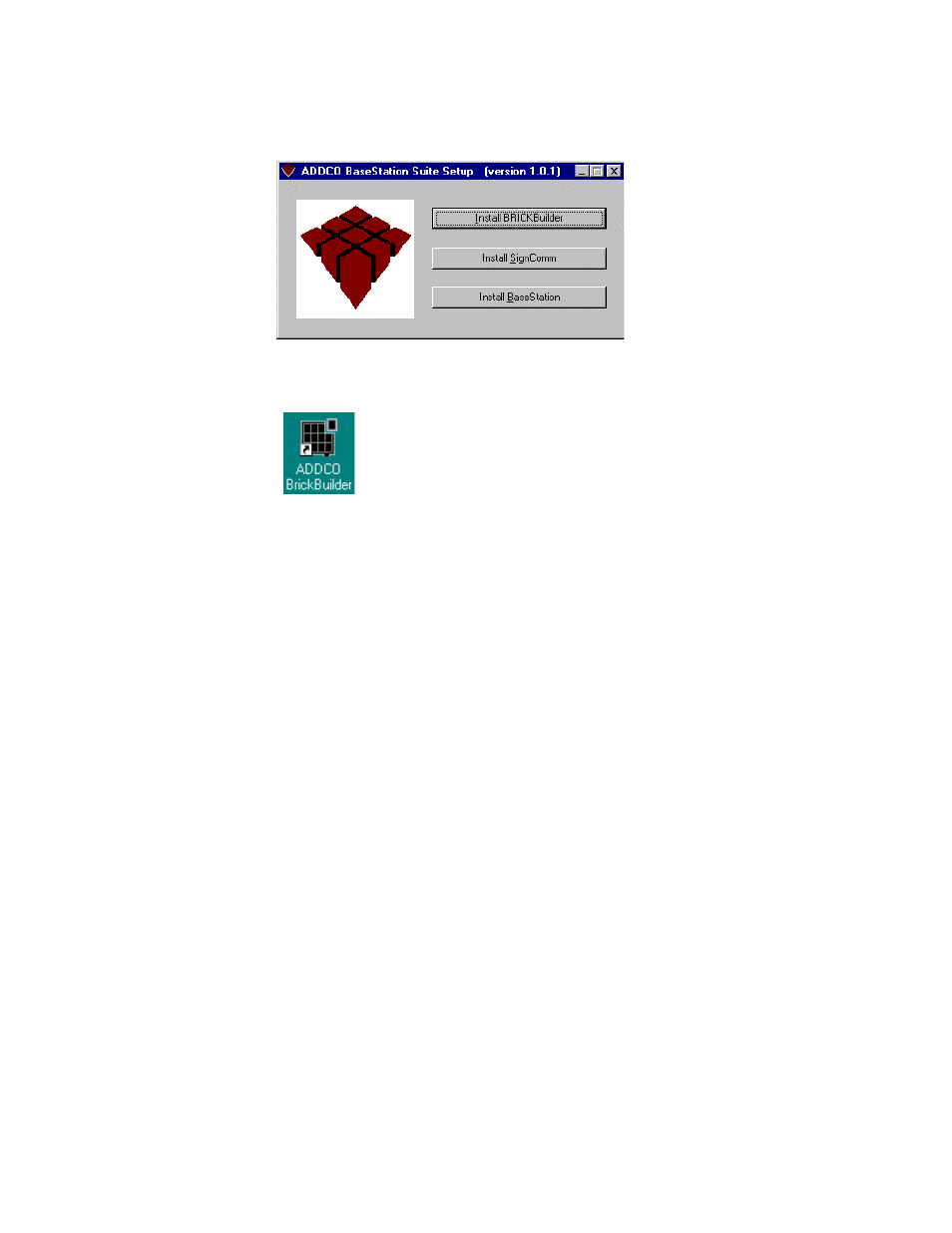
19
1. To finish Setup, click
Finish.
The installation wizard exits, leaving the following window open on your desktop:
The BRICKBuilder icon appears on your desktop:
8. To start the software, double click the BRICKBuilder icon.
Installing BaseStation Suite
Any modems you wish to use to communicate with signs should already be installed using
Control
Panel:Modems . If you need help with network setup or with modem installation, see your network
administrator.
Note
&
&
The BaseStation Suite consists of two individual software applications. The individual applications are:
•
SignComm. Communications server software you use to connect to signs.
•
BaseStation. Software you use to create, modify, and send messages to signs.
For the software to function correctly, you must install these components in the following order:
1. SignComm.
2. BaseStation.
If, during installation of either component, the software warns you that any of the files were
unable to
Self-register, write down the name of the file(s) and continue installation. In most
instances, the software continues to function normally
Note
&
&
