Led light level adjust – Allmand Brothers MB 6200 User Manual
Page 30
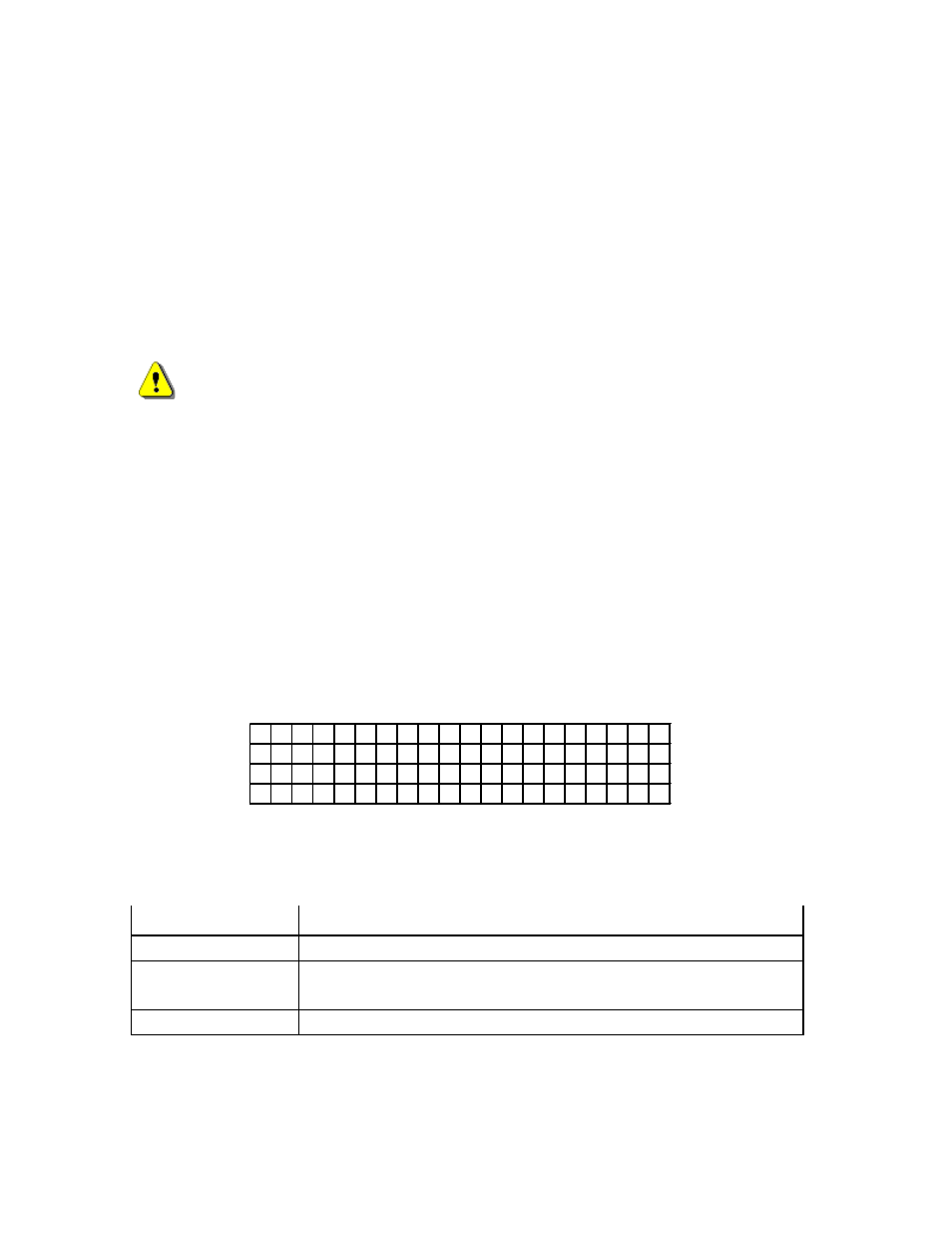
30
LED Light Level Adjust
The sign brightness is controlled by a factor called pulse width modulation (PWM). Factory settings should
be appropriate for majority of applications. However, you have the ability to adjust PWM values. A low
PWM means that the sign will be dim. A high PWM means the sign will be bright.
The PWM operating range is 4 (dimmest) to 255 (brightest). The PWM value displayed is the pre-adjusted
value plus/minus the upper/lower adjust value.
Caution
Adjusting the PWM to a higher value will consume more power.
Adjusting the PWM too low may make the sign difficult to read.
The PWM is adjusted by changing the upper (UPR) adjust value and/or changing the lower (LWR) adjust
value. A negative adjust value is subtracted from the PWM. The UPR is applied to pre-adjusted PWM
values of 105 and greater (daytime values). The LWR is applied to pre-adjusted values below 105 (night-
time values).
To change an adjust value, start by setting a number in amount (AMT), using the UP or DOWN arrow
keys. The UP arrow adds one to AMT. The DOWN arrow subtracts one from AMT. AMT has a range
from –5 to +5. Pressing U or L will algebraically add AMT to UPR or LWR. The UPR and LWR have
ranges from –125 to +125. An AMT value of zero clears (makes zero) the UPR or LWR.
Each time the U (or L) is pressed, the AMT is added to UPR (or LWR), and the UPR (or LWR) is added to
the pre-adjusted PWM. So, the PWM shown is the post-adjusted value.
L
I G H T
L E V E L
A D J
P W M = _ _ _
↑ ↓
= A m t
U p
r = _ _ _ _
U = C h g
U p p e
r
L w r = _ _ _ _
L = C h g
L o w e
r
Keys:
Key
Action
↑
↑
Increment the amount of change by one (to a maximum of 5).
↓
↓
Decrement the amount of change by one (to a minimum of –5).
U
Change the upper limit by the value of AMT.
L
Change the lower limit by the value of AMT.
