Main menu screen, Special screens, Sign menu – Allmand Brothers MB 6200 User Manual
Page 27
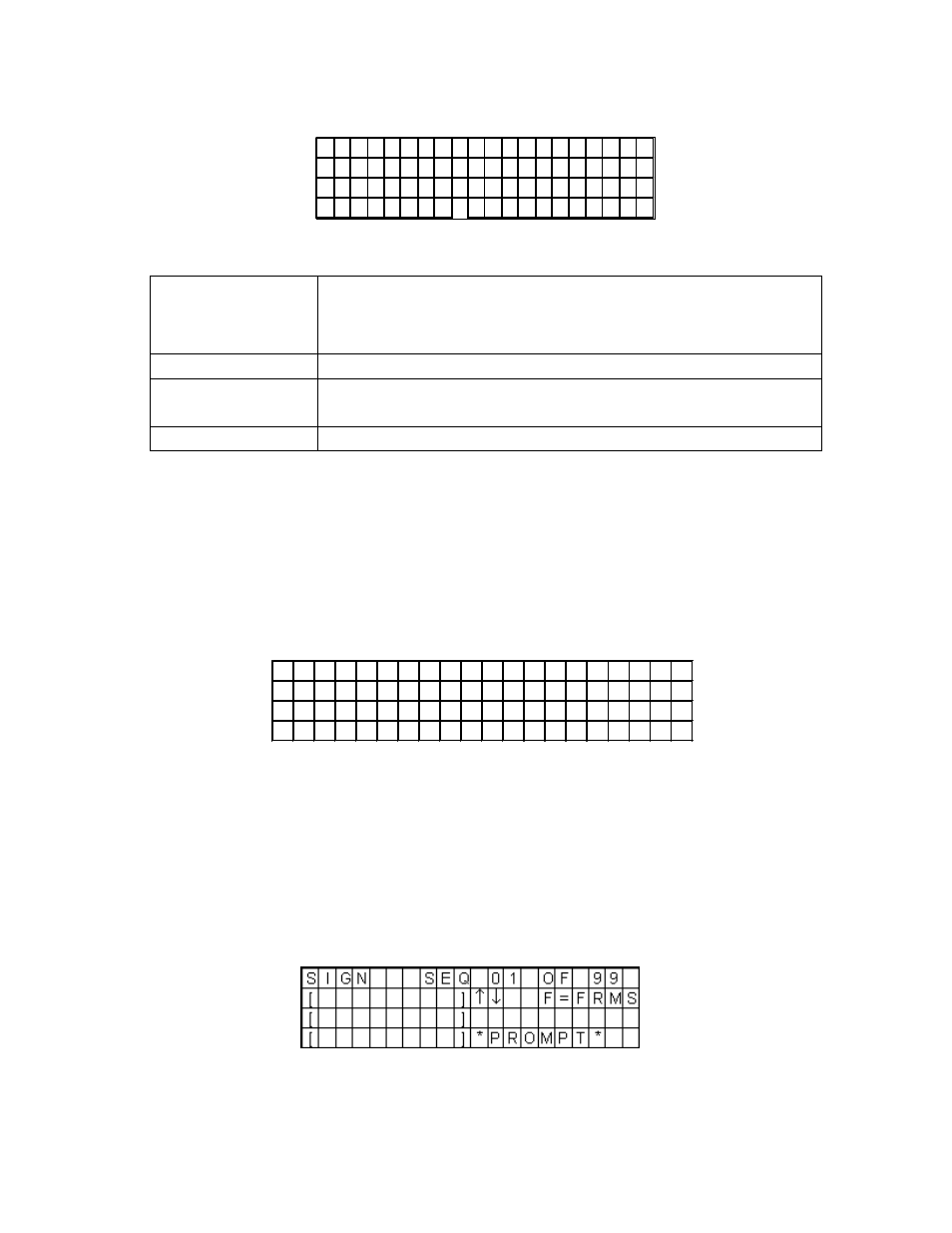
27
Main Menu Screen
M A I N
M E N U
S = S I G N
T = T E S T
N = N O
S I G N
U = U T I L I T Y
A = A R R O W S
P = P A S S W D
Keys:
Key
Action
S
Sign (sequence) control with access to detailed frame information.
T
Test screen.
P
Password screen.
U
Utility screen for configuration data and settings.
N
Blank the sign display (there is no prompt or feedback).
A
Arrow selection screen.
Special Screens
Items that are not compatible with your sign configuration may be included in appropriate menus so users have
complete information about program choices. If one of these is selected, the Special Message indicating that
the item is not currently available is displayed. To return to the program, press any key.
S O R R Y
T H E
I
T E M
S E L E C T E D
I S
C U R R E N T L Y
N O T
A V A
I
L A B L E
SIGN Menu
The SIGN menu is used to view and/or change the sequence displayed on the sign.
Sign Sequence
When you access the SIGN screen, the first sequence shown is the sequence currently running:
Use the arrow or number keys to view a different sequence.
Use the ENTER key to display the sequence shown.
