Airmar WeatherCaster™ Software User Manual
Page 21
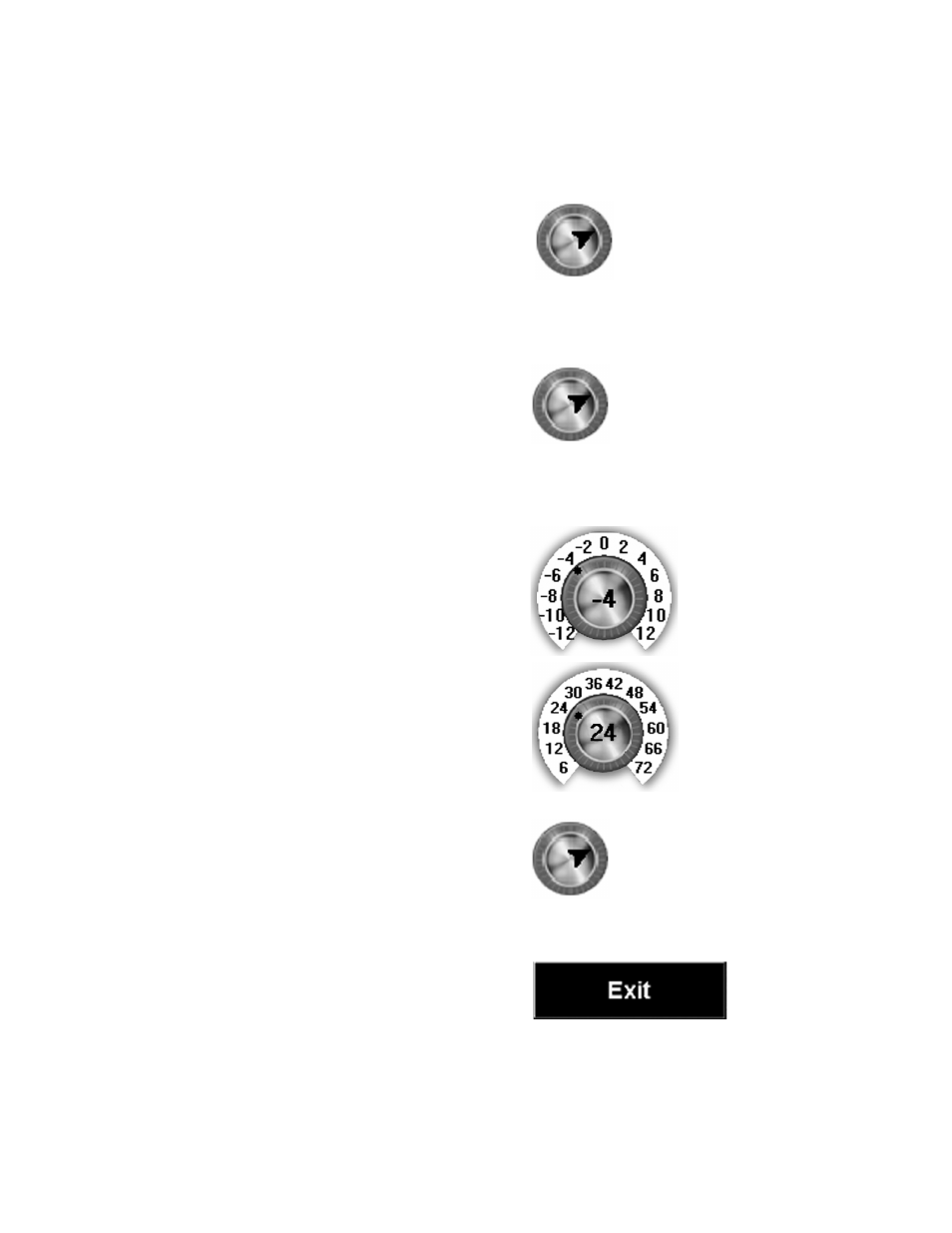
21
Barometric Pressure Setting Dial
This dial allows you to display the barometric
pressure in the following units of measure:
• inHg—Inches of Mercury
• mBars—Millibars
• hPa—HectoPascal
To change the setting, click the text to the right
of the dial.
Wind Chill Setting Dial
This dial allows the sensor to calculate the wind
chill temperature based on either apparent or
true wind data.
• Apparent wind
• True wind
To change the setting, click the text to the right
of the dial.
GMT Offset Dial
The Greenwich Mean Time (GMT) Offset Dial
allows you to change the time clock, so it
displays the time in your current location. After
identifying your current Time Zone, change the
setting by clicking on the number that
corresponds to your Time Zone.
Log Time Interval Dial
The sensor saves data for a set period of time,
72 hours. This dial allows you to choose the
length of time that data will be displayed. The
log time can be adjusted in six-hour intervals
from 6 – 72 hours. To change the setting, click
the number that corresponds to the length of
time that you would like data to be displayed.
Water Depth Setting Dial
This dial allows you to display the water depth
reading in the following units of measure:
• Feet
• Meters
To change the setting, click the text to the right
of the dial.
Exit Button
To exit WeatherCaster, click Exit.
inHg
mBars
hPa
Apparent Chill
True Chill
Feet
Meters
