Live screen event list setting – ACTi ENR-1000 User Manual
Page 102
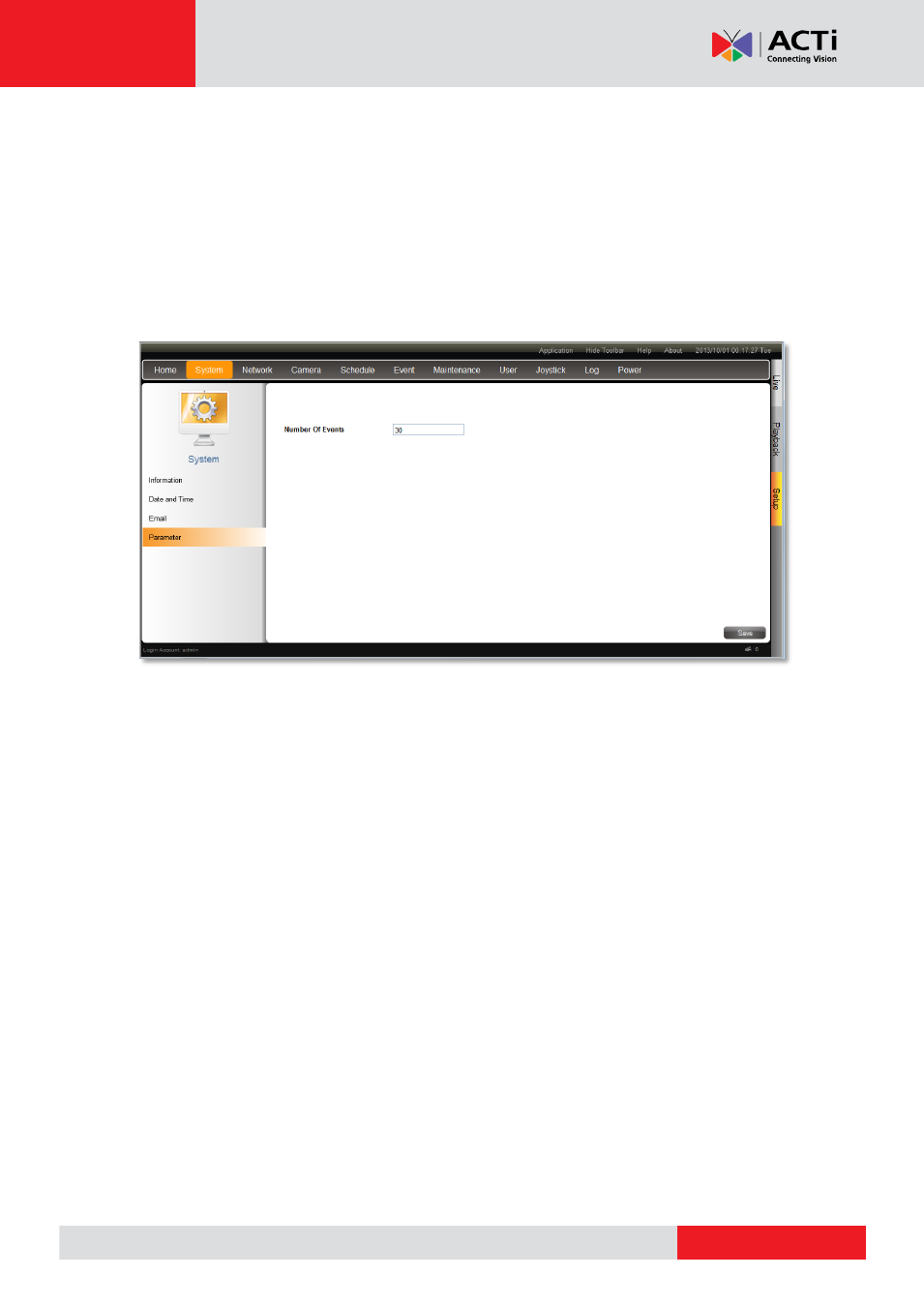
ENR-
1000 Series System Administrator’s Manual
After configuring, please click
“
Save
” to save settings, and click “
Send Test Mail
” to validate
this configuration, if this configuration is correct, a test e-mail will be sent to
Sender Email
,
please login your SMTP server to check incoming e-mails.
Live Screen Event List Setting
The max number of latest events that can be displayed in event panel. Default is 100.
You can configure this setting on
Setup
page
System
tab
Parameter
.
This manual is related to the following products:
