2 office call rule, Figure 3.2.2-1 office call rule, Table 3.2.2-1 office call rule – Welltech ePBX40 V.2.0 User Manual
Page 40
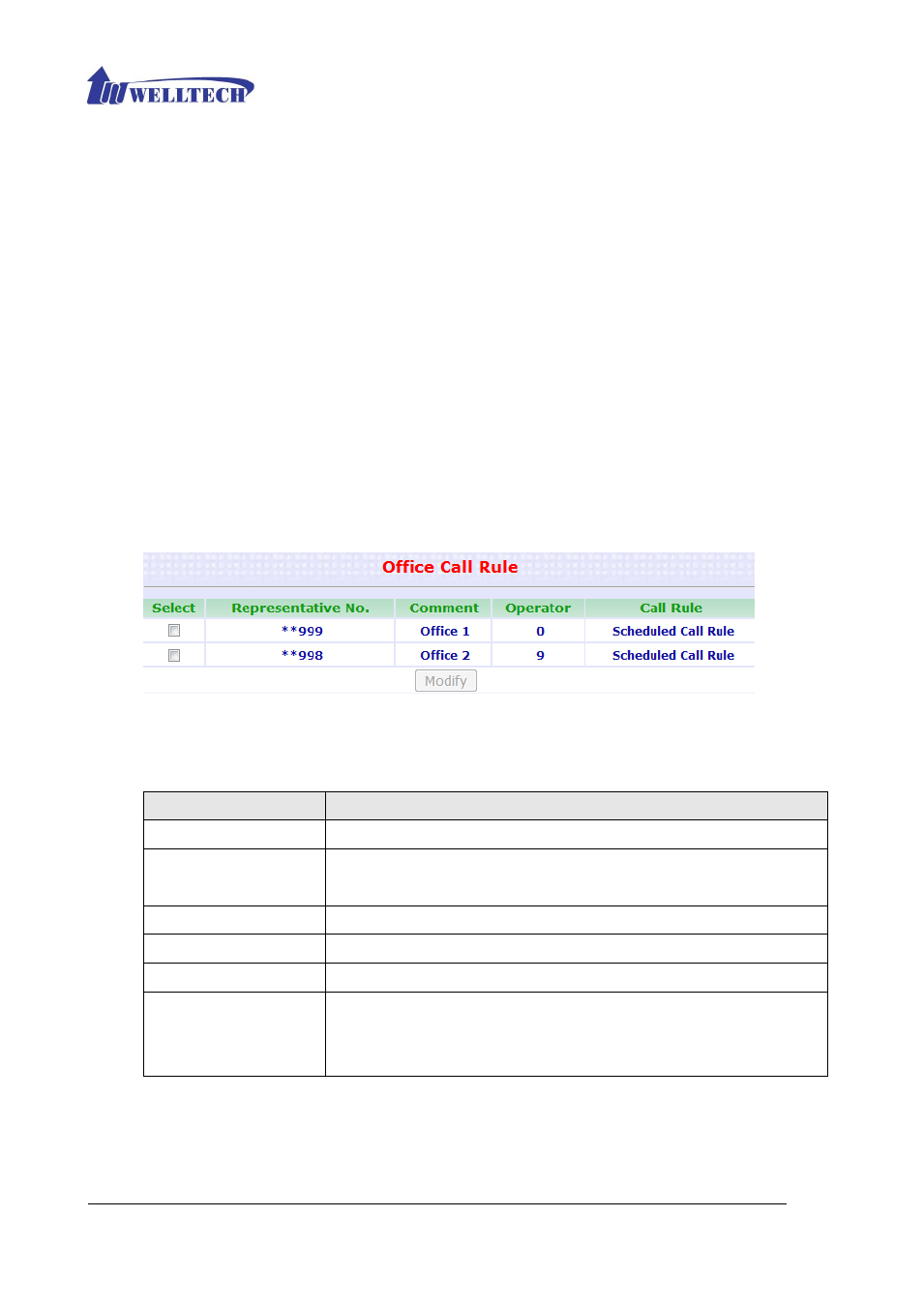
Welltech Technology Co., Ltd.
40
3.2.2 Office Call Rule
ePBX40 can Forward an incoming call to internal voice announcement (IVR) or to certain
destination (extensions) during office working hours.
ePBX40 provides 2 groups of office call rule
(**999 and **998)
. User can setup a FXO
gateway and hotline to **999 (for office 1) or **998 (for office 2) to reach auto attendant
which support from ePBX40. Configure ePBX40 to route calls to destination when it
received an invite with **999, ePBX40 will confirm the current time and forward this call to
AA (Auto Attendant ), EXT (Extension), Group or Outbound.
If you choose the destination
to EXT, Group or Outbound, please remember to enter the destination number into the
following field.
To change your Office Call Rule, click Configuration Office Call Rule table. The screen
appears as shown below.
Figure 3.2.2-1 Office Call Rule
The following table describes the table in this screen
Table 3.2.2-1 Office Call Rule
Label
Description
Select
Select one of two offices , and then modify it.
Representative No.
This field shows the Representative number information.
The
default is **999 and **998.
Comment
This field shows your desire remarks information.
Operator
This field shows the Operator information.
Call Rule
This field shows the Call Rule information.
Modify
A Representative number can be modified by clicking the
checkbox next to the Representative number and click the
Modify button.
Click Modify. The screen appears as shown below.
