3 how to convert audio files – Welltech ePBX40 V.2.0 User Manual
Page 117
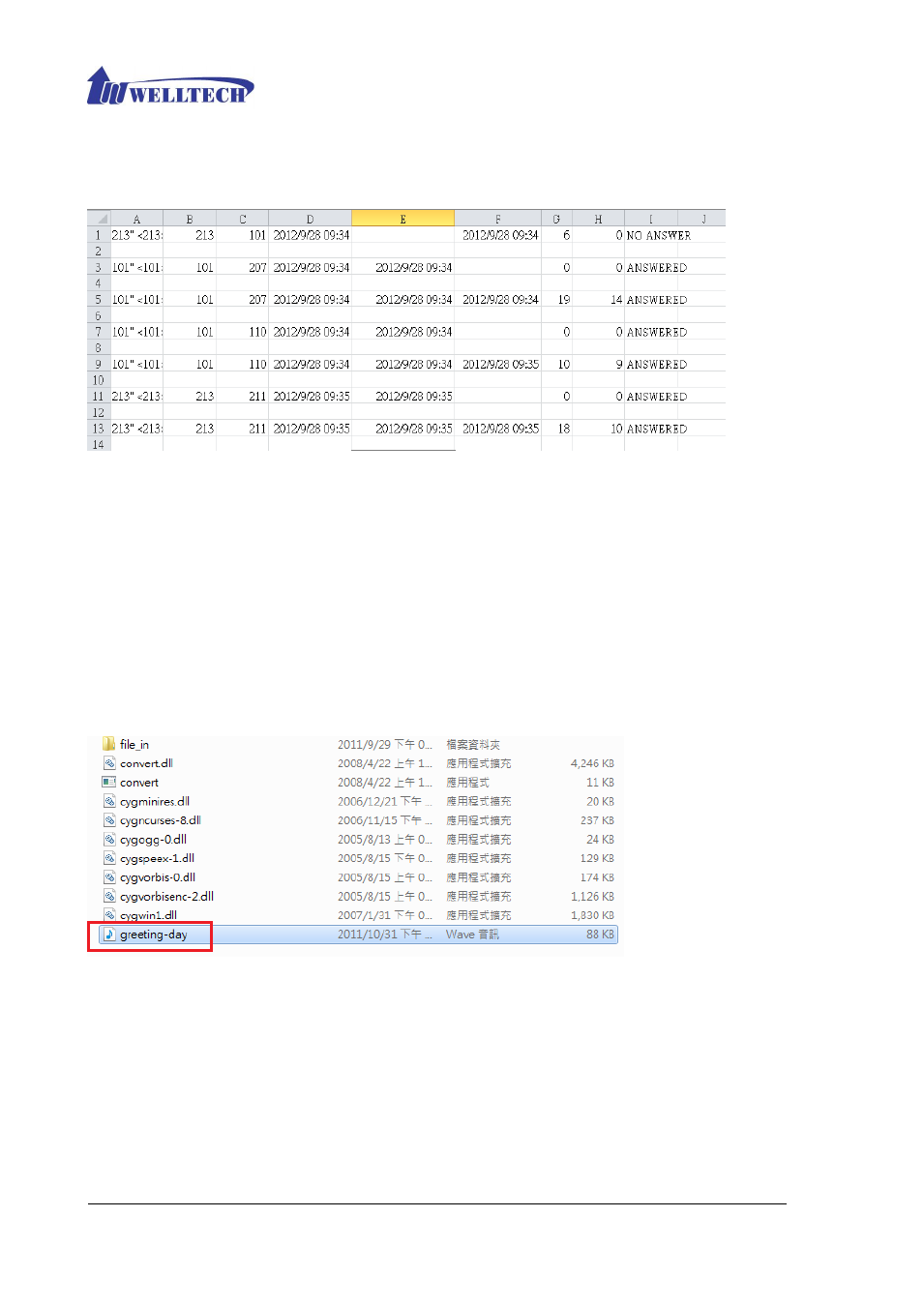
Welltech Technology Co., Ltd.
117
(TodayTemp.csv), otherwise the CDR Collector may lose the new call recorded due to the CSV file
for Today (TodayTemp.csv) is being opened.
The CDR file looks like below.
The title for each column is:
A:Caller ID Name, B:Caller ID, C:Called ID, D:Start date and Time, E:Answer date and Time, F:
End call date and Time, G:Call Duration (seconds), H:Talk Time (Seconds), I:State.
5.3 How to convert audio files
ePBX40 supports voice code G.729 and GSM audio files; we provide a free tool for convert audio
files. Please go to ePBX40 of Welltech’s WEB page to download it.
Please put the audio files in the Convert folder.
For example: convert the greeting-day.wav file to G.729 file.
Step 1: Execution the tool of convert
- LP-201 Apr-07-2004 (65 pages)
- LP-388A Oct-12-2007 (100 pages)
- LP-389 v.1.06 Operation Guide (58 pages)
- LP-388 Release 103 (97 pages)
- LP-389 v.1.06 Administrator Guide (31 pages)
- LP-388 Mar-05-2007 (95 pages)
- LP-803 Installation (5 pages)
- LP-389 HTTP (18 pages)
- LP-803 v.3.07 (90 pages)
- WellGate M1 (58 pages)
- IP-380 v.1.0 (104 pages)
- WG2808 V.1.01 (95 pages)
- VoIP ATA series V.300 (114 pages)
- VoIP ATA series V.2.1 (153 pages)
- WG2626 V.1.00 (33 pages)
- WG26xx Series V.1.08 (95 pages)
- FXS SIP Gateway V.2.3 (133 pages)
- FXSO Gateway In SIP V.1.2 (100 pages)
- ePBX80 V.1.0 (129 pages)
- SIPPBX 6200A (132 pages)
- SIPPBX 6200 V.1.0 Quick Start (43 pages)
- ePBX-100A-128 (124 pages)
- SIPPBX 6200 V.3.1.1 (214 pages)
- SIPPBX 6200 V.x.2 (225 pages)
- SIPPBX 6200 V.1.0 Attendant Console (18 pages)
- SIPPBX 6200 V.x.2 Quick Start (41 pages)
- SPCI4 Boards (37 pages)
- CPM8 Intel NetStructure SS7 Boards (107 pages)
- WG5260 V.6.2 (137 pages)
- WG5260 V.6.1 (136 pages)
- WS6500-B (13 pages)
- Dialogic SS7 Protocols ISUP (203 pages)
- WR5100 V.1.0 (33 pages)
- WG5290 (149 pages)
- WellBG 5800 V.1.0 (46 pages)
- WellBG 5800 V.1.3 (50 pages)
- WellRec 5600 V.1.0 (44 pages)
- WellRec 5600 V.1.1.2 (42 pages)
- IP Centrex 6850 V.1.5 (83 pages)
- WS 6600 V.2.0 (161 pages)
- WPoE-808 (3 pages)
- WeIIBilling 6600 V.1.5 (136 pages)
- SIPIVR 6800S V.2.1 (129 pages)
