WattMaster VAV System User Manual
Page 29
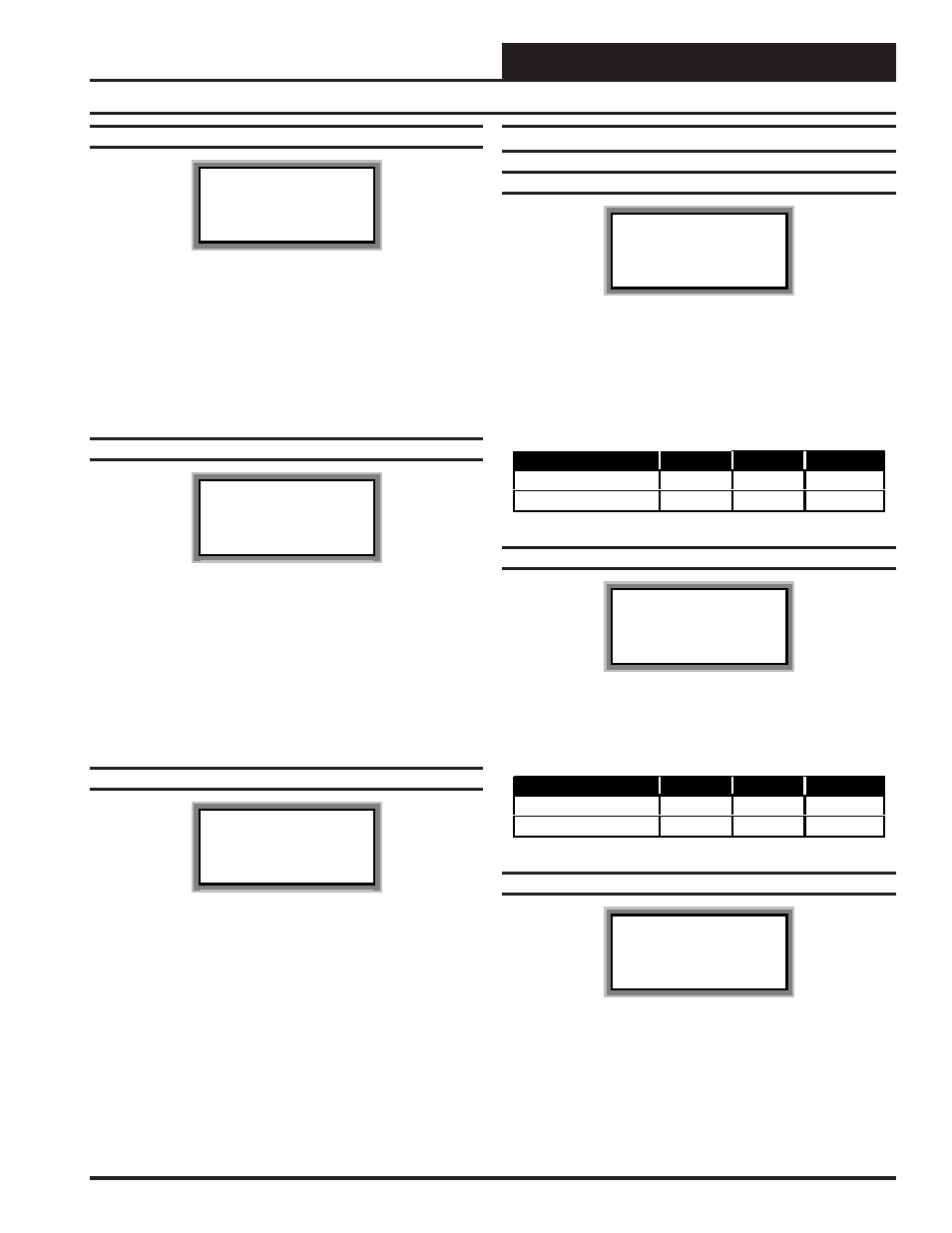
Operator Interfaces
Technical Guide
29
Configuration Screen #7
HC Box Cnfg IDxxxx
This Unit Needs Main
Fan Status...: NO
[0=NO 1=YES]
This setting only applies to the unoccupied mode of operation. Select
1=YES to activate the heating stages only when the main fan is operat-
ing on non fan terminal units. For series fan terminal units if this set-
ting is set to 1=YES the series box fan will only run when the main
HVAC unit fan is running or when a space heating demand is made. For
series fan terminal units if this setting is set to 0=NO the series box fan
will only run when a space heating demand is made. This setting has no
effect on the parallel flow fan terminal unit.
Configuration Screen #8
HC Box Cnfg IDxxxx
Push-Button Override
Group ID #.: 1
During Unoccupied Mode, all zones with a corresponding Group ID #
will resume Occupied operation whenever any of the zones in that group
has its push-button depressed to initiate an override condition. This al-
lows you to group zones in various areas of the building. For example,
individual tenants with several offices could restore occupied mode for
just their zones and not affect other zones in the building.
If you don’t want a specific zone to be a part of any group, enter a ‘0’ for
its Group ID #.
Configuration Screen #9
HC Box Cnfg IDxxxx
Is This A Dump Zone?
(No Actuator): NO
[0=NO 1=YES]
A “Dump Zone” is used when you want to control a duct heater or
baseboard heater independently. A VAVBOX Controller board with a
relay expansion board is used for this purpose. No damper or actuator
is used. If you need to control an auxiliary heater select 1=YES other-
wise be sure it is set to 0=NO.
Setpoints
Setpoint Screen #1
HC Box Spts IDxxxx
Occupied Setpoints
Cooling......: xx
°
F
Heating......: xx
°
F
Enter the Occupied Cooling Setpoint as the maximum temperature
you would like the zone to reach before modulating the damper open
to bring in more cold air to cool the space. Enter the Occupied Heat-
ing Setpoint as the minimum temperature you would like the zone to
reach before activating the Reheat Stages on the optional Expansion
Relay board. If this is a Cooling Only box that doesn’t contain reheat,
this setpoint will be ignored.
Description
Minimum
Default
Maximum
Cooling Spt
50
°
F
74
°
F
90
°
F
Heating Spt
50
°
F
70
°
F
90
°
F
Setpoint Screen #2
HC Box Spts IDxxxx
Unoccupied Setbacks
Cooling SetUp: xx
°
F
Heating SetBk: xx
°
F
During unoccupied hours, the Occupied Cooling Setpoint is adjusted
up by the amount entered for the Cooling SetUp. The Occupied Heat-
ing Setpoint is adjusted down by the amount entered for the Heating
SetBk.
Description
Minimum
Default
Maximum
Cooling SetUp
0
°
F
+10
°
F
+30
°
F
Heating SetBk
0
°
F
-10
°
F
-30
°
F
Setpoint Screen #3
HC Box Spts IDxxxx
AHU Heat Call
Space Temp...: xx
°
F
This setpoint allows the user to set a Space Temperature that will cause
the Box Controller to send a call for heat to the HVAC unit.
