Eagle Electronics IntelliMap 320 User Manual
Page 42
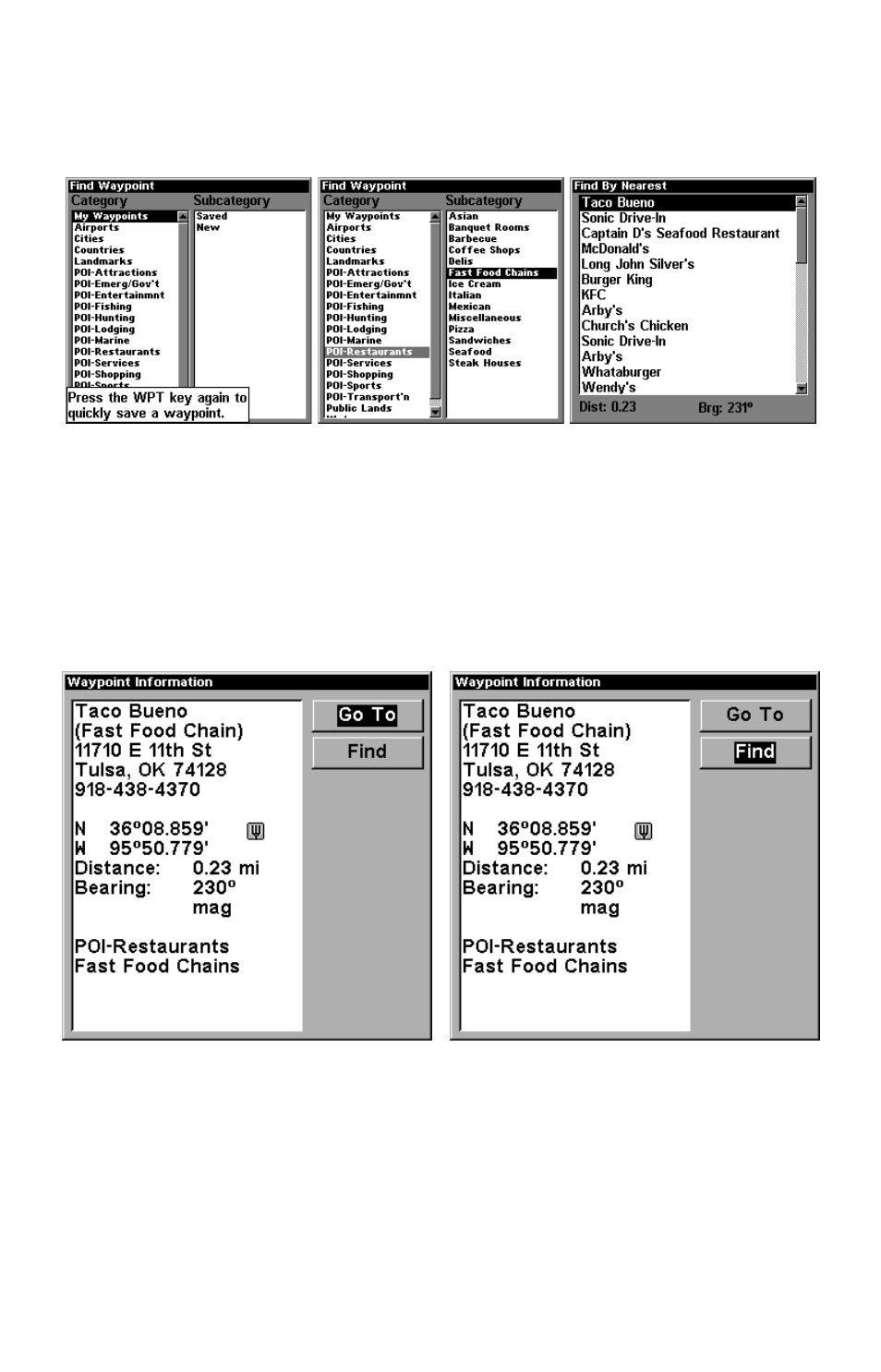
36
3. The IntelliMap 320 says it is calculating, then a list of restaurants
appears, with the closest at the top of the list, and the farthest at the
bottom of the list. The nearest is highlighted.
Find Waypoint Menu, left; Category Selection menu, center; and list of
the nearest restaurants, right.
4. If you wish, you could scroll
↑ or ↓ here to select another restaurant,
but for now we will just accept the nearest one. Press
ENT
.
5. The POI information screen appears. (This is how you can use this
unit as a business phone directory!) If you wanted to navigate there,
you could press Enter, since the Go To command is highlighted. But we
just want to see it on the map, so press
↓ to
F
IND
|ENT.
POI information screen on fast food restaurant nearest this position.
Screen shows name, street address, phone number, latitude/longitude,
distance to restaurant and its compass bearing. Figure at left shows
Go To command; right figure shows Find (on map) command.
6. The IntelliMap 320's map appears, with the cross-hair cursor high-
lighting the restaurant's POI symbol. A pop-up name box identifies the
POI. A data box at the bottom of the screen continues to display the
location's latitude and longitude, distance and bearing.
