Visara SSL1000 User Manual
Page 5
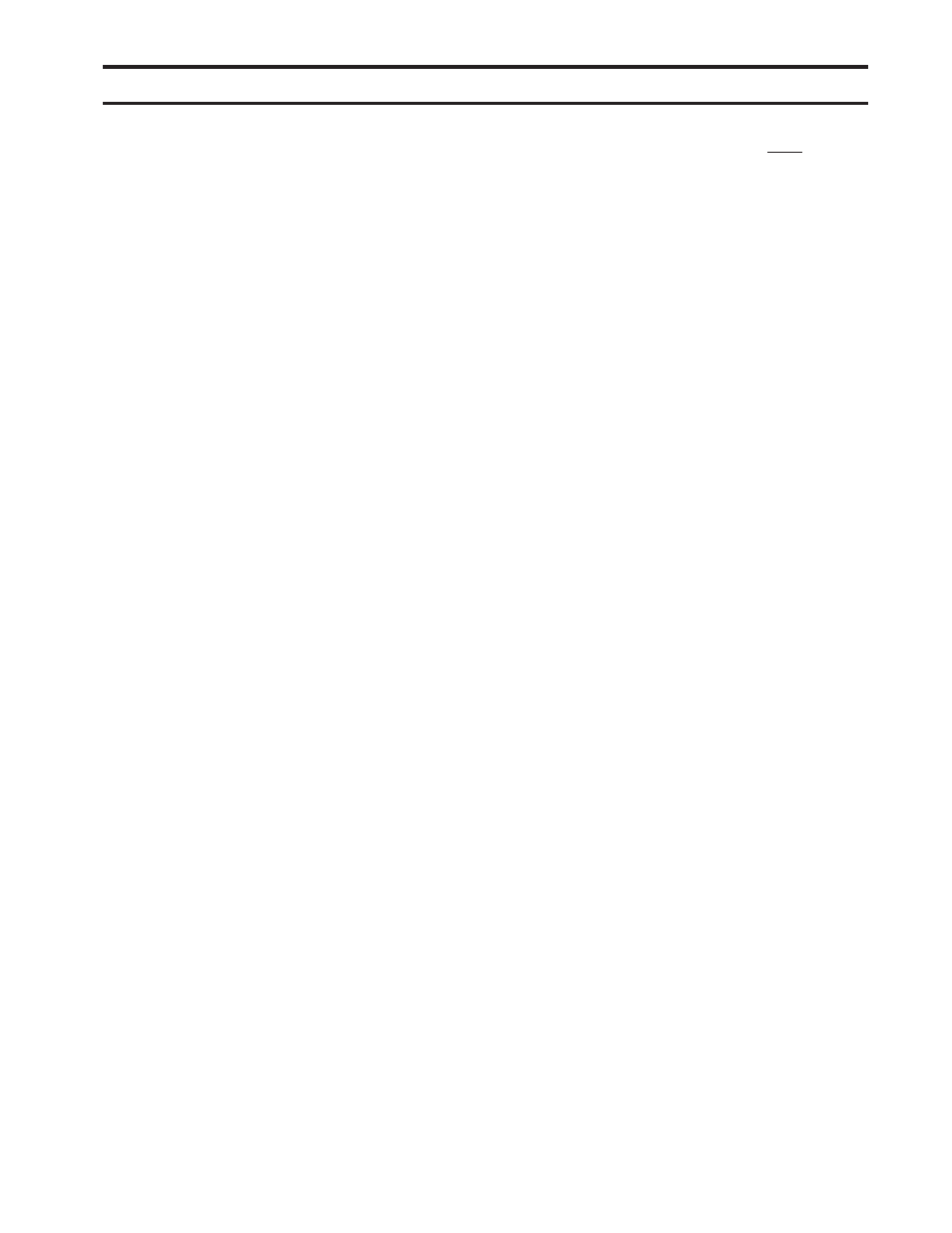
Page
707092-001
v
Table of Contents
Precautions ................................................................................................ 1-1
About the Product ..................................................................................... 1-2
Package Overview ......................................................................................... 1-2
Product Overview .......................................................................................... 1-3
Connector Introduction ............................................................................. 1-3
Control Panel Indicators and Switches ..................................................... 1-4
Editing the SSL.INI File ........................................................................... 2-1
List Connections ....................................................................................... 2-3
Disconnect User ........................................................................................ 2-3
Configure .................................................................................................. 2-4
Defining the Upstream and Downstream Mappings ................................. 2-5
Static Routes ............................................................................................. 2-6
Import Certificates .................................................................................... 2-7
Change Password ...................................................................................... 2-8
View Log ................................................................................................... 2-9
Shell Commands and Diagnostics .......................................................... 2-10
Restart Server .......................................................................................... 2-10
Reboot Server .......................................................................................... 2-10
Update ..................................................................................................... 2-11
Logout ..................................................................................................... 2-11
Overview of Public Key Infrastructure (PKI) ............................................... 3-1
SSL Topology in Typical Network ................................................................ 3-4
Appendix A. SSL1000 Administrator’s Worksheet .................................................. A-1
IBM Personal Communications .................................................................... B-1
To Add SSL Security to an Existing PCOMM Session ............................ B-1
To Import the SSL1000 CA Certificate into PCOMM ............................. B-1
To import a certificate using the Certificate Management application ..... B-3
To import a certificate using the Certificate Wizard application ............. B-3
IBM WebSphere Host On-Demand ............................................................... B-4
Using IBM Host On-Demand Certificate Wizard to
import Visara’s CA Certificate - Windows 2000 ...................................... B-4
Using IBM Host On-Demand Deployment Wizard
to create a HTML-based configuration file .............................................. B-4
Installing IBM WebSphere Host On-Demand v6.0 as a
Resident Copy - Windows 98 .................................................................... B-7
