Chapter 2. installation and configuration, Installation, Basic setup – Visara SSL1000 User Manual
Page 11: Configuration, Editing the ssl.ini file, Connecting the terminal, Installation and configuration, Ssl.ini file, editing, Chapter 2. installation and configuration -1, Installation -1
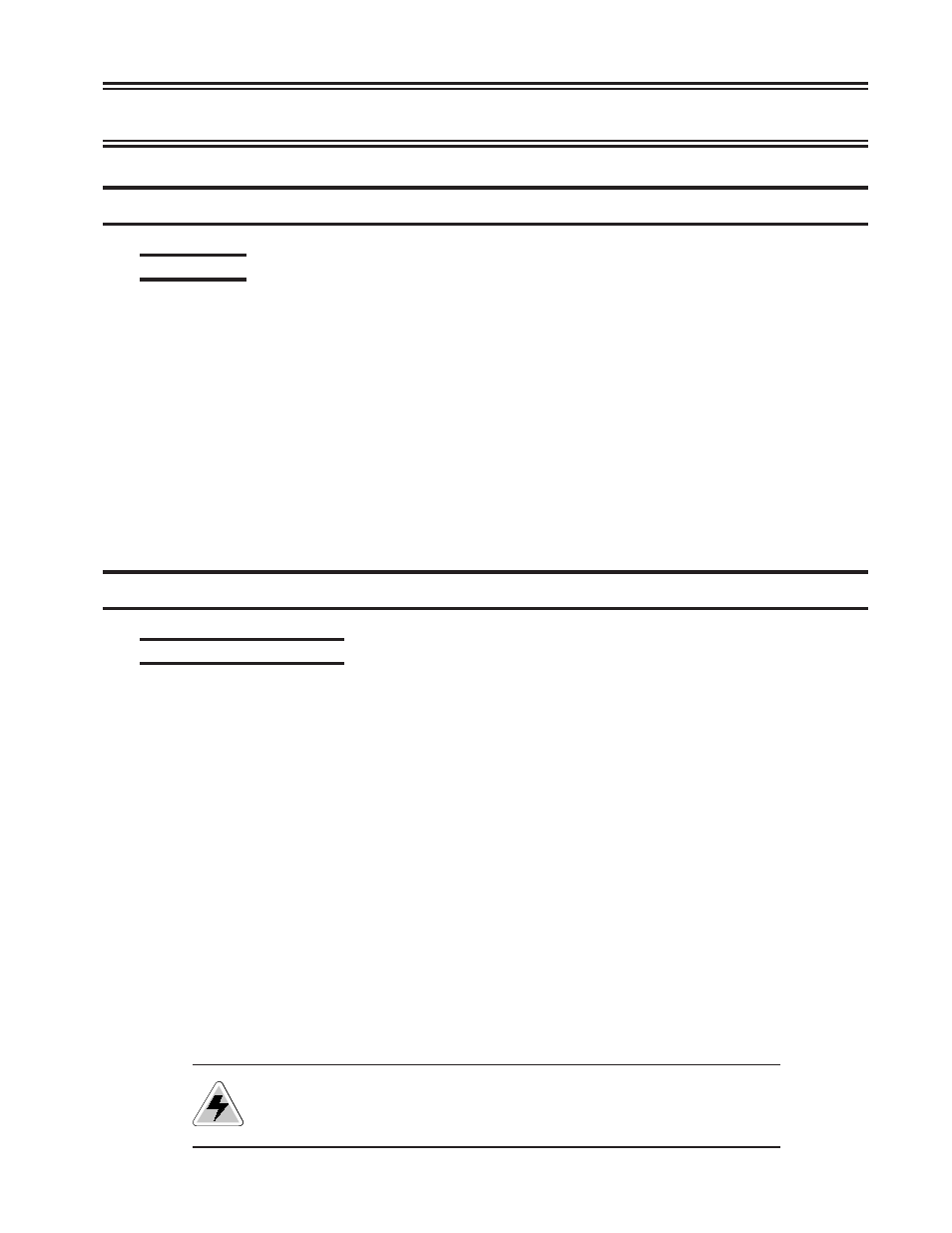
707092-001
2-1
Chapter 2. Installation and Configuration
Installation
Basic Setup
Follow these instructions to connect the SSL1000:
1. The SSL1000 ships with three CAT5 ethernet cables: two standard and one
“crossover”. The standard cables should be used to connect the SSL1000 to an ethernet
hub/switch. The crossover cable (which is yellow and labeled “crossover”) should
only be used for a direct connection from the SSL1000 to a server.
2. LAN1 is typically used for the “public” or “untrusted” side, where the traffic must be
encrypted. This will normally be the path from the firewall/router to the outside world.
3. LAN2 is typically used for the “private” or “trusted” side, where the LAN cannot be
monitored, and is considered safe for unencrypted traffic.
Facing the back of the unit, LAN1 is the RJ-45 connector on the LEFT next to
the VGA connector. (The keyboard, mouse, and monitor are only used for
diagnostic purposes.)
Configuration
Editing the SSL.INI File
Before powering up the SSL1000, the SSL.INI file must be configured for the correct
IP addresses. Using a text editor such as Window’s
®
Wordpad, open the SSL.INI file on
the included diskette. Change the IP addresses to the desired values (see example below).
If the original diskette cannot be located, the file may be created with the entries as
shown below.
Note: No whitespace (spaces or tabs) is allowed in the entries in this file. The data in
this file is not case sensitive.
[Configuration]
LAN1IP=204.48.36.155
LAN1NetMask=255.255.255.0
LAN2IP=192.168.1.1
LAN2NetMask=255.255.255.0
DefaultGateway=204.48.36.254
DNSserver=204.48.35.4
Save the file, and insert the diskette into the floppy drive on the SSL1000. Power on the
unit. As the SSL1000 boots, the file will be saved onto the hard drive. The settings in
the file will become effective immediately.
Note:
The diskette is not required for future reboots and should be removed after the
initial load.
Warning - If the diskette is in the drive when the SSL1000 is powered up in the
future, the settings contained in its SSL.INI file will override any settings on
the hard drive that have been changed or defined with a web browser.
