Visara SSL1000 User Manual
Page 35
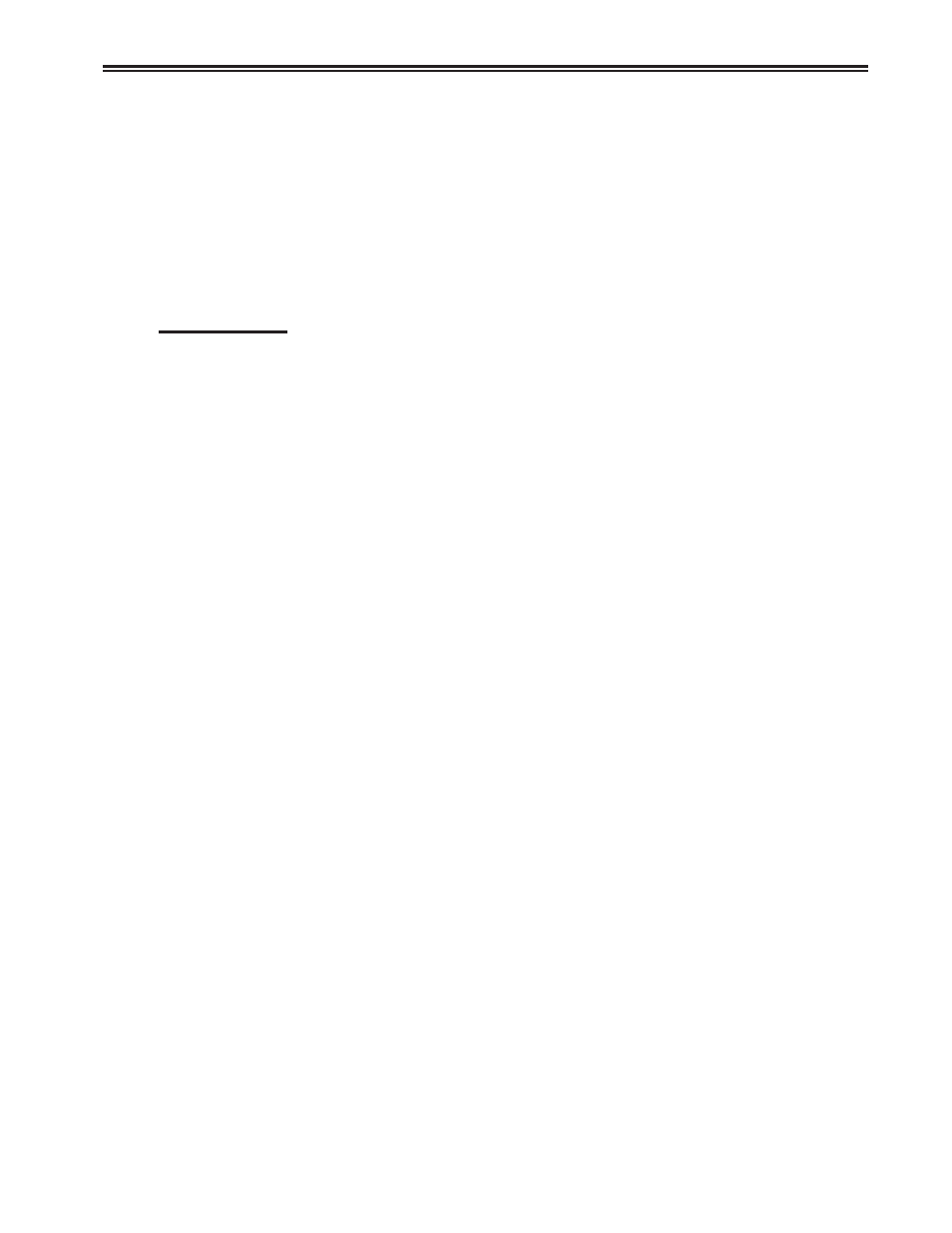
707092-001
B-5
Appendix B. Emulator Setup
- Configuration server-based model
- Combined model
- Click
Next
to continue.
Notes:
• Use the Lock check box to prevent a user from changing session functions
accessed from the session menu bar or tool bar that can be changed.
•
The minimal requirements for a SSL client to connect are denoted with ‘**’.
•
Client Message: Server “xxx.xxx.xxx.xxx:yyyy” presented a certificate
that was not trusted. You need to import a certificate.
Host Sessions
•
Host Session Buttons
- ADD...Used to add a basic session of specified name to the list.
- PROPERTIES…Use Properties to configure run-time options, such as window
size, colors, etc.
- START…Use Start to initiate a server connection using the selected (highlighted)
session.
- COPY...Use Copy to make a duplicate copy of the selected (highlighted) session.
- DELETE...Use Delete to remove the selected (highlighted) session name from
the list.
- DISABLE FUNCTIONS…Use to disable functions you do not want to be
available to end-users. This applies to all sessions defined in this HTML file.
- HELP...Use Help to display a dialog that includes a description of parameters
available via Host Session dialog.
•
Host Type **
- Select 3270 Display (default) from the drop-down list
•
Session Name **
- A user defined name to describe this HTML definition. 3270 Display is the default.
•
Destination Address **
- Specify target Server’s IP address
- Click
ADD
to add this definition to the list. Multiple definitions can be defined.
• Fine tuning session parameters: Use your mouse to select (highlight) an entry in
the list with the intent of making further parameter changes. Double click Session
Name or click Properties to show detailed parameter settings.
•
Individual Session Buttons
- OK...Use OK to return to Host Sessions dialog and retain changes.
- CANCEL...Use Cancel to return to Host Sessions dialog without retaining changes.
- KEYBOARD...Use Keyboard to remap keyboard.
- HELP...Use Help to display a dialog that includes a description of parameters
available via Session dialog.
•
Select Connection Tab
- Session Name ** (already filled in)
- Destination Address ** (already filled in)
- Destination Port ** (default = 23). Modify to match target server’s port.
- Enable SLP (default = NO)
- TN3270E (default = YES)
- LU or Pool Name (default = Blank). Modify to match server’s requirements.
- Screen Size (default = 24 x 80). Use drop-down list to select your specified
screen size.
- Host Code-Page (default = 037 United States)
