Index, Certificates, Ibm websphere host on-demand – Visara SSL1000 User Manual
Page 41
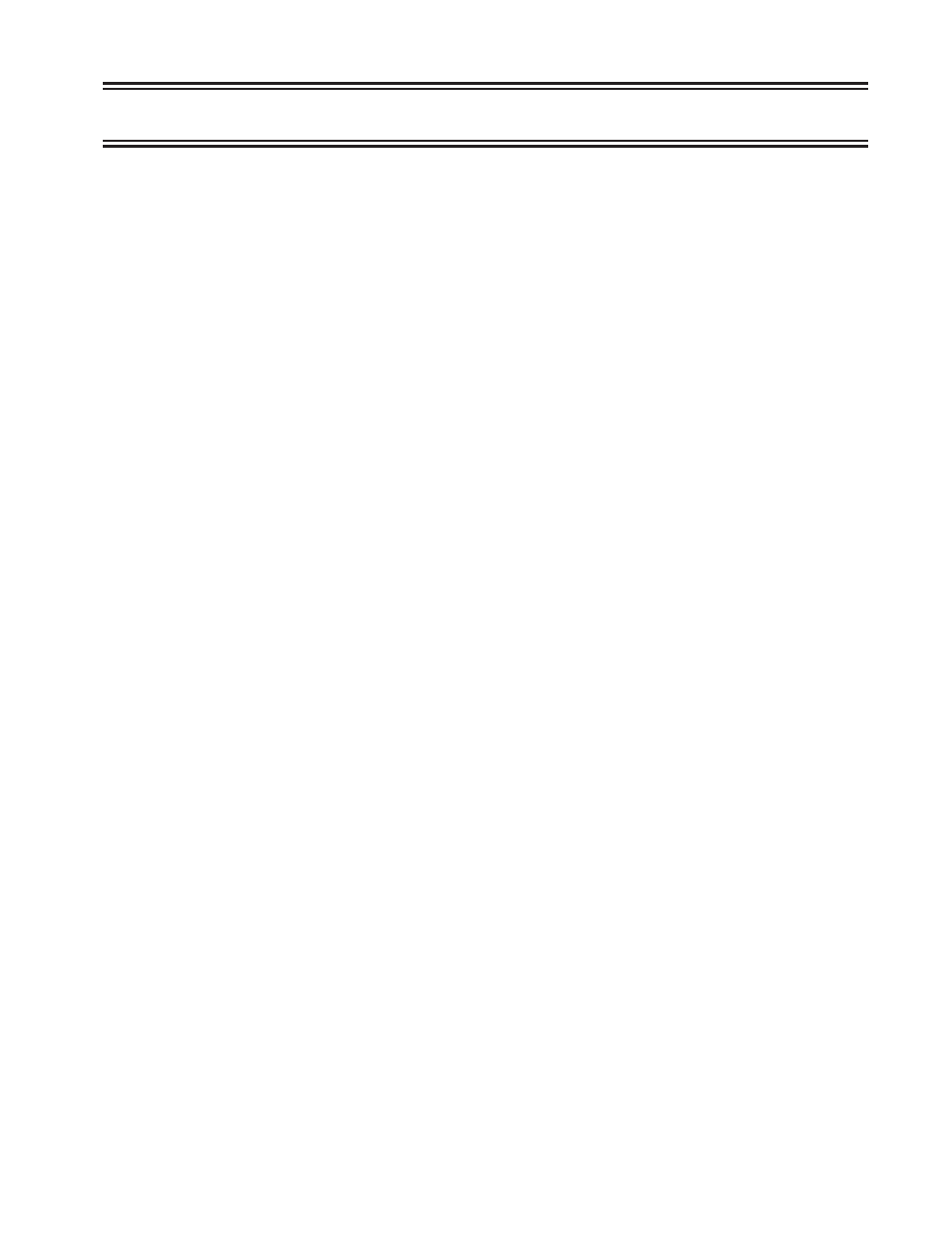
707092-001
Index-1
Index
A
About the SSL1000 1-1 – 1-4
Connector Introduction 1-3
Control Panel Indicators and Switches 1-4
Package Overview 1-2
Precautions 1-1
Product Overview 1-3
Specifications 1-4
Adding SSL Security to an existing Setup B-10
Administrative Functions 2-2
Administrator’s Worksheet A-1
Authentication 3-2
C
Certificates
Import 2-7
in the SSL1000 3-3
Root Authority 2-8
Server 2-8
types of 3-2
Change Password 2-8
Configure 2-4
Connecting the Terminal 2-1
Connector Introduction 1-3
Control Panel Indicators and Switches 1-4
D
Defining the Upstream and Downstream
E
eConduit 2-12
Emulator Setup B-1
Hummingbird V9.0 B-9
IBM Personal Communications B-1
IBM WebSphere Host On-Demand B-4
SDI TN3270 Plus B-10
F
I
IBM Personal Communications B-1
IBM WebSphere Host On-Demand
installing on Windows 2000 system B-4
installing on Windows 98 system B-7
Installation 2-1
Installation and Configuration 2-1
L
List Connections 2-3
Log, view 2-9
Logout 2-11
M
O
Overview of Public Key Infrastructure 3-1
P
Package Overview 1-2
Password 2-8
Precautions 1-1
Product Overview 1-3 – 1-4
Public Key Infrastructure 3-1
R
Reboot Server 2-10
Restart Server 2-10
Root Authority Certificate 2-8
S
SDI TN3270 Plus, installing B-10
Server Certificate 2-8
Shell Commands and Diagnostics 2-10
Specifications 1-4
SSL Topology in Typical Network 3-4
SSL.INI File, editing 2-1
